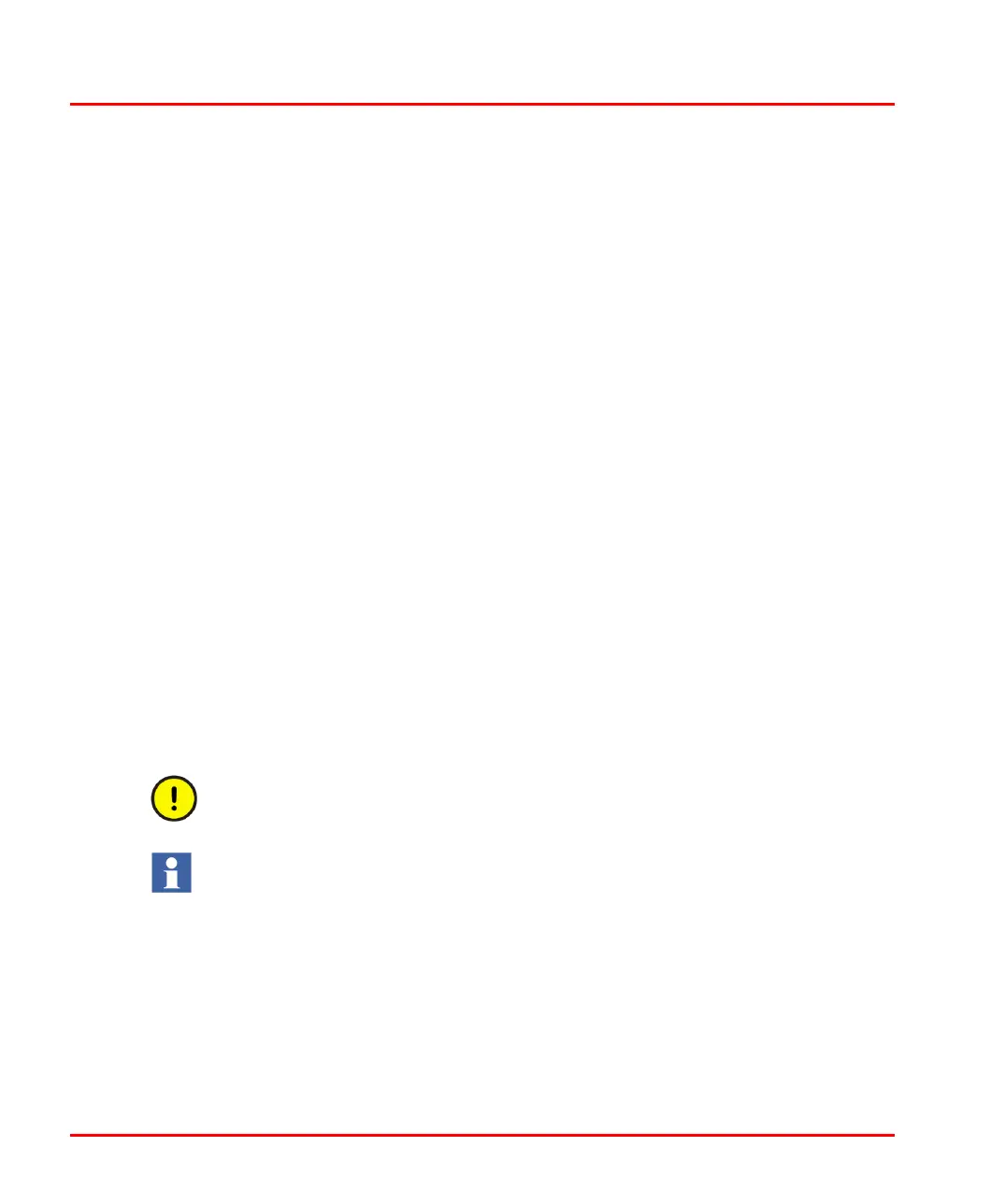Installing the PM891 Processor Unit in Redundant Configuration Section 2 Installation
94 3BSE036351-510 A
Installing the PM891 Processor Unit in Redundant
Configuration
In redundant configuration, two PM891 units are mounted on two separate
DIN-rails. If sufficient space is available, the units can be mounted on the same
DIN-rail.
Use the following procedure to install the processor units along the DIN-rail:
1. Mount the processor units.
2. Mount the communication interfaces on the CEX-Bus to the left of the
processor unit. If BC810s are used, the configuration of the segments should be
considered. If no BC810s are used, the interfaces can be divided between the
two CPUs in any preferred way.
3. Press the units gently together and ensure that the CEX-Bus is correctly
connected, through the connector on the unit.
4. If BC810s are used, connect the TK851 cable to the two BC810s. If no BC810s
are used, mount the CEX-Bus extension cable TK850 to the units at farthest
away from the processor units or, if no units are mounted, directly to the CEX-
Bus on the processor unit. The CEX-Bus extension cable must be connected to
both CPUs whether or not there are any other CEX-Bus units (
Figure 29 on
page 93).
5. Connect the RCU Data Link Cable (TK855) and the RCU Control Link Cable
(TK856) to both CPUs.
The RCU Data Link Cable (TK855) and the RCU Control Link Cable (TK856)
must not be replaced by similar cables. Using another cable will disable the
identification of the CPUs in the Control Builder and Operator Station.
The CPU connected to the RCU Control Link Cable (TK856) connector marked
“UPPER” will be defined as “UPPER” in the Control Builder and Operator
Station. The marking has no relevance to the physical placement of the CPUs.
Any CPU can become the Primary CPU.
