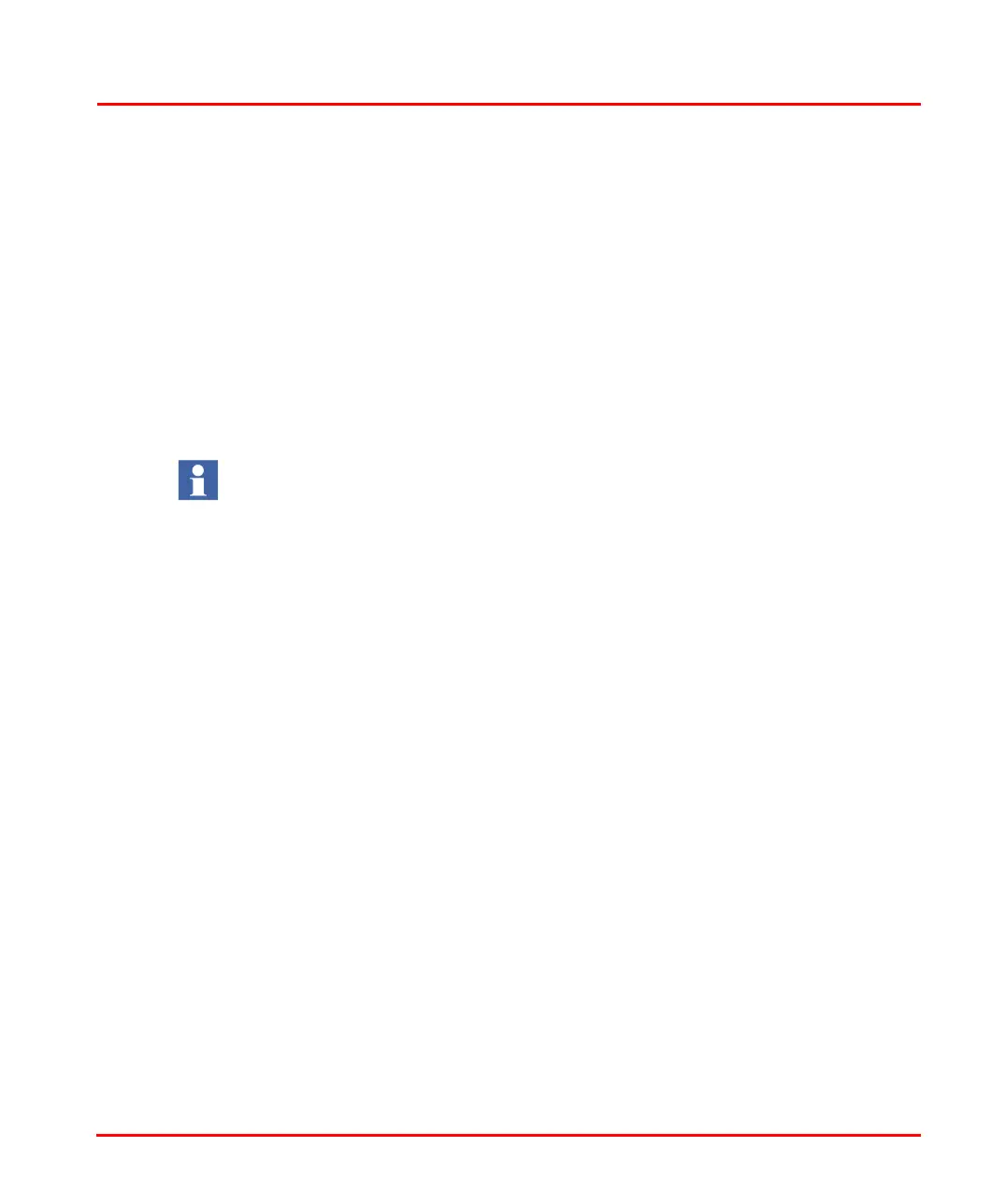Section 5 Maintenance SB821 External Battery Unit
3BSE036351-510 A 195
SB821 External Battery Unit
The external battery is mounted inside the SB821 External Battery unit. Since the
battery is not rechargeable, it is important to exchange it on a regular basis (refer to
the Maintenance Frequency Schedule for further details). For access to the battery
and housing, remove the cover (see Figure 65 on page 196). When replacing the
battery, be sure to check that polarity and orientation are correct.
Specifications for the external battery:
• Type: Low-rate lithium battery, 3.6 V, 1 6 Ah
• Size: ANSI Size D / IEC R20
• Lithium contents: 5.6 g
The battery must be exchanged whenever:
• The PM8xx B(attery) LED flashes or is extinguished.
• Multiple or extended power cuts have occurred.
• Extended periods of system downtime have occurred for maintenance or
malfunctions.
Replacing the Battery in an SB821 External Battery Unit
To replace an external battery:
1. Disconnect the SB821 unit cable connector.
2. Release the SB821 unit from the DIN-rail.
3. Carefully remove the SB821 unit cover and identify the external battery.
4. Read and comply with the Warning label/text on the external battery.
5. Carefully remove the battery.
6. Insert a serviceable battery and check that battery polarity and orientation are
correct. For further battery details see
SB821 External Battery – AC 800M
Memory Back-up on page 392.
Due to the batteries being connected in parallel, it is necessary, when using the
SB821 external battery, to remove the internal battery from the processor unit
in order to avoid reducing available memory back-up time.
