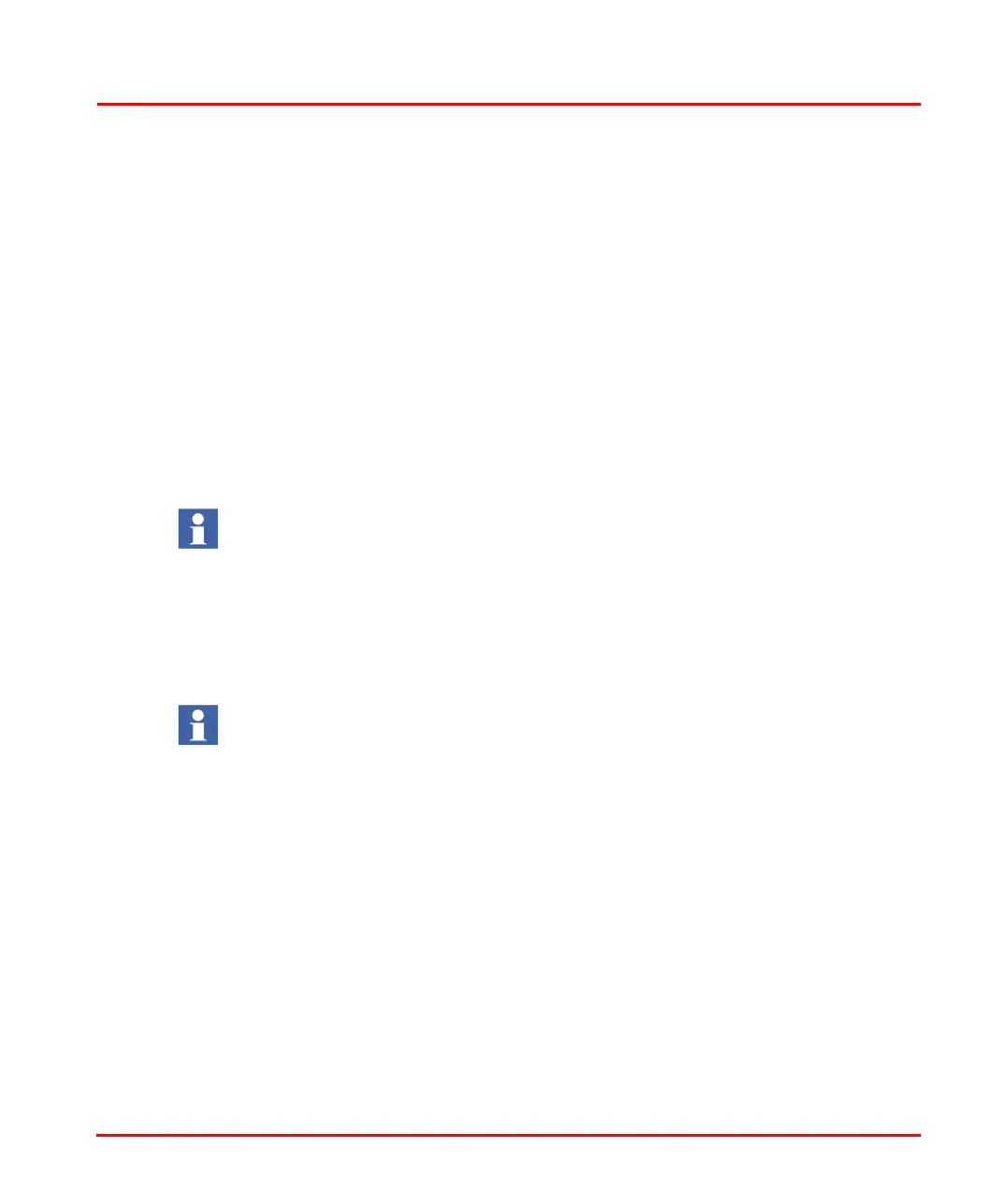Section 2 Installation Installing the MasterBus 300 Interface, CI855/TP853
3BSE036351-510 A 119
Installing the MasterBus 300 Interface, CI855/TP853
The CI855 is powered from the processor unit via the CEX-Bus and requires
therefore no additional external power source.
The baseplate, TP853, provides two Ethernet ports for connection of redundant
Ethernet network for MasterBus 300.
Use the following procedure to install the CI855/TP853:
1. Mount the unit on the DIN-rail, see Mounting AC 800M Units onto DIN-Rail
on page 65 and Installing the PM86x/TP830 Processor Unit in Single
Configuration on page 78.
2. Connect the Ethernet twisted pair cable to the contact on the baseplate.
3. Connect the other end of the Ethernet cable to an Ethernet Switch.
Ethernet twisted pair Connection
The Ethernet twisted pair is connected via the 10BaseT RJ45 connector located on
TP853. For a description of the connector, see Table 5 on page 84.
If an interface to an AUI is required, a converter from 10BaseT to AUI is needed.
The communication unit, CI855, can not provide power to the transceiver, therefore
a separate power source must be used.
Note that there is no unit redundancy for the CI855 unit.
