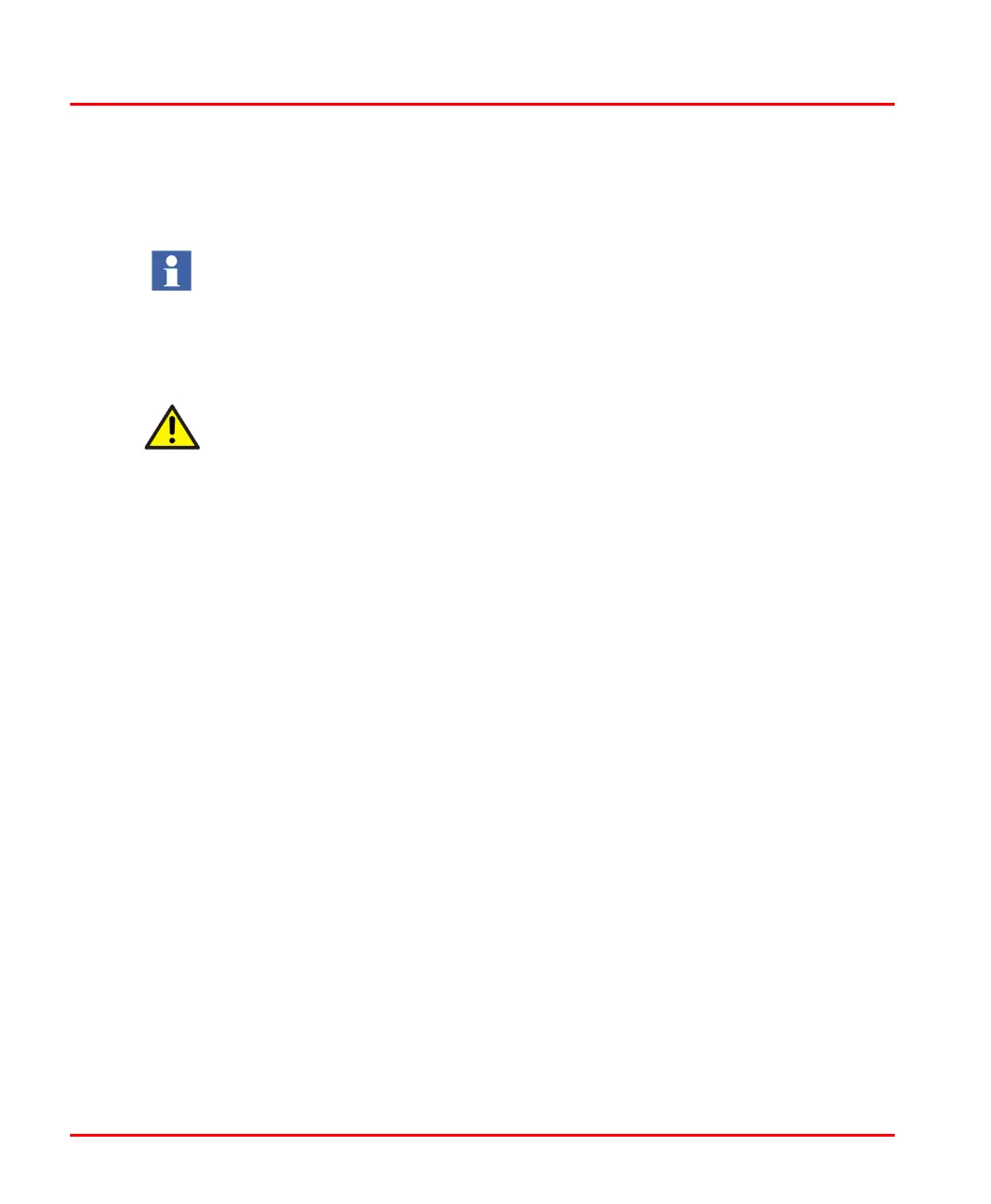Installing the PM86x/TP830 Processor Unit in Single Configuration Section 2 Installation
78 3BSE036351-510 A
Installing the PM86x/TP830 Processor Unit in Single
Configuration
Use the procedure below to install the processor unit along the DIN-rail:
1. If already mounted, remove the CEX-Bus and ModuleBus terminations from
the sides of the processor unit.
2. Mount the processor unit, the communication interfaces, and the S800 I/O
units.
The communication interfaces for all PM8xx is on the CEX-Bus to the left of
the processor unit. The S800 I/O units for PM8xx is on the electrical
ModuleBus to the right of the processor unit.
3. Press them gently together and make sure that the ModuleBus and the CEX-
Bus are correctly connected, via baseplate connectors.
4. Reinsert the bus terminations into the communication units at farthest away
from the processor unit.
a. For CEX-Bus TB850 (TB851 if cable TK850 is used), see Figure 25 on
page 80 and Figure 26 on page 81. When using BC810, see Figure 27 on
page 82. If no units are used on the CEX-Bus, no bus termination is
required.
b. For ModuleBus TB807, refer to the S800 I/O documentation. If no units
are used on the ModuleBus, no bus termination is required.
This topic does not apply to the PM891 processor unit. See Installing PM891 in
Single Configuration on page 87.
For PM861/PM864/PM865/PM866 insert the RCU Link Termination plug
TB852, at the RCU Link connector. The termination plug must always be used
for PM861/PM864/PM865/PM866 when running in single configuration.
When a redundant processor is running in a single configuration use the RCU
Link Cable TK851, if the RCU Link Termination plug TB852 is not available.
