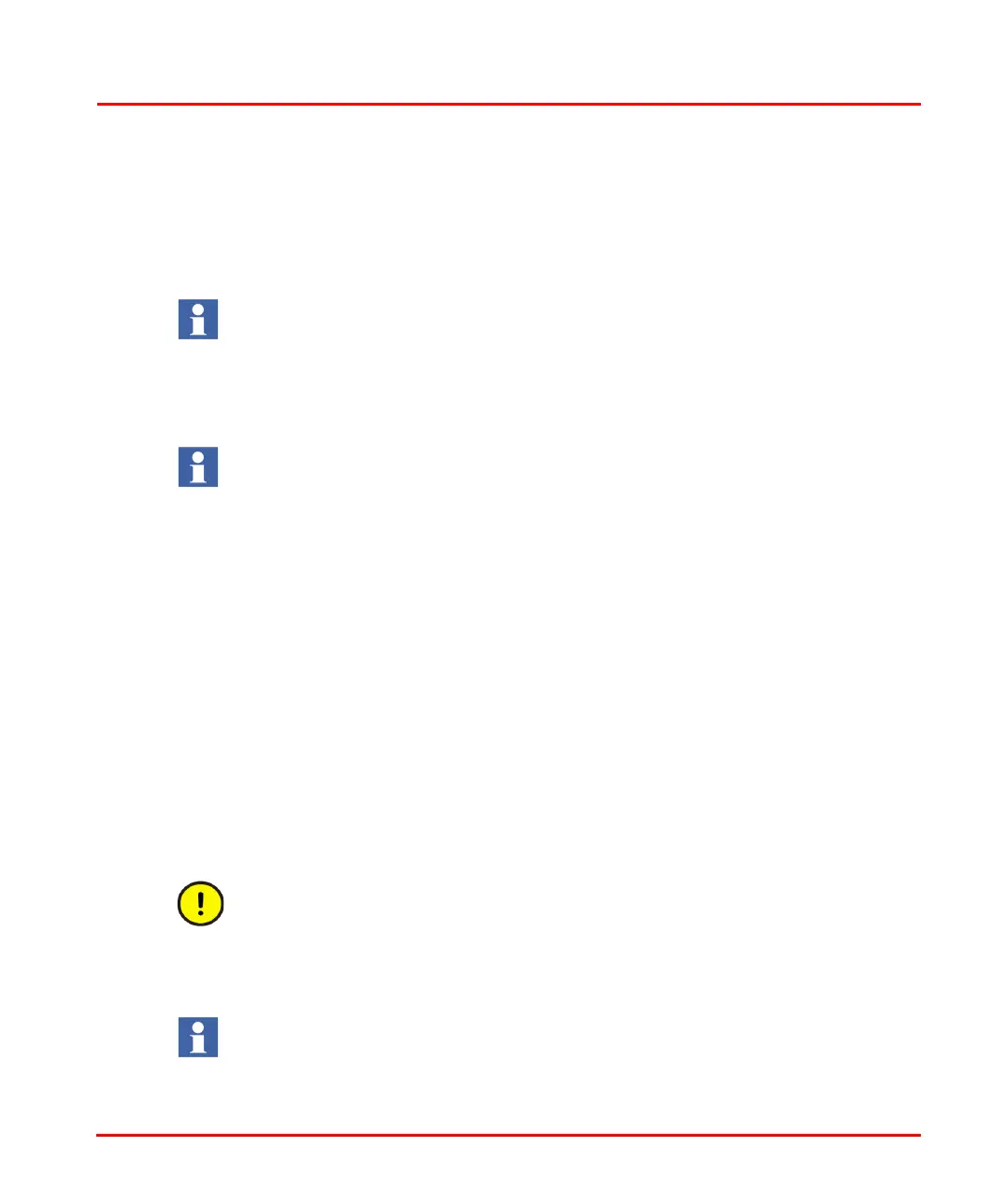Section 3 Configuration Controller IP Addresses
3BSE036351-510 A 157
For information on available serial protocols for the CI853 interface, see COM3
above.
Controller IP Addresses
Single CPU Configurations
The IP address of the CN1 port on the controller is set using the IPConfig tool (this
tool is installed together with the 800xA system). See IPConfig online help.
If network redundancy is used, make sure that the CN1 port is connected to the
primary network, and the CN2 port is connected to the secondary network. In this
case, you also have to set the IP address for the CN2 port. See IPConfig online help.
Redundant CPU Configurations
In configurations with redundant CPU, the IP address must be set as follows:
1. Switch off the backup CPU (power down).
2. Connect the IPConfig tool to the primary CPU and set the IP address of the
CN1 port on the primary CPU. See IPConfig online help.
(2) The maximum total limit on CEX-Bus is the electrical one, there might be further limitations due
to performance for a particular unit.
(3) Only one port (CH1) is used in the interfaces CI868, CI871 and CI873.
If redundant controllers (PM8XX) are used along with redundant communication
interfaces, it ensures full redundancy and supports the online upgrade of
firmware.
It is recommended to make a practice of always starting an IPConfig session with
a “Restore factory settings” command before assigning the intended IP addresses.
This will erase previously stored alternative MAC and IP addresses if any. See
MAC and IP Address Handling in Redundant Configuration on page 49.
When setting the IP address of the primary CPU in Control Builder, the
backup CPU must be turned off (powered down). Otherwise the backup CPU
will take over and you get disconnected.
At the first power-up, the primary processor is always the one connected to the
RCU Link connector marked “UPPER”.
