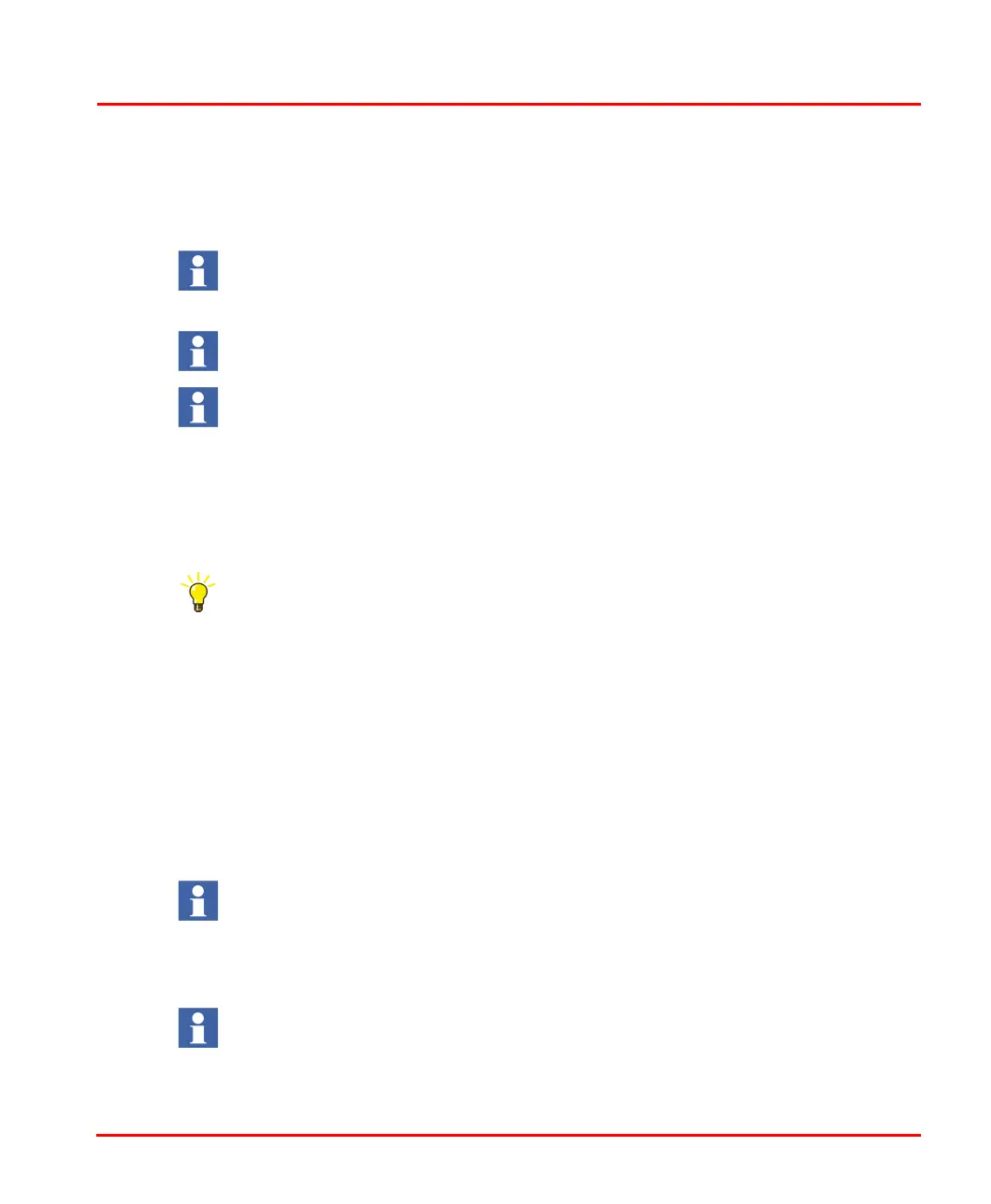Section 5 Maintenance Exchange of CPU in Redundant Configuration without BC810
3BSE036351-510 A 199
Exchange of CPU in Redundant Configuration without
BC810
Follow the steps below to exchange a halted processor unit:
1. Disconnect the Power Supply Socket from the processor unit.
2. Disconnect the RCU link cables and optical ModuleBus cable from the
processor unit to be exchanged.
3. If PM86x is used, use a blade screwdriver to release the two spring-loaded
captive screws on the processor unit cover, and then carefully remove the
processor unit. If PM891 is used, carefully remove the unit.
4. Fit the new processor unit (which already has the correct firmware installed)
and tighten the screws.
5. Reconnect the Power Supply Socket to the new processor unit.
6. Reconnect the optical ModuleBus and RCU Link Cable.
7. Press the INIT push button on the replaced processor unit.
For PM86x, only the CPU unit can be exchanged during operation, and not the
associated baseplate. Removing the baseplate jeopardizes the functioning of
CEX-bus interfaces, if any.
For PM891, the entire unit cannot be exchanged during operation, without
jeopardizing the functioning of CEX-bus interfaces, if any
Before replacing, the new CPU must be loaded with the correct firmware as in the
existing CPU.
You do not have to disconnect the RCU link cables completely in order to
exchange a halted processor unit. Disconnect only the backup CPU, thus keeping
the RCU link cables connected to the primary CPU (now running in a single
state). However, if you must replace the RCU link cables, see
Exchanging a
Defect RCU Link Cables Online on page 202.
The F(ault) LED of the new processor unit is temporarily lit when the power
supply is connected. This is not an indication of fault.
Pressing the INIT button initiates the restart that is required to keep the new
processor unit in redundant mode.
