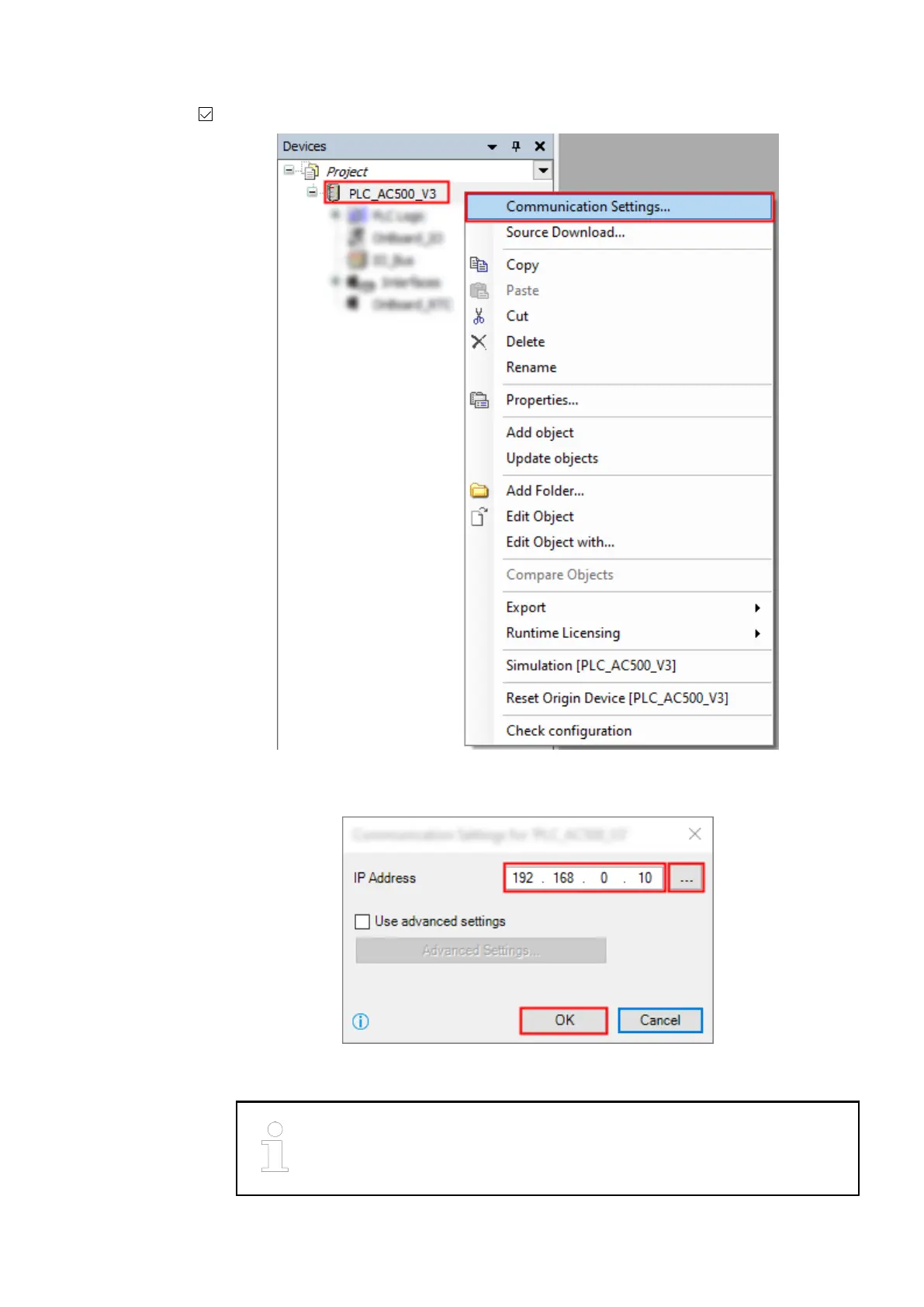CPU and PC are connected with an Ethernet cable.
1. In the Automation Builder device tree right-click “PLC_AC500_V3”.
2. Select “Communication Settings”.
3. Keep the default value in the IP address of the CPU or type in the current IP address, if
differs.
The standard (default) IP address of the port ETH1 is: 192.168.0.10
Example project > Set-up the communication gateway
2021/06/293ADR010635, 2, en_US40
