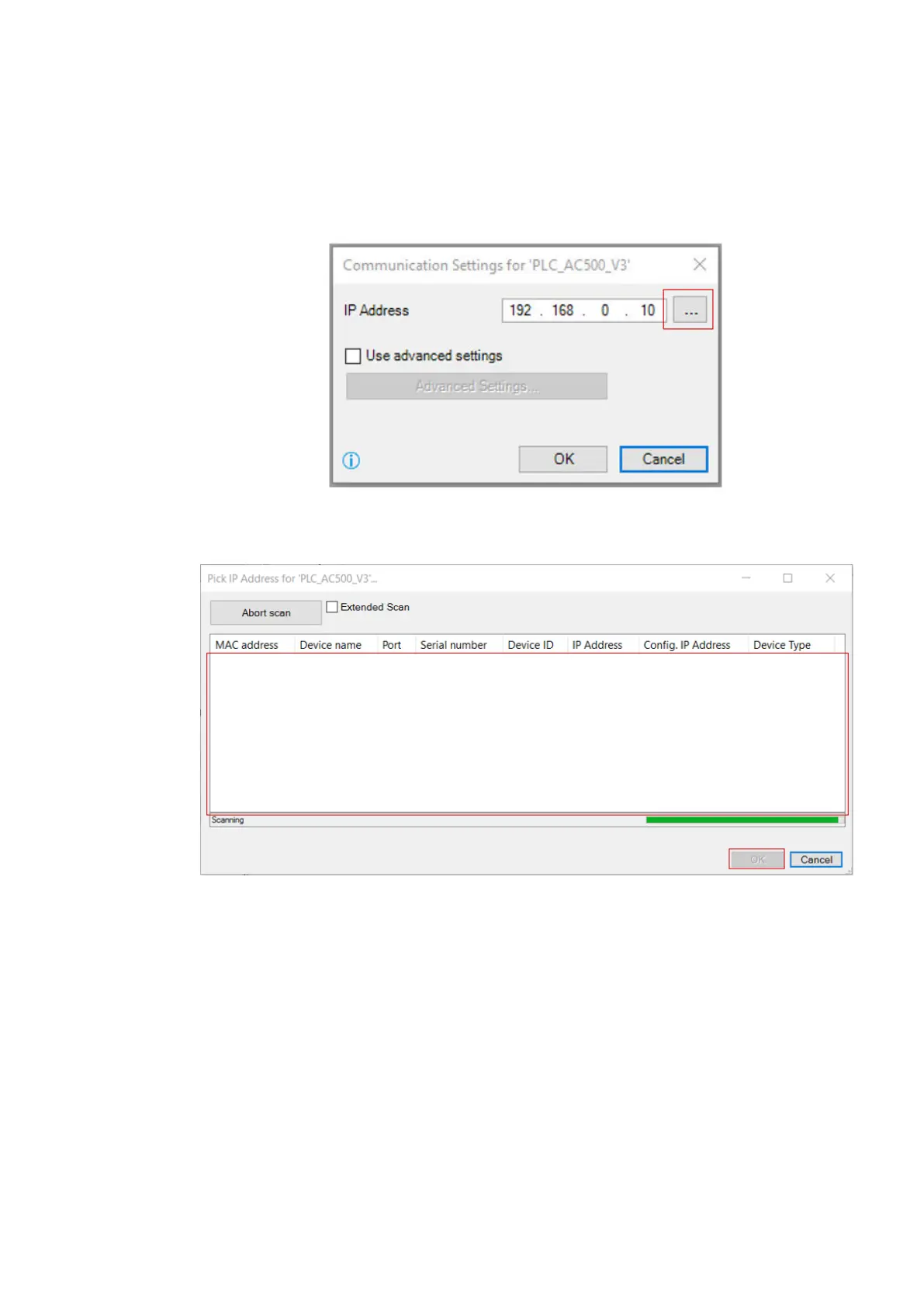4. Select “OK” to implement the IP address.
If you need to scan the network for the CPU or if you have multiple CPUs on the same network.
1. Right-click “PLC_AC500_V3” in the device tree.
2. Select “Communication Settings”.
3. Select “...”.
ð
“Pick IP Address for "PLC_AC500_V3"” opens.
The automatic scan runs.
The results will appear in this field.
4. Select the CPU in the field and select “OK” to implement the needed communications
gateway.
If you need to check the communications settings or if you want to see more information about
the current selected CPU.
Network scan
Check commu-
nication set-
tings
Example project > Set-up the communication gateway
2021/06/29 3ADR010635, 2, en_US 41
