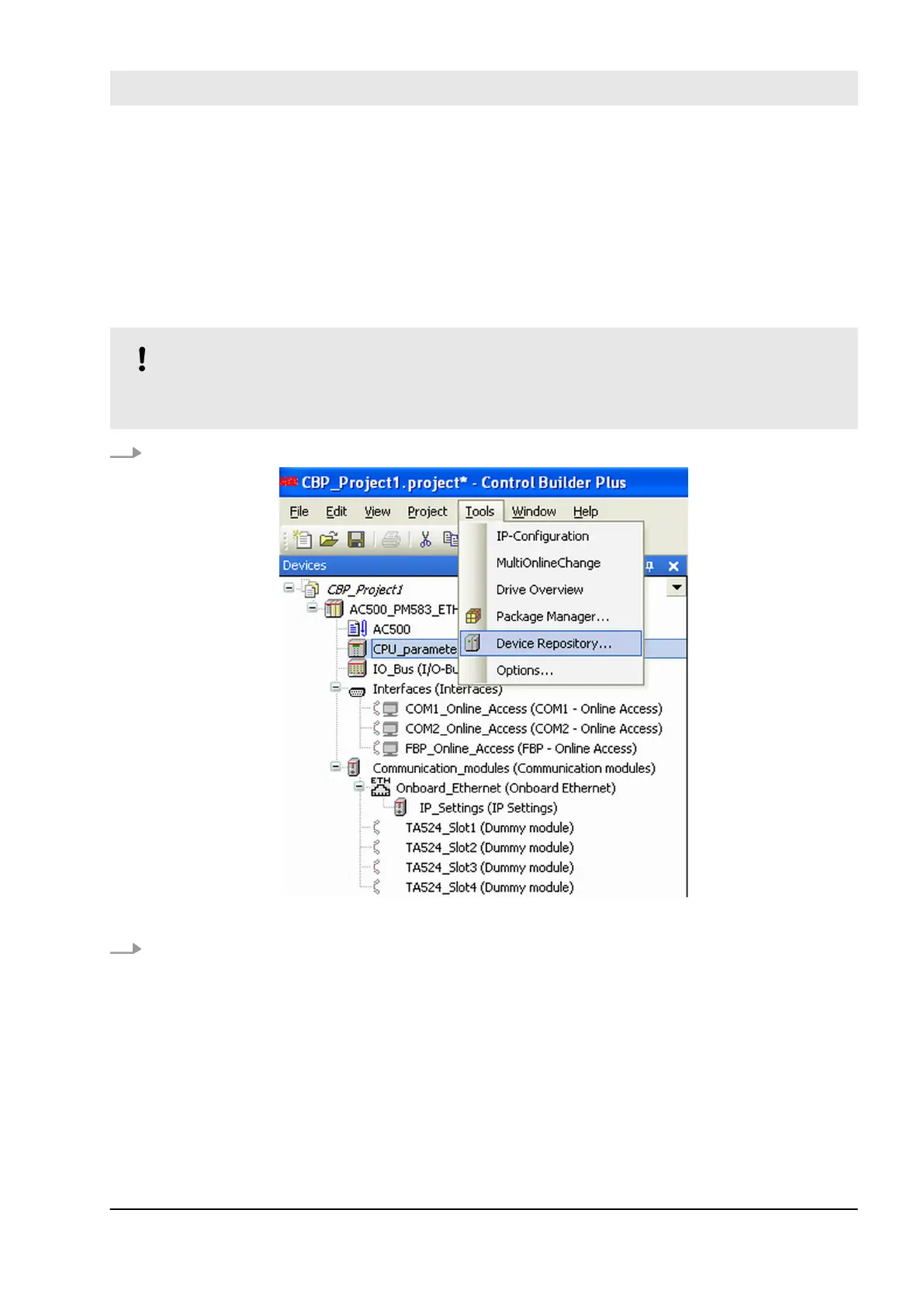Install GSDML files to be able to configure 3
rd
party PROFIsafe F-Devices as follows:
In order to use 3
rd
party F-Devices with AC500-S Safety PLC, the safety devices must be on the PROFINET
IO and support the PROFIsafe bus profile in V2 mode [3]. The basis for configuring all (Safety and Non-
Safety) PROFINET devices is the specification of the device in the GSDML file (Generic Station Description
Markup Language).
I/O device properties are saved in the GSDML file. For Safety PROFINET devices, portions of the specifica-
tion are protected by a CRC [3]. GSDML files are supplied by the device manufacturers.
NOTICE!
Only GSDML files with version 2.1 are fully supported by PS501 Control Builder Plus / ABB Automa-
tion Builder. GSDML files with version 2.2 and higher are only partially supported.
1.
To install GSDML file go to “Device Repository…” menu.
Fig. 70: Device repository
2. Then press “Install…” button to pick-up a GSDML file and install it.
ð
After successful installation, new devices can be found in Device Repository under “PROFINET”
object (Fig. 72)
Configuration and programming
System configuration and programming > Working with PROFINET / PROFIsafe F-Devices
30.03.2017 AC500-S 175