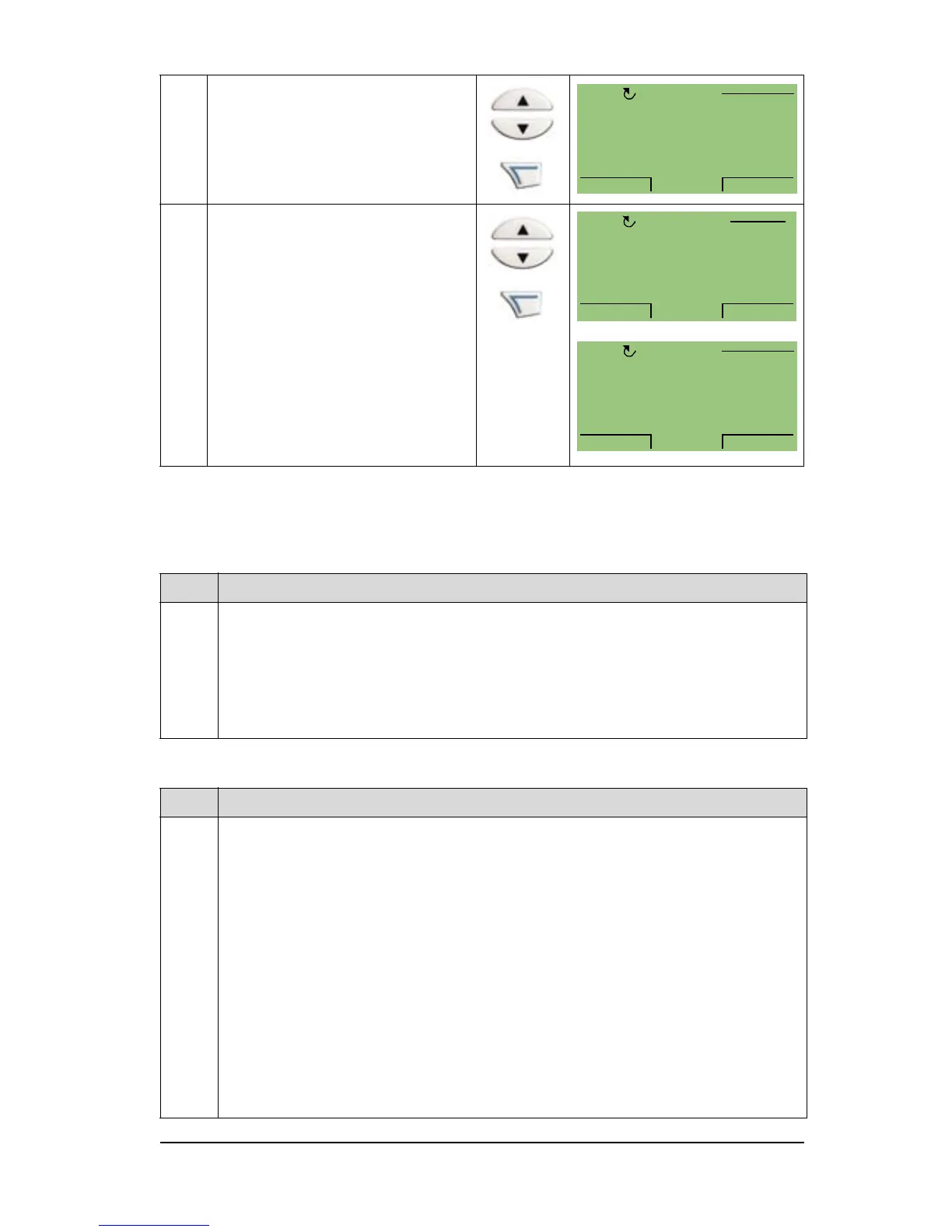150 Serial communications
ACH550-01 User's Manual
The new settings will take effect when the drive is next powered
up, or when parameter 5127 is activated.
Protocol selection
FBA communication parameters
4 Select EXT FBA with the
UP/DOWN keys and press
SAVE.
5 The assistant recognises
the type of the connected
fieldbus adapter module
and guides you through the
necessary set-up.
If the name of FBA
parameter is not self-
explanatory, the assistant
first tells you which
information is expected
from you.
Code Description Range
9802 COMM PROT SEL 0…5
Selects the communication protocol.
0 =
NOT SEL – No communication protocol selected.
4 =
EXT FBA – The drive communicates via a fieldbus adapter module in
option slot 2 of the drive.
• See also parameter Group 51: EXT COMM MODULE.
Code Description Range
5101 FBA TYPE
Displays the type of the connected fieldbus adapter module.
0 =
NOT DEFINED – Module not found or not connected. Check chapter
Mechanical installation in the fieldbus user’s manual and check that
parameter 9802 is set to 4 = EXT FBA.
1 =
Profibus-DP
21 = LonWorks
32 = CANopen
37 = DeviceNet
101 = ControlNet
128 = Ethernet
132 = PROFINET
135 = E
THERCAT
136 =
EPL - Ethernet POWERLINK