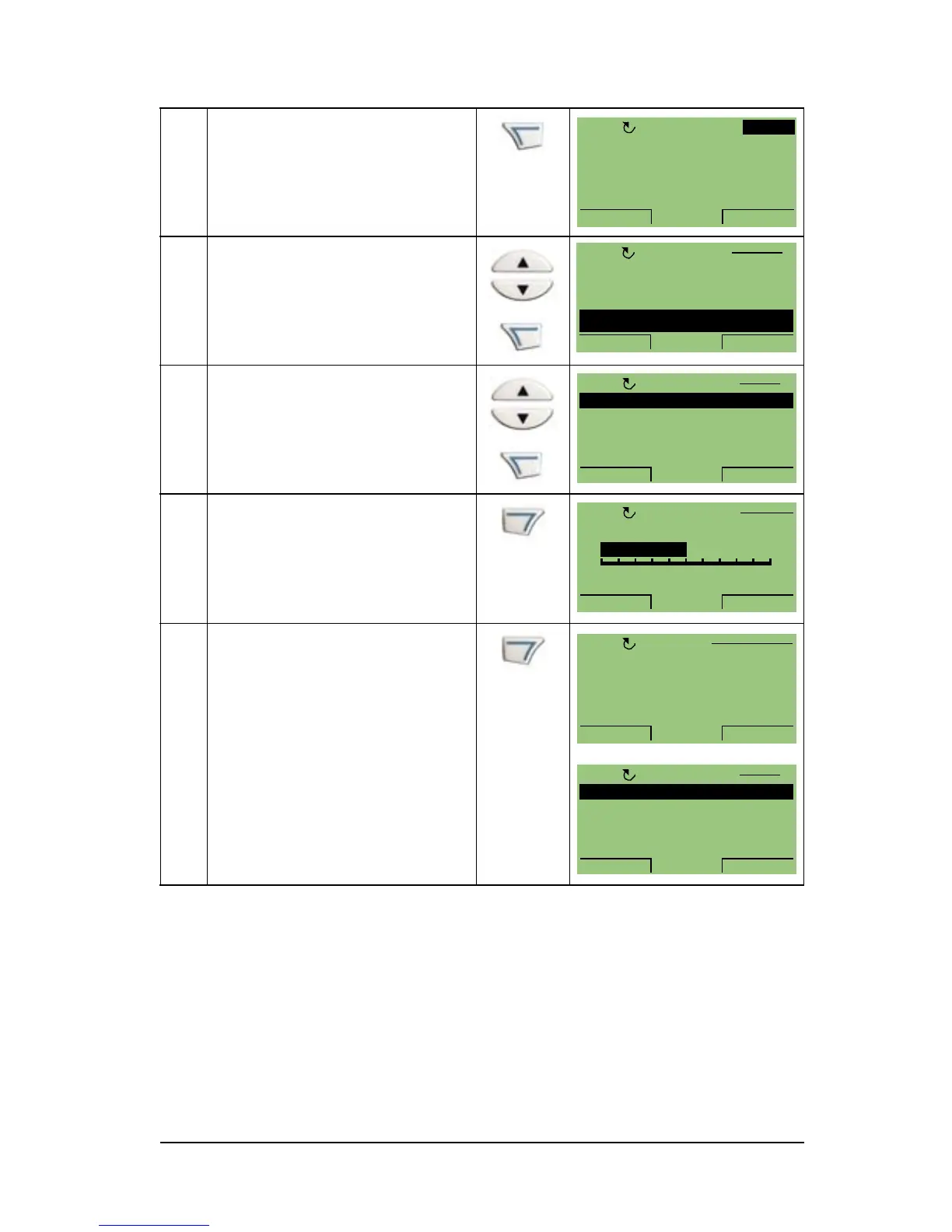84 Start-up and control panel
ACH550-01 User's Manual
To upload parameters to the control panel, follow these steps:
1 Press MENU to go to the
main menu.
2 Select PAR BACKUP with
the UP/DOWN keys and
press ENTER.
3 Scroll to UPLOAD TO
PANEL and press SEL.
Note that the drive has to
be in the OFF mode for
uploading parameters.
4 Text “Copying parameters”
and a progress diagram are
displayed. Press ABORT if
you want to stop the
process.
5 Text “Parameter upload
successful” is displayed.
Press OK to return to the
PAR BACKUP menu.
Press EXIT twice to go to
the main menu. Now you
can disconnect the control
panel.