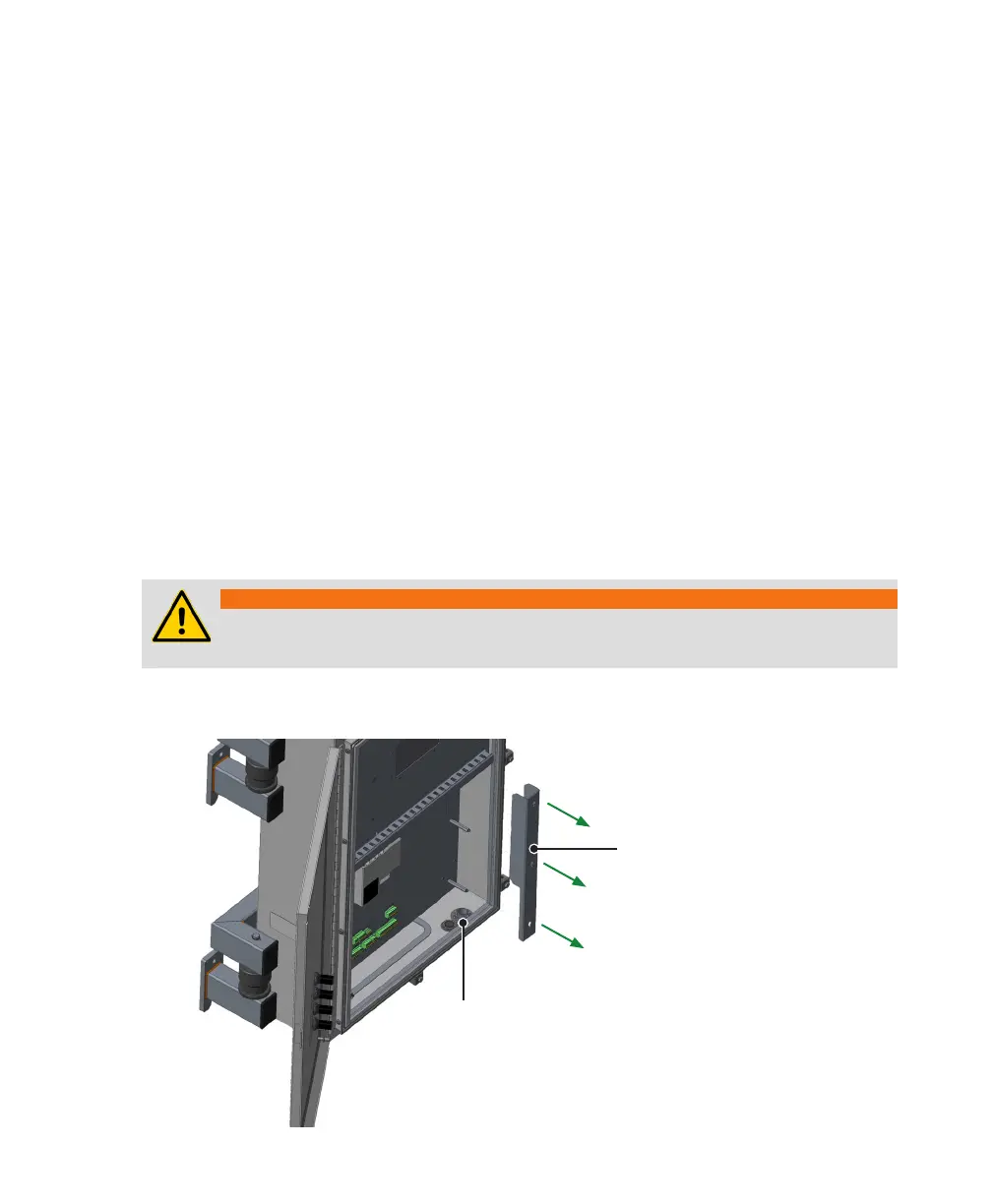44 Installation Guide
• In accordance with IEC61010-1 edition 3.0, to prevent contamination of the electronics by outside
elements, the analytical unit cabinet cover shall be opened only under controlled environmental
conditions defined as:
– Temperature: between 5 °C (41 °F) and 40 °C (104 °F)
– Maximum relative humidity: 80% for temperatures up to 31 °C (87 °F), decreasing linearly to 50%
relative humidity at 40 °C (104 °F).
• Use only fuse(s) specified as appropriate for this equipment (see “Technical specifications” on
page 83).
Routing the sensor head conduit to the analytical unit
The sensor head and analytical unit are linked by a single conduit permanently attached to the sensor
head. That conduit contains all gas, communication, and power lines necessary for interaction between
sensor head and analytical unit during system operation.
To connect the attached conduit to the analytical unit, you first need to access the unit connection
ports.
To do so:
1 Open the analytical unit door:
a Loosen the screws that hold the five latches over the door.
b Slide the latches away from the door.
c Open the door.
WARNING
Before opening the door, make sure that nothing is sitting on top of the cabinet, as
this could fall and cause personnel injuries.
2 Unscrew and remove the cable cover (see Figure 22 on page 44.)
—
Figure 22 Removing the internal cable cover
Analytical unit bulkhead fitting
Cable cover
