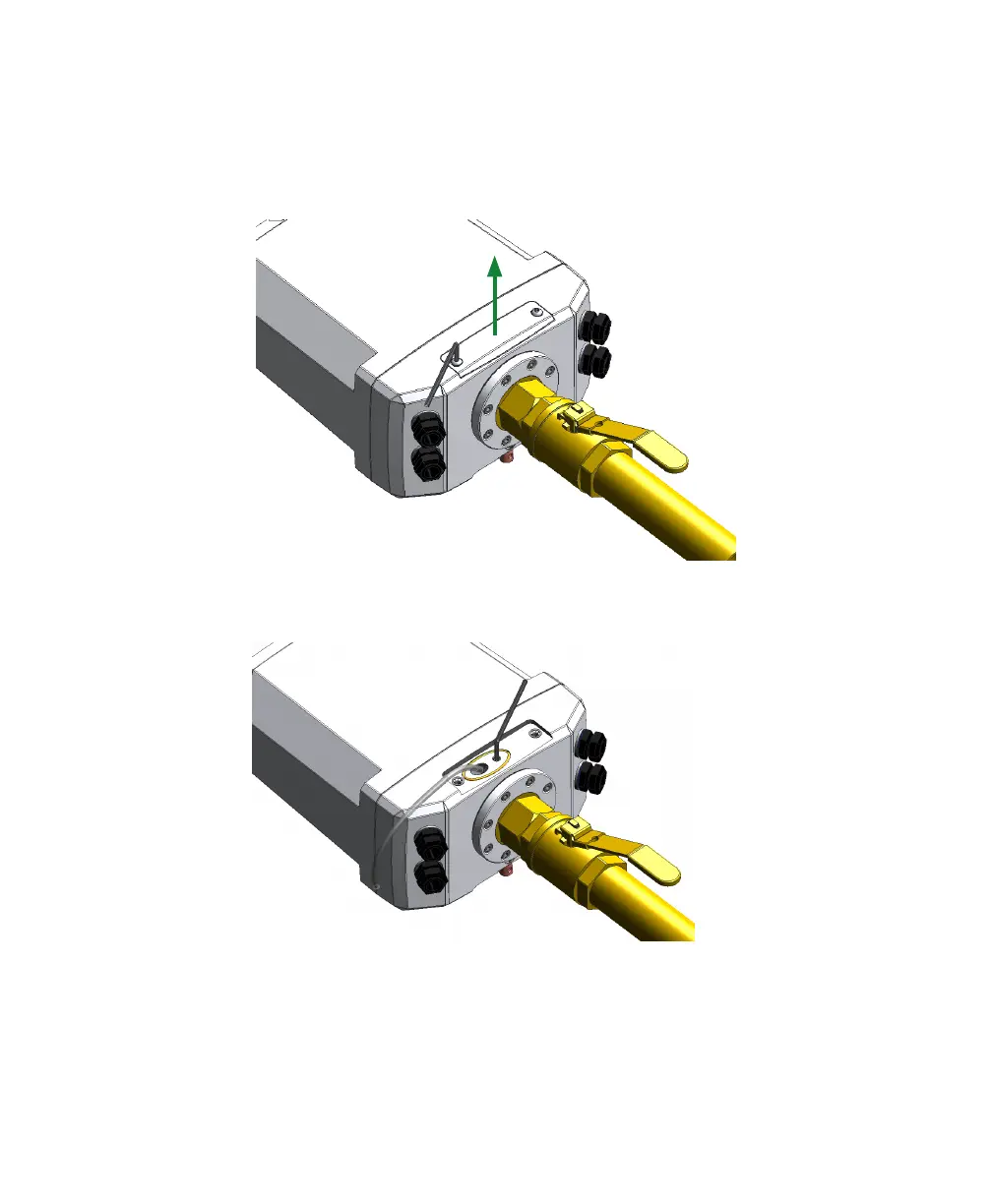Maintenance and troubleshooting 79
Taking an oil sample
Occasionally, you might need to take an oil sample from the transformer to send to laboratories for
analysis. Oils samples are gathered from the sensor head.
To do take an oil sample:
1 Remove the external sampling port cover located on top of the sensor with the 4 mm hex key.
2 Connect the provided bleeding hose (ID 3.18 mm [0.125 in]) to the sampling adapter.
3 Direct the other end of the bleeding hose in an oil container to collect the sample.
