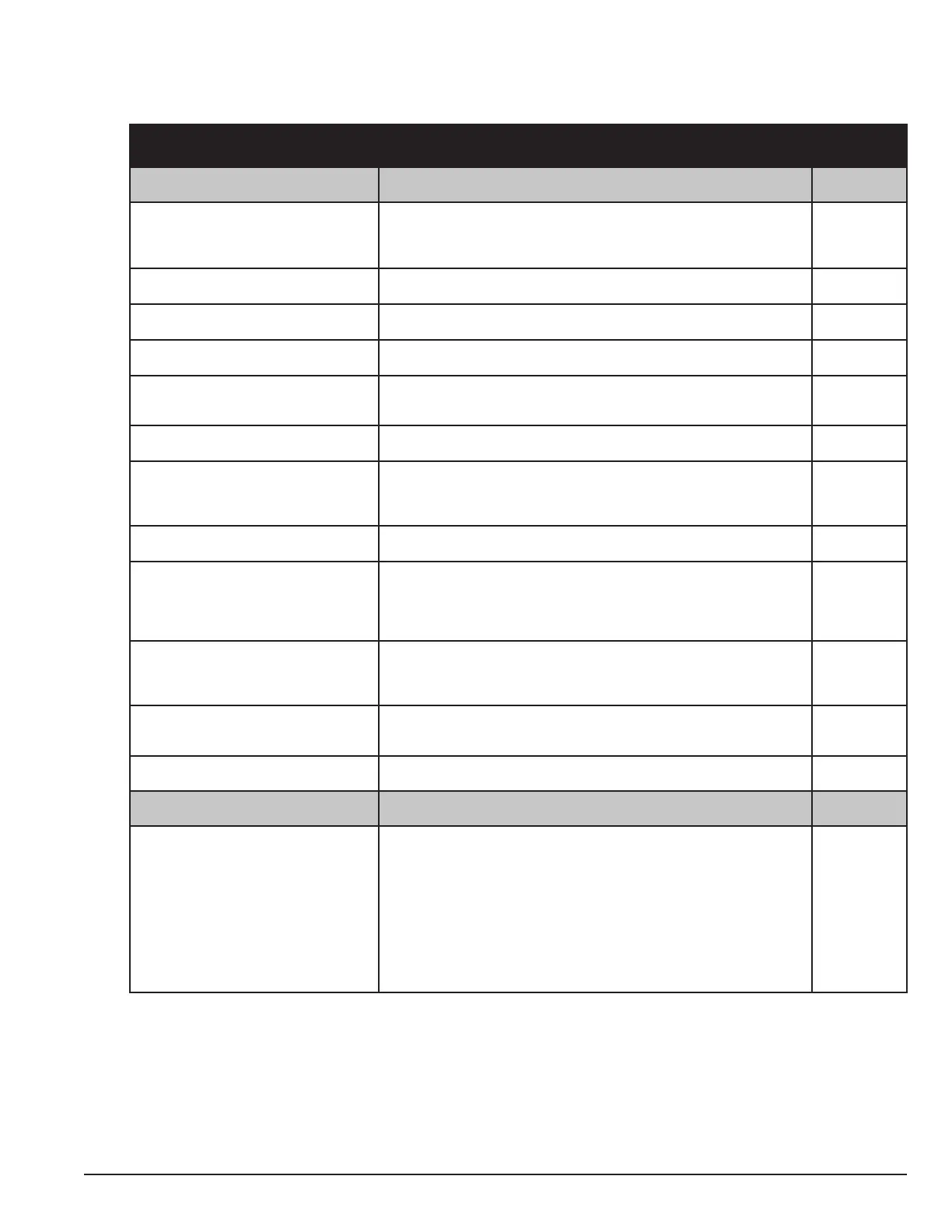Parameter Denitions 10-5MN448
Parameters in the Long parameter mode
No. Name/Value Description Default
0000 READ ONLY PARAMETERS
Continued
Fault history
(read-only)
0190 DRIVE INTERNAL COOLING
FAN TOTAL OPERATING TIME
Displays the total operating time of the drive’s internal cooling fans.
The rst value shown is the number of hours. Pressing the Up key
will display the minutes and seconds. This is used for scheduled
maintenance information (HH:MM:SS)
0192 DC BUS VOLTAGE RIPPLE
LOG (22ms) (V DC)
8 most recent values prior to trip, updated every 22ms.
0193 HEATSINK TEMPERATURE
LOG (30s) (°C)
8 most recent values prior to trip, updated every 30s.
0194 AMBIENT TEMPERATURE
LOG (30s) (°C)
8 most recent values prior to trip, updated every 30s.
0402 RUN TIME SINCE LAST TRIP
(1)
Run-time clock stopped by drive disable (or trip), reset on next enable only
if a trip occurred. Reset also on next enable after a drive power down. (0 to
99 999 hours)
0406 DC BUS VOLTAGE LOG 8 most recent values prior to trip, updated every 250ms. (0 … 1000V)
0415 RUN TIME SINCE LAST TRIP
(2)
Run-time clock stopped by drive disable (or trip), reset on next enable only
if a trip occurred (under-volts not considered a trip) – not reset by power
down / power up cycling unless a trip occurred prior to power down. (0 to
99 999 hours)
0416 RUN TIME SINCE LAST
DISABLE
Run-time clock stopped on drive disable, value reset on next enable. (0 to
99 999 hours)
0417 DRIVE EFFECTIVE
SWITCHING FREQUENCY
Actual drive effective output switching frequency. This value maybe lower
than the selected frequency in parameter 2606 EFFECTIVE SWITCHING
FREQUENCY if the drive is too hot. The drive will automatically reduce
the switching frequency to prevent an over temperature trip and maintain
operation. (4 to 32 kHz)
3301 SOFTWARE ID, IO & MOTOR
CTRL
e.g. “1.00”, “47AE”
Version number and checksum.
“1” on LH side indicates I/O processor,
“2“indicates motor control
3303 DRIVE SERIAL NUMBER 000000 … 999999
00-000 … 99-999
Unique drive serial number e.g. 540102 / 32 / 005
3304 DRIVE IDENTIFIER
04 FAULT HISTORY Fault history (read-only)
0401 TRIP HISTORY LOG When a fault is detected, it is stored in the fault history. Parameters 0401
Trip History Log can be used to display the last four fault codes for the
drive. Press Enter on the Remote Keypad to display the most recent fault.
Use the Up Down arrows to scroll through faults, the most recent fault is
displayed rst.
Parameters 0402…0417 show drive operation data at the time of the latest
fault and run time since last trip.
See Chapter 13 Troubleshooting for a complete list of fault codes and
corrective actions.
-