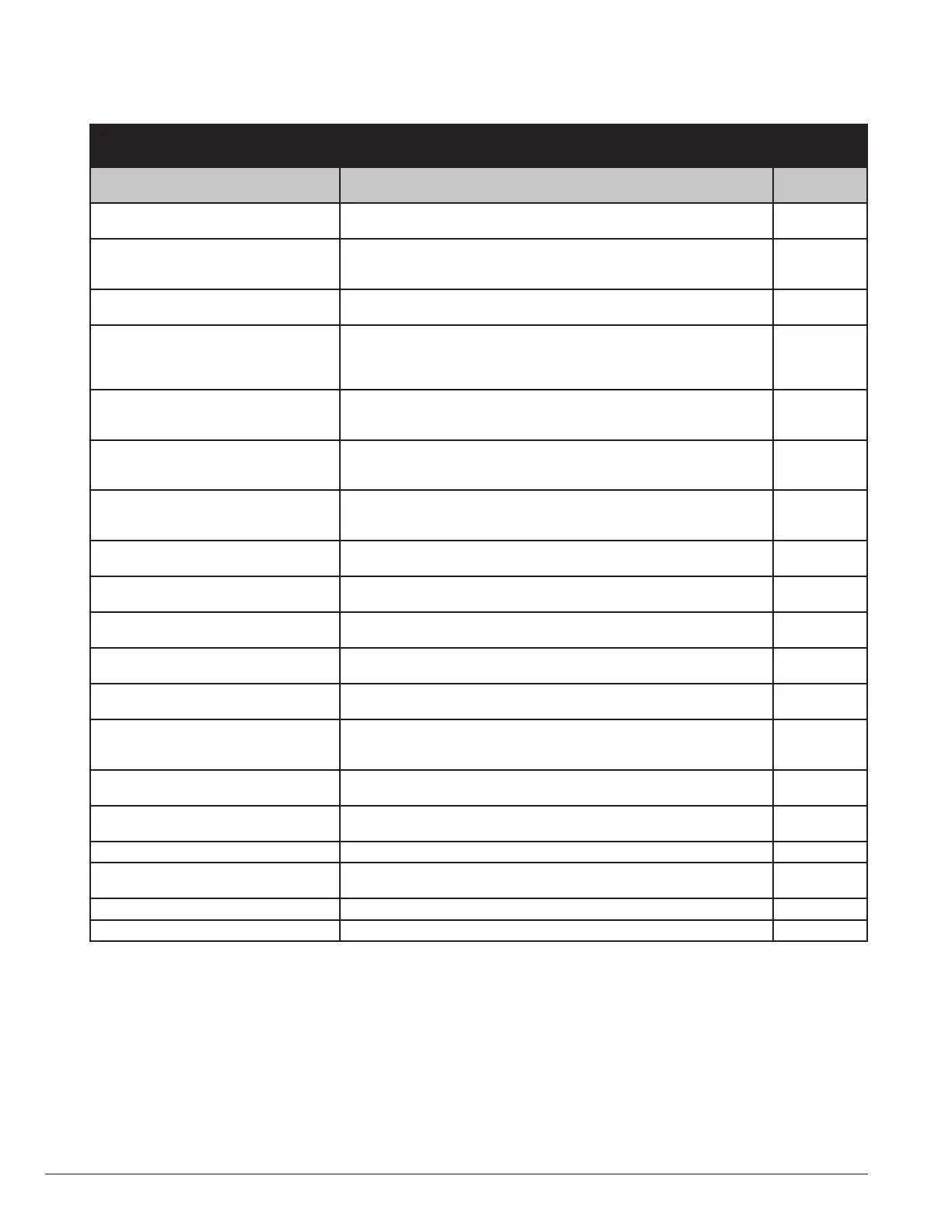10-6 Parameter Denitions MN448
Parameters in the Long parameter mode
No. Name/Value Description Default
11 REFERENCE SELECT The drive can accept a variety of references in addition to the
conventional analog input, potentiometer and keypad signals.
1100 KEYPAD MODE RESTART
FUNCTION
This parameter is active only when operating in Keypad Control Mode
(parameter 1103 PRIMARY COMMAND SOURCE MODE = 1 or 2).
3
0: MINIMUM SPEED,
KEYPAD START
Keypad Start and Stop keys are active, and control terminals 1 and 2 must
be linked together. The drive will always start at the Minimum Frequency /
Speed (parameter 2007 )
1: PREVIOUS SPEED,
KEYPAD START
Keypad Start and Stop keys are active, and control terminals 1 and 2 must
be linked together.
2: MINIMUM SPEED,
TERMINAL ENABLE
Allows the drive to be started from the control terminals directly, and the
keypad Start and Stop keys are ignored.
The drive will always start at the Minimum Frequency / Speed (parameter
2007)
3: PREVIOUS SPEED,
TERMINAL ENABLE
Allows the drive to be started from the control terminals directly, and the
keypad Start and Stop keys are ignored. The drive will always start at the
last operating Frequency / Speed.
4: CURRENT SPEED ,
KEYPAD START
Keypad Start and Stop keys are active and control terminals 1 and 2 must
be linked together. The drive will always start at the current Frequency /
Speed.
5: PRESET SPEED 4 ,
KEYPAD START
Keypad Start and Stop keys are active and control terminals 1 and 2 must
be linked together. The drive will always start at the Frequency / Speed set
in Preset Speed 4 (parameter 1205).
6: CURRENT SPEED ,
TERMINAL START
Control terminals 1 and 2 must be linked together. The drive will always
start at the current Frequency / Speed.
7: PRESET SPEED 4 ,
TERMINAL START
Control terminals 1 and 2 must be linked together. The drive will always
start at the Frequency / Speed set in Preset Speed 4 (parameter 1205).
1103 PRIMARY COMMAND
SOURCE MODE
0
0: TERMINAL
CONTROL.
The drive responds directly to signals applied to the control terminals.
1: UNI-DIRECTIONAL
KEYPAD CONTROL
The drive can be controlled in the forward direction only using an external
or remote Keypad
2: BI-DIRECTIONAL
KEYPAD CONTROL.
The drive can be controlled in the forward and reverse directions using an
external or remote Keypad. Pressing the keypad START button toggles
between forward and reverse.
3: MODBUS NETWORK
CONTROL.
Control via Modbus RTU (RS485) using the internal accel / decel ramp
4: MODBUS NETWORK
CONTROL.
Control via Modbus RTU (RS485) interface with accel / decel ramps
updated via Modbus
5: PI CONTROL User PI control with external feedback signal
6: PI ANALOG
SUMMATION CONTROL.
PI control with external feedback signal and summation with analog input 1
7: CANopen Control with internal acceleration / deceleration ramps
8: CANopen Control with acceleration / deceleration ramps