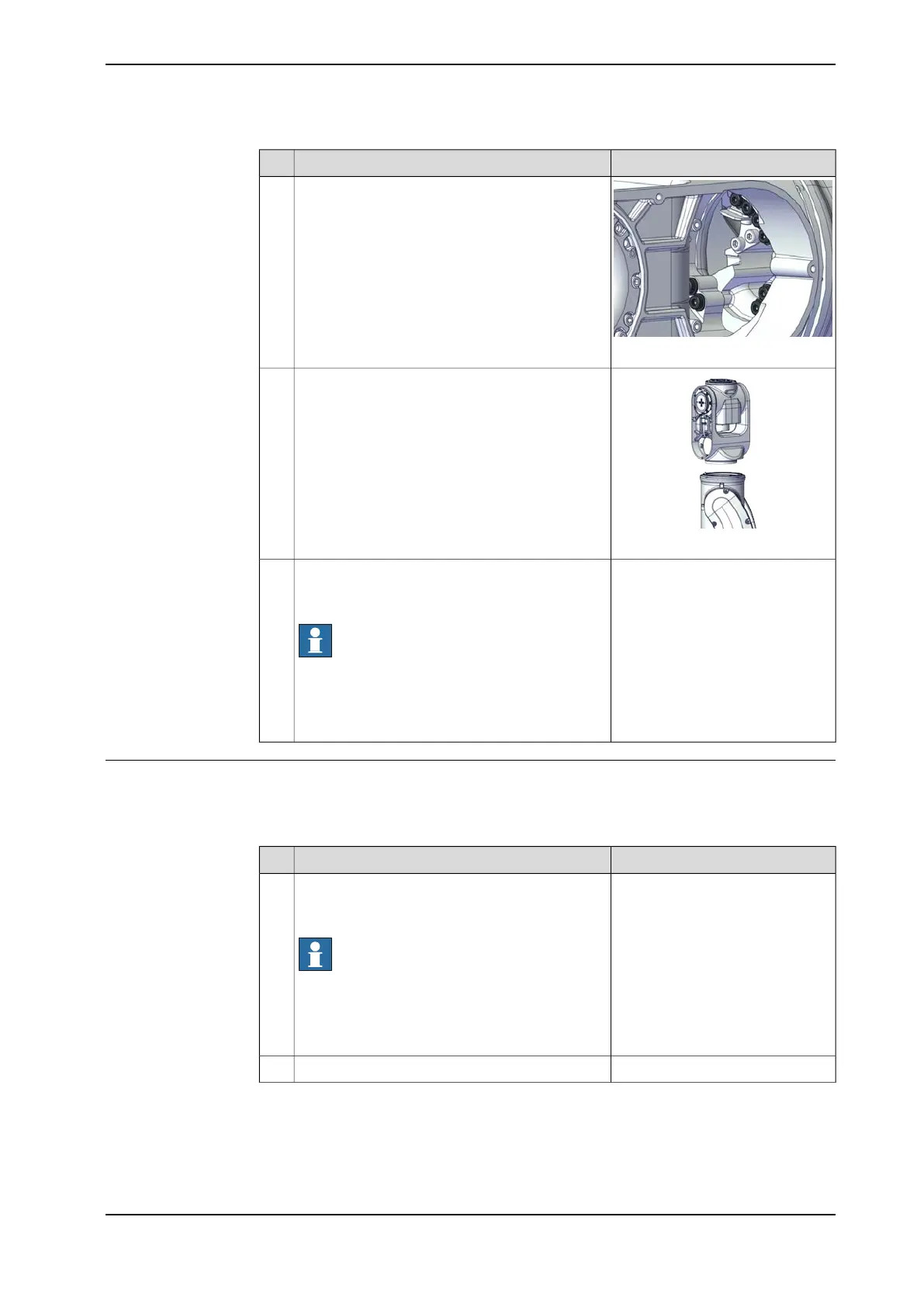NoteAction
xx2200000047
Remove the screws (dark-colored in the figure).3
xx2200000539
Separate the wrist unit.4
Connect the power supply to axis-3 motor and
release the axis-3 brake to move the axis 3 to zero
position. Then, disconnect the power supply.
Note
The robot is not connected to the controller during
replacement, power must be supplied to the con-
nector R1.MP according to the section Supplying
power to connector R1.MP on page 56.
5
Refitting the wrist unit
Use these procedures to refit the wrist unit.
Refitting the wrist unit
NoteAction
Connect the power supply to axis-3 motor and
release the axis-3 brake to move the axis 3 to -
90°. Then, disconnect the power supply.
Note
The robot is not connected to the controller during
replacement, power must be supplied to the con-
nector R1.MP according to the section Supplying
power to connector R1.MP on page 56.
1
Route the cable package into the wrist unit.2
Continues on next page
Product manual - IRB 1010 235
3HAC081964-001 Revision: B
© Copyright 2022 ABB. All rights reserved.
5 Repair
5.4.4 Replacing the wrist unit
Continued