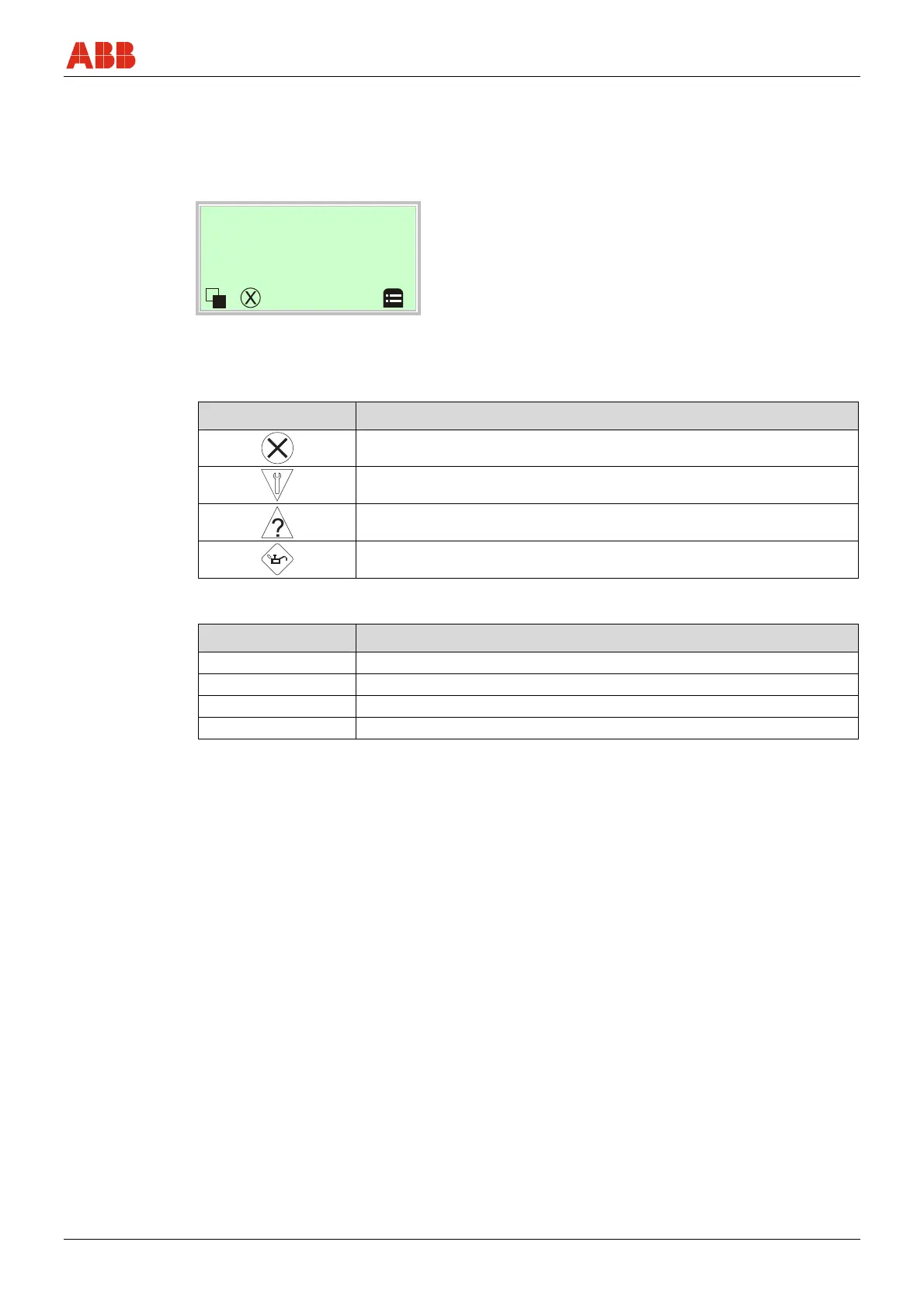Commissioning
CI/FEX300/FEX500-EN FEX300, FEX500 EN - 49
6.3.1.2 Error messages on the LCD display
In case of an error, a message consisting of an icon and text appears at the bottom of the
process display. The text displayed provides information about the area in which the error has
occurred.
Process display
Electronics
The error messages are divided into four groups in accordance with the NAMUR classification
scheme:
Symbol Description
Error / Failure
Functional check
Out of specification
Maintenance required
Additionally, the error messages are divided into the following areas:
Area Description
Electronics Error / alarm of the electronics.
Sensor Error / alarm of the flowmeter sensor.
Status Alarm due to the current device status.
Operation Error / alarm due to the current operating conditions.