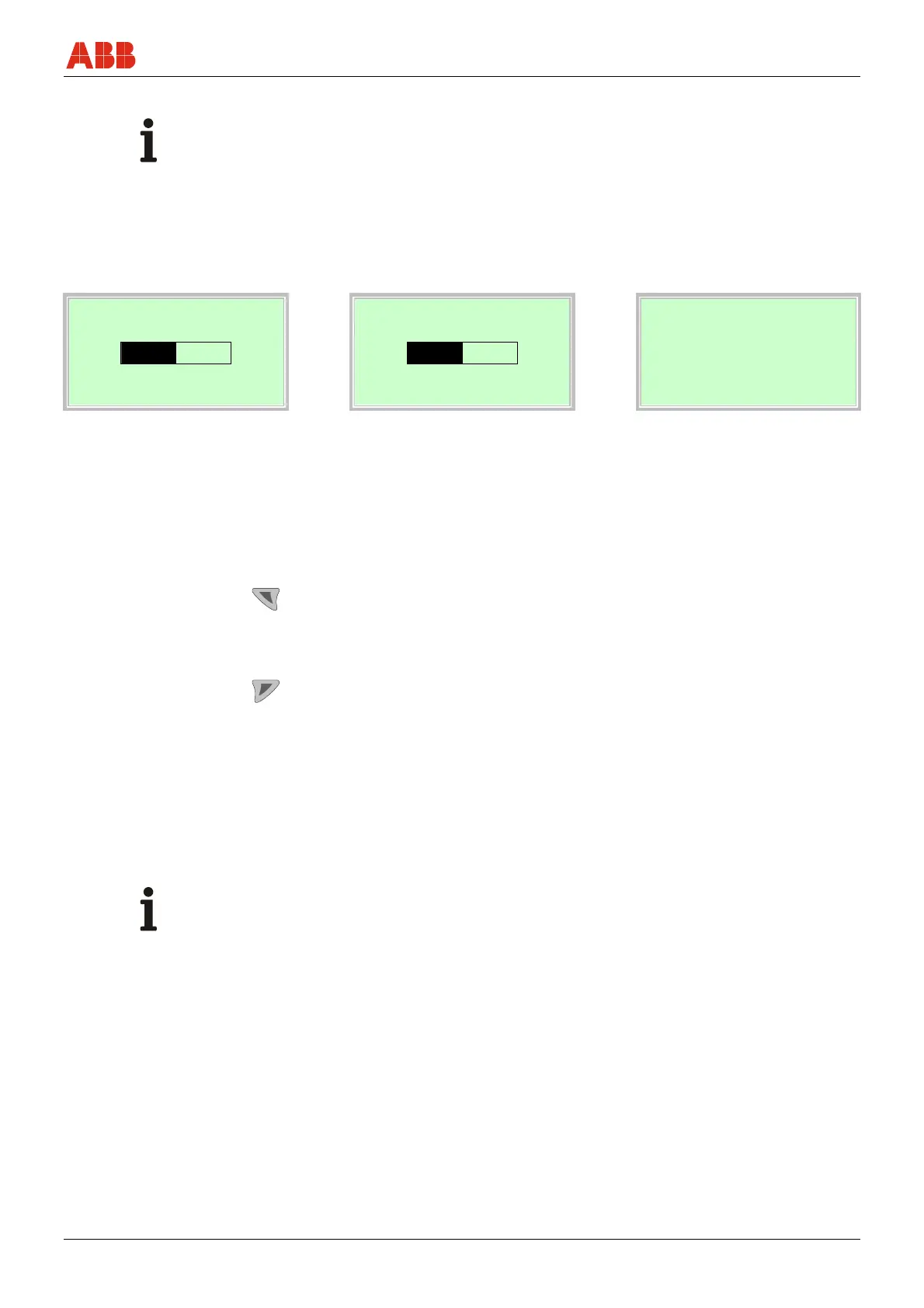Commissioning
CI/FEX300/FEX500-EN FEX300, FEX500 EN - 53
6.5 Commissioning the unit
Important (Note)
For additional information about operation and menu navigation, refer to the operating
instruction for the device.
6.5.1 Downloading the system data
1. Switch on the power supply. After switching on the power supply, the following messages
are displayed one after the other in the LCD window:
System startup
System startup
System startup
LOADING SYSTEM DATA
VERIFYING SYSTEM DATA
INSTALLATION CHANGED
Identify Changed Item
Transmitter Sensor
2. Download the system data as follows:
For a completely new system or initial startup
• The calibration data of the flowmeter sensor and the transmitter settings are loaded from the
SensorMemory
1)
into the transmitter.
After replacing the complete transmitter or transmitter electronic unit
• Use
to select "Transmitter". The calibration data of the flowmeter sensor and the
transmitter settings are loaded from the SensorMemory
1)
into the transmitter.
After replacing the sensor
• Use
to select "Sensor". The calibration data of the flowmeter sensor are loaded from the
SensorMemory
1)
into the transmitter. The transmitter settings are stored in the
SensorMemory
1)
. If the new sensor is a different size, check the currently configured flow
range.
3. The flowmeter is ready for operation and will operate with factory settings or settings
requested by the customer. To change the factory settings, refer to the "Parameterization"
section in the operating instructions.
1) The SensorMemory is a data memory integrated in the flowmeter sensor.
Important (Note)
System data must only be loaded during initial startup. If the power supply is later switched off,
the transmitter automatically loads all data the next time the power supply is switched on
again.
A selection as described below (1-3) is not required.