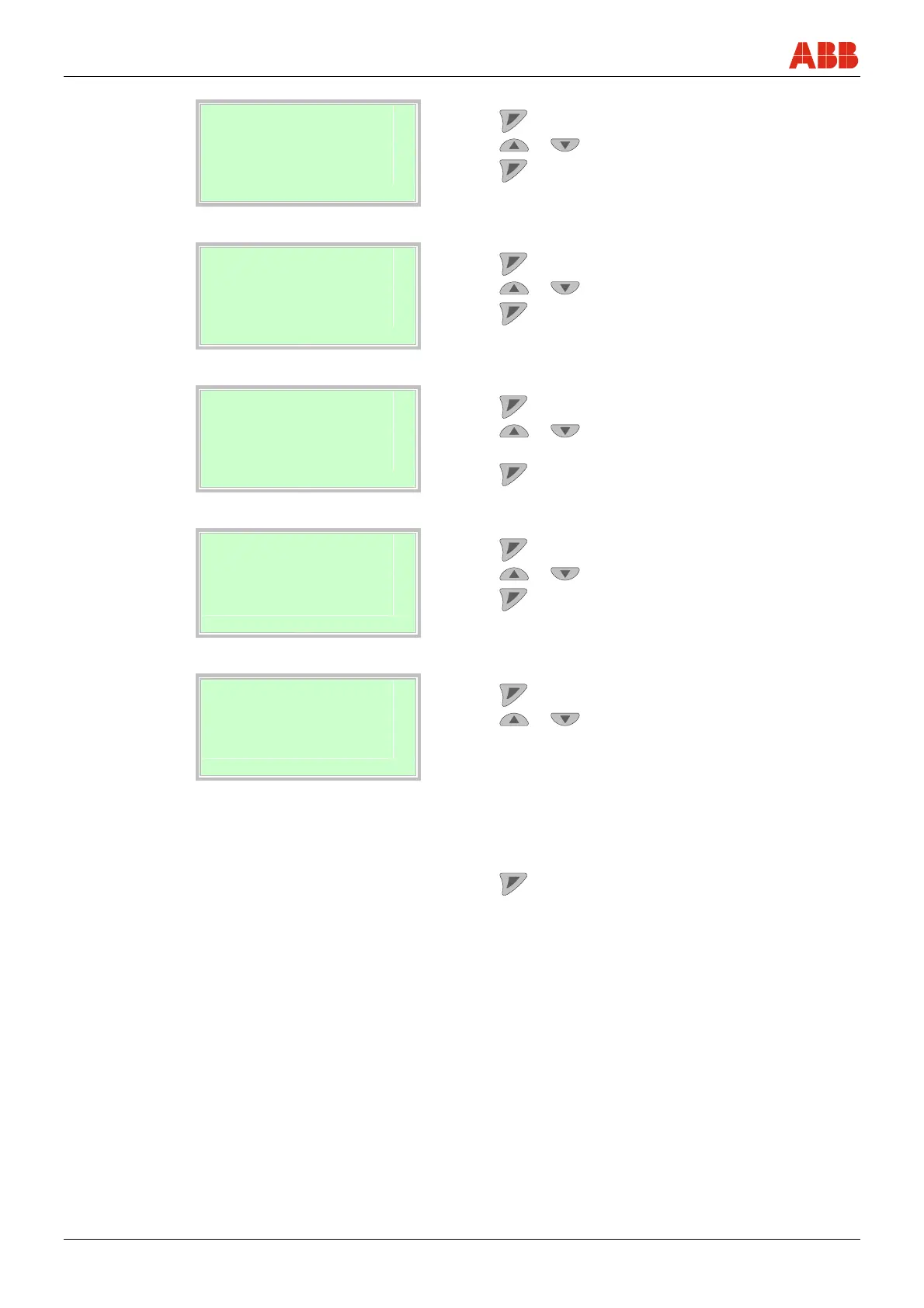Commissioning
56 - EN FEX300, FEX500 CI/FEX300/FEX500-EN
Easy Setup
Language
Deutsch
Next Edit
10.Use
to call up the edit mode.
11.Use
or to select the required language.
12.Use
to confirm your selection.
Easy Setup
Q (Flowrate) Unit
l/s
Next Edit
13.Use
to call up the edit mode.
14.Use
or to select the required unit.
15.Use
to confirm your selection.
Easy Setup
Qmax
25.000 l/s
Next Edit
16.Use
to call up the edit mode.
17.Use
or to set the required flow range end
value.
18.Use
to confirm your setting.
Easy Setup
Totalizer/Pulse Unit
m³
Next Edit
19.Use
to call up the edit mode.
20.Use
or to select the required unit.
21.Use
to confirm your selection.
Easy Setup
Operation
Pulse Mode
Next Edit
22.Use
to call up the edit mode.
23.Use
or to select the required operating mode.
• „Pulse Mode“ In pulse mode, pulses per unit are output.
The relevant settings are provided in the next menu.
• „Fullscale Frequency“: In the frequency mode, a
frequency proportional to the flowrate is output. The
maximum frequency can be configured according to the
flow measurement range.
The factory default for the operating mode is "Pulse Mode".
24.Use
to confirm your selection.