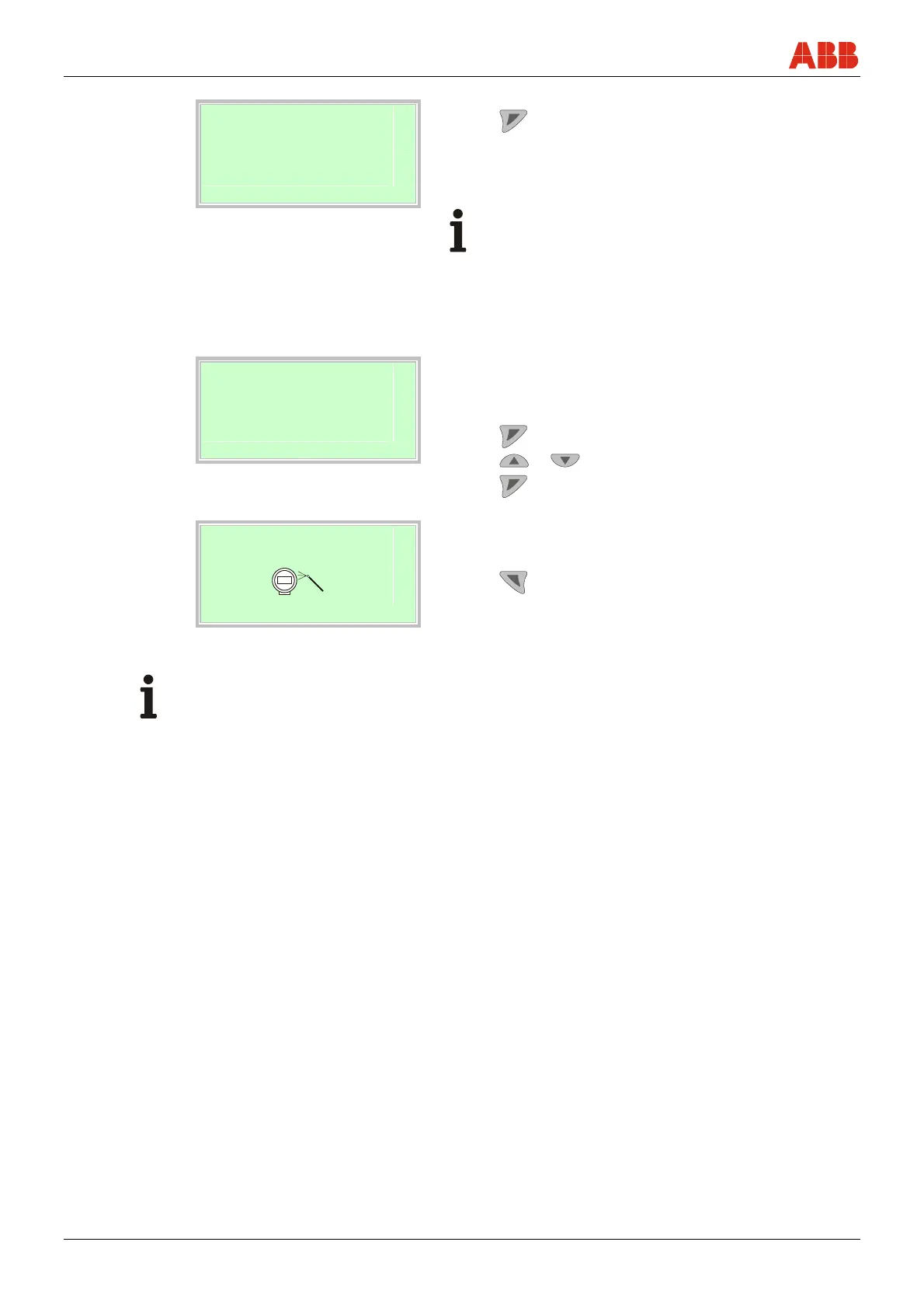Commissioning
58 - EN FEX300, FEX500 CI/FEX300/FEX500-EN
Easy Setup
System Zero
█ █ █ █ █ █ █
Next Ok
43.Use
to start automatic adjustment of system zero.
Important (Note)
Prior to starting the zero adjustment, make sure that:
• There is no flow through the flowmeter sensor
(close all valves, shut-off devices, etc.)
• The flowmeter sensor is completely filled with the
fluid to be measured.
Easy Setup
Cable length
5.0000 m
Next Edit
Enter the signal cable length between the transmitter and
the flowmeter sensor. For devices with a compact design
0.01 m must be entered.
44.Use
to call up the edit mode.
45.Use
or to set the signal cable length.
46.Use
to confirm your selection.
Menu
Easy Setup
Exit Select
Once all parameter have been set, the main menu appears
again. The most important parameters are now set.
47.Use
to switch to the process display:
Important (Note)
• For additional information regarding operation of the LCD display, refer to chapter
"Operation".
•
For detailed descriptions of all menus and parameters, see chapter "Parameterization" of
the operating instruction.