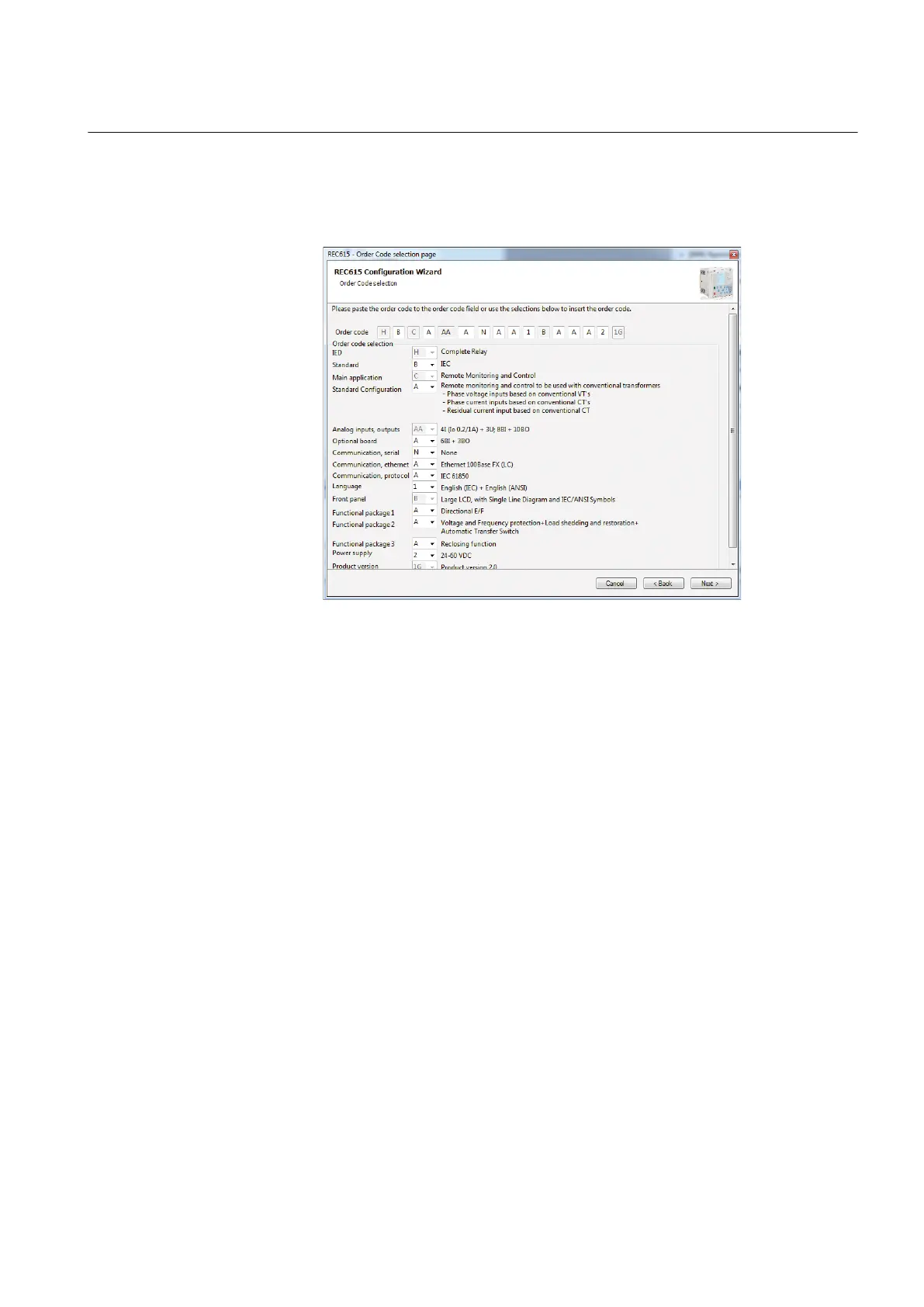relay, PCM600 does not allow writing the configuration to the
device. If other digits in the order code do not match, PCM600
informs about the mismatch with a dialog.
GUID-6EB85C58-4EF4-4672-A3B2-92CB07EAC98A V3 EN
Figure 28: IED order code selection
4. On the Configuration Selection Page, select the configuration type and click
Next.
• Select Empty configuration to create an empty configuration.
• Select Example configuration to import any existing example
configuration.
Click Browse to select the .pcmi/.pcmt file that has the example
configuration.
• Select Standard configuration to generate a default configuration.
5. On the Version Selection page, select the IEC 61850 version and click Next to
generate the functions.
6. The Setup Complete Page shows the summary of the IED type, version, IP
address and the selected order number. Click Finish to confirm the
configuration and conduct the insertion.
4.3.3 Inserting an IED from the template directory
IED templates can be used for replicating IEDs with same order code in PCM600
projects. Template includes IED application configuration, graphical display
configuration (single-line diagram), communication protocol mappings and
parameters. An IED in the plant structure can be exported as a template (.pcmt file).
The template library can be built from all the exported IED templates.
1MRS757810 C Section 4
Setting up a project
REC615 and RER615 51
Engineering Manual
