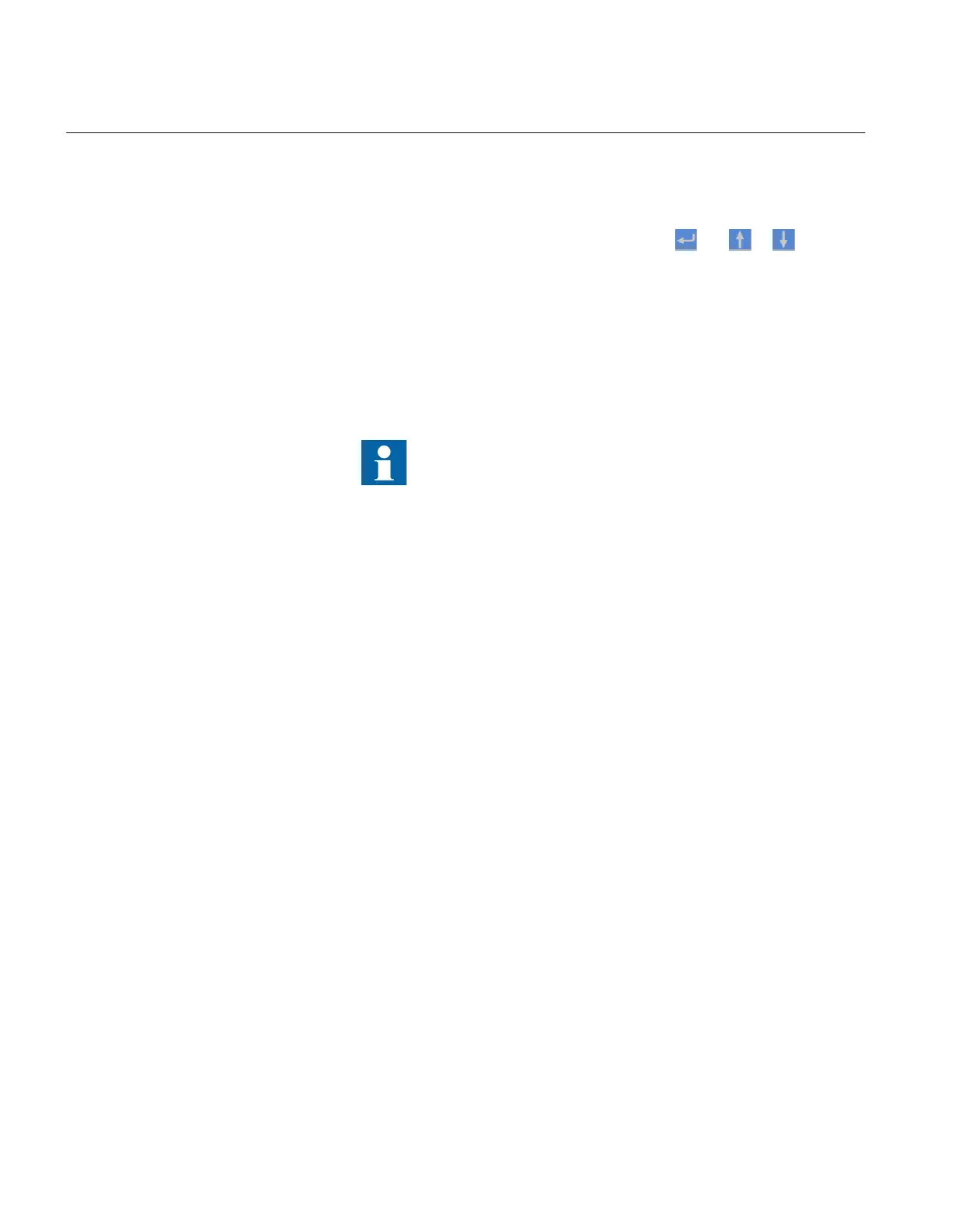1. To set the IED to test mode, select Main menu/Tests/IED test mode/
TESTMODE:1 and set the parameter to enable.
2. To operate or force the output relay to operate, select and then navigate to the
board with the actual binary output relay to be operated/forced.
3.
Select the BOn_PO to be operated/forced and use
and or to operate
the actual output relay.
In PCM600, only the result of these operations can be checked by right-clicking
the product and selecting Signal Monitoring tool and then navigating to the
actual I/O-board and the binary input in question. The activated output signal is
indicated with a yellow-lit diode. Each BOn_PO is represented by two signals.
The first signal in LHMI is the actual value 1 or 0 of the output, and in PCM600
a lit or dimmed diode. The second signal is the status Normal or Forced. Forced
status is only achieved when the BO is set to Forced or operated on the LHMI.
Set the parameter TestMode to disable after completing these
tests. The Pickup LED stops flashing when the relay is no
longer in test mode.
An initially high contact resistance does not cause problems as it is reduced quickly by the
electrical cleaning effect of fritting and thermal destruction of layers, bringing the contact
resistance back to the mOhm range. As a result, practically the full voltage is available at
the load.
Section 8 1MRK 505 293-UUS A
Troubleshooting
132
Commissioning manual