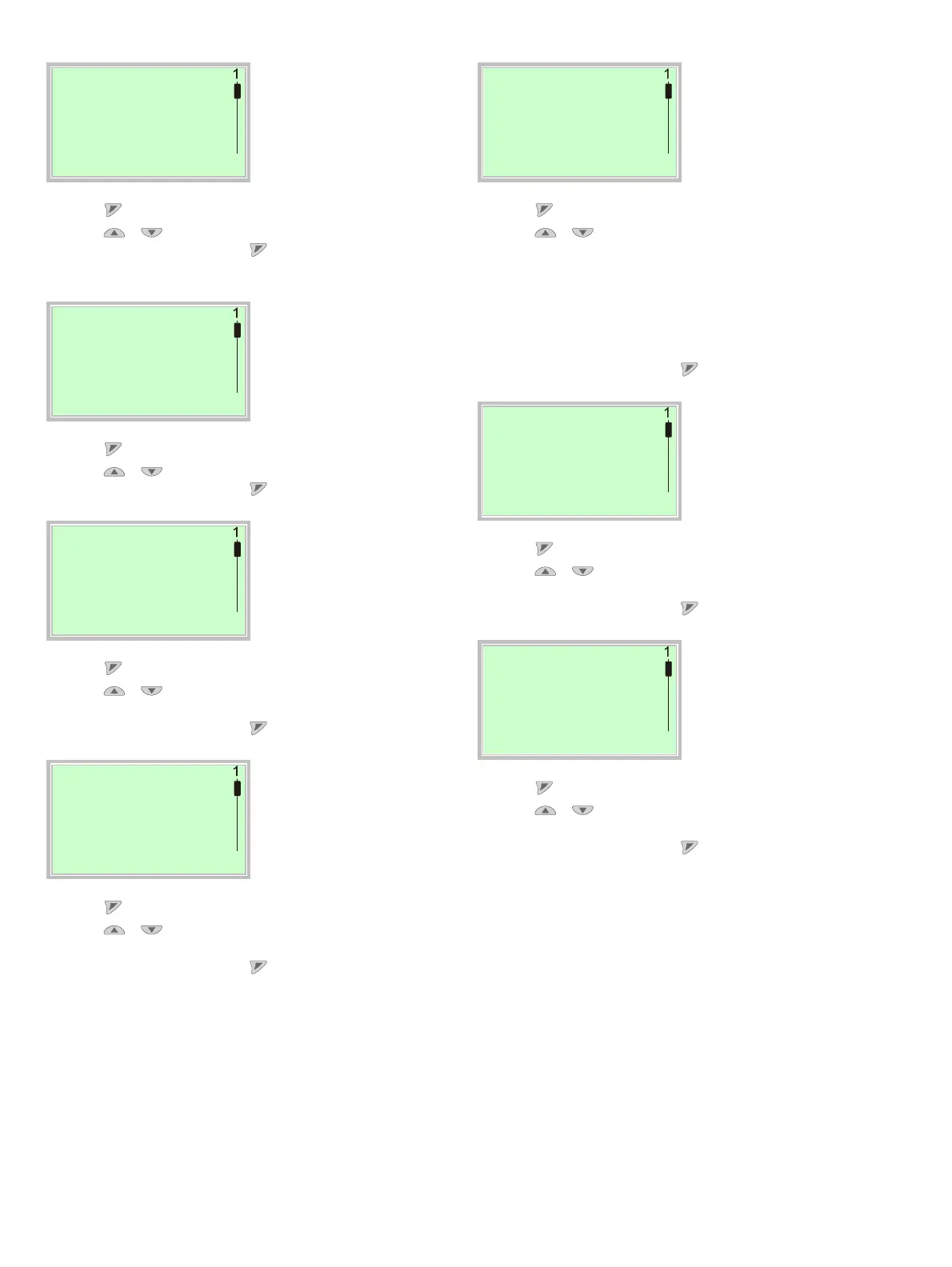30 CI/FSS/FSV430/450-EN Rev. D | SwirlMaster FSS430, FSS450 VortexMaster FSV430, FSV450
Easy Setup
Language
Deutsch
Next Edit
7. Use to call up the edit mode.
8. Use / to select the desired language.
9. Confirm the selection with .
Easy Setup
For more information on the
operating mode, refer to the
chapter titled „Operating
mode“ on page 32.
ctive Mode
Liquid volume
Next Edit
10. Use to call up the edit mode.
11. Use / to select the desired operating mode.
12. Confirm the selection with .
Easy Setup
Output Value
Flow rate
Next Edit
13. Use to call up the edit mode.
14. Use / to select the desired process value for the
current output.
15. Confirm the selection with .
Easy Setup
DO Function
No function
Next Edit
16. Use to call up the edit mode.
17. Use / to select the desired process value for the
digital output.
18. Confirm the selection with .
Easy Setup
DO Function
Pulse on DO
Next Edit
19. Use to call up the edit mode.
20. Use / to select the desired operating mode for the
digital output.
— DO Function: Operation as a switch output.
— Pulse on DO: In pulse mode, pulses are emitted per unit.
— Freq on DO : In frequency mode, a frequency proportional
to the flow is emitted. The maximum frequency can be
configured according to the flow measuring range
21. Confirm the selection with .
Easy Setup
Unit Qv
l/s
Next Edit
22. Use to call up the edit mode.
23. Use / to select the desired unit for the volume
flow.
24. Confirm the selection with .
Easy Setup
Qvmax
5.00 l/s
Next Edit
25. Use to call up the edit mode.
26. Use / to set the desired upper range value for the
volume flow.
27. Confirm the selection with .