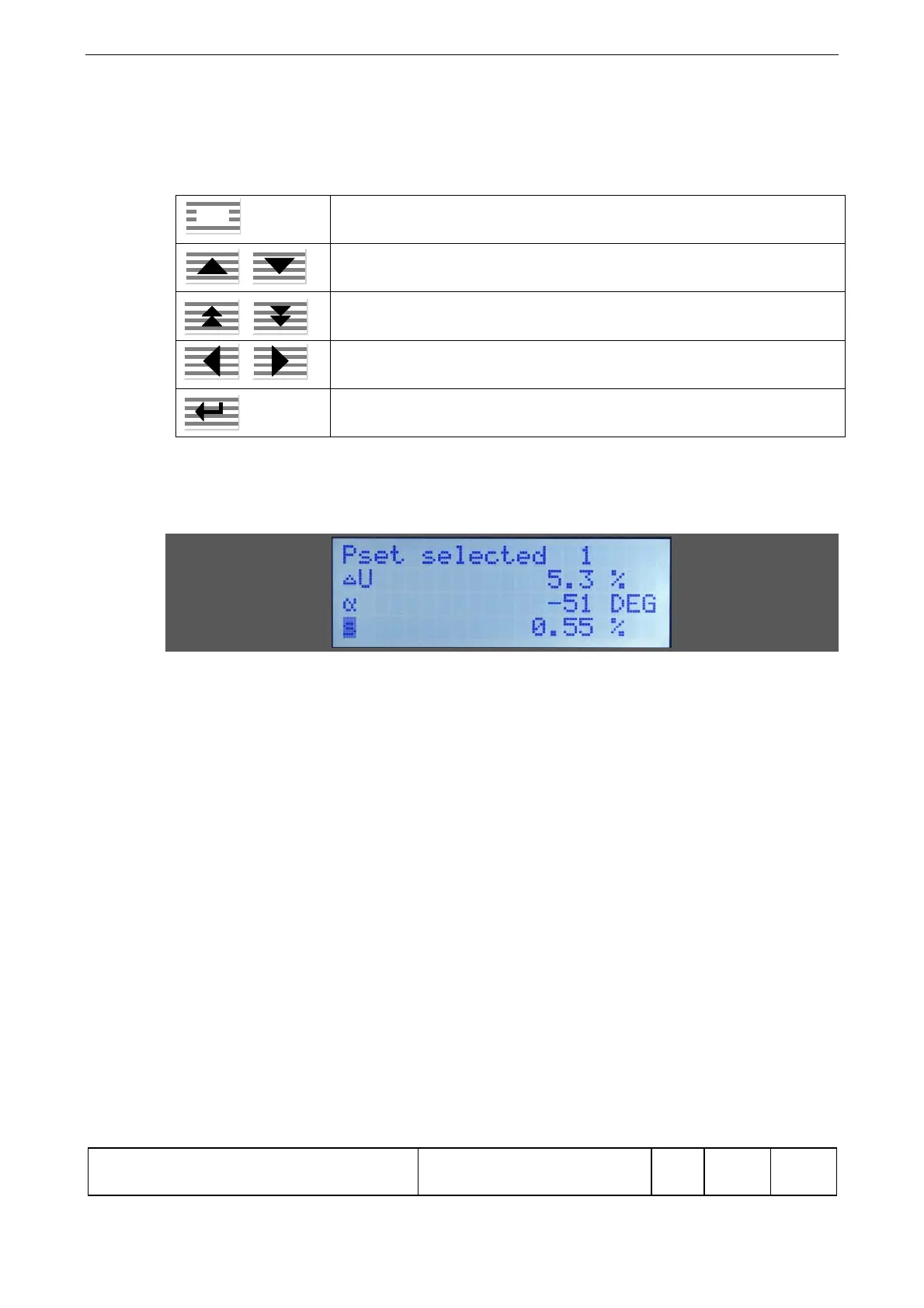Operating Instructions SYN 5201/SYN 5202
Document No Art Part Language Revision page
abb
ABB Switzerland Ltd
3BHS109762 E01
en D 27
Template: CHIND Techn doc stand, A4 P de, R1.DOT; Filename: 3BHS109762E01 D.doc; Print: 12/6/2011 5:48:00 PM; Save: 12/1/2011 2:37:00 PM; CHIND No. 3BHS109763 ZAB D14 Rev. -; I-Q
Built-in service controls
All manipulations, such as viewing/altering parameters, viewing actual values etc., can
be carried out using the built-in service controls.
The keypad consists of 8 keys with the following functions:
Selection key for adjusting the parameter values
Move up and down (addresses or setting values)
Move up and down quickly (addresses or setting values)
Move horizontally (from parameter set to parameter set)
Acknowledge key (line-change in actual value block)
A four-line liquid crystal display (LCD) with 20 characters per line is used to display
parameter values, actual values, events and faults. Example of the LCD display:
The cursor is a filled-in rectangle. It flashes and is positioned on the first space of the
corresponding line.
As an alternative to the built-in service controls, all commissioning and maintenance
work can be carried out conveniently using a PC and the SYNCHROTACT 5 PC tool
SynView (accessory). The connection is performed via Ethernet interface.
Note
DATA
c
c
c
c
c
c
c