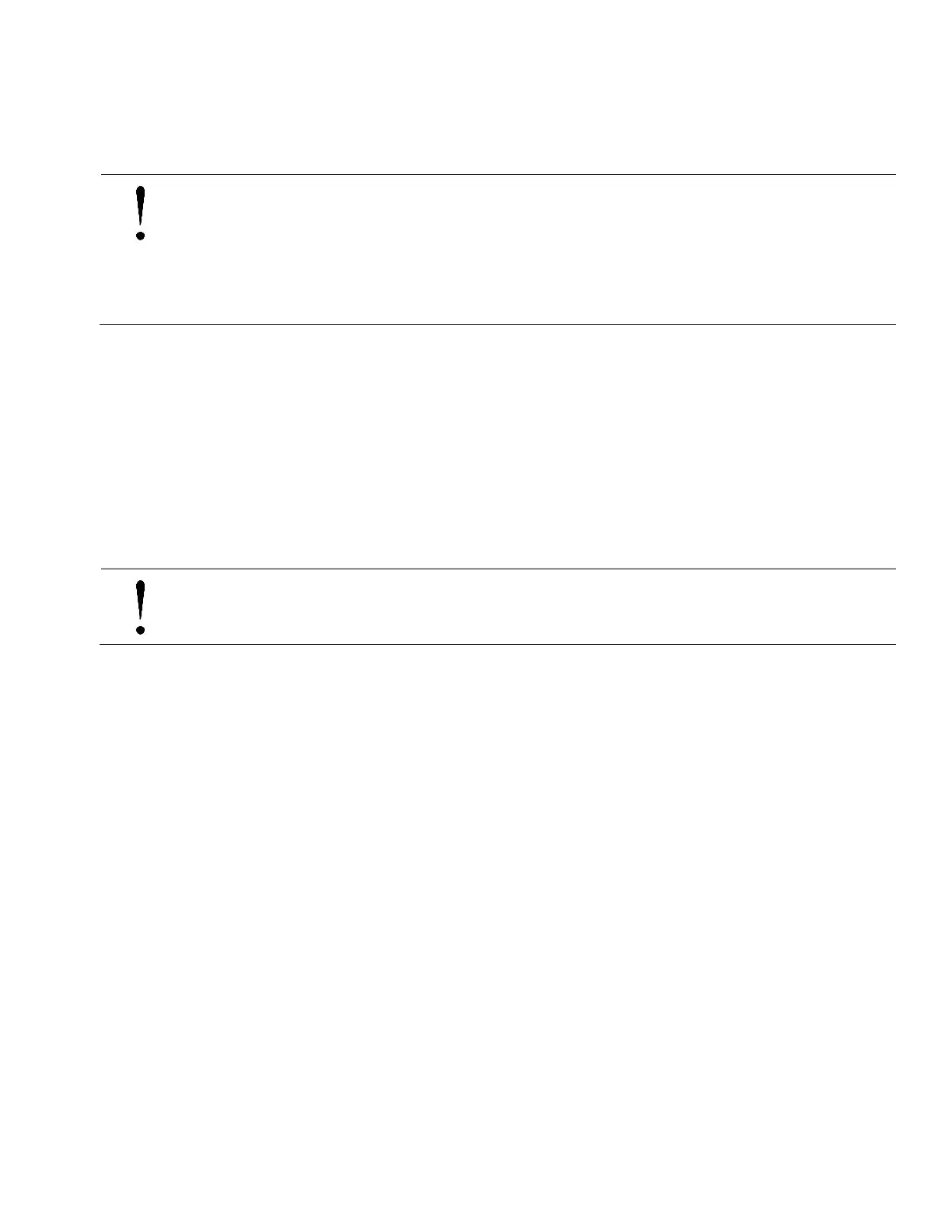71 XFC G4 2103335 Rev AB
4.10 Solar Panel Installation
The solar panel is designed for outdoor mounting on a 2” extension pipe. This is installed on the upper end of the flow computer
40” mounting pipe, as shown in Figure 54. The solar panel must be mounted within 12 feet of the flow computer (other cable
lengths available). For a wall mounted flow computer, it can be mounted on the top or the side of the meter house.
NOTICE- Equipment damage: Do not connect the solar panel power cable to the flow computer unless the main
battery pack has been connected to J1 (see Figure 53).
If installation procedures are required for mounting the solar panel on the top or the side of the meter house, the
customer should contact Totalflow's Service Department; see the Getting Help section in the Introduction chapter
of this manual.
Materials (supplied):
— One solar panel
— Two U-Bolts and fastening hardware
— Solar panel cable (Standard is 12’; other lengths are available)
— Solar panel mounting bracket (if not already attached to solar panel)
Materials (not supplied)
— Cable ties
— One 9-inch extension of the 2-inch pipe or other suitable length of pipe, threaded on one end
— One 2-inch coupling
NOTICE- Equipment damage: Exercise caution when installing the solar panel so as not to damage it. When
mounted, the solar panel will face up from the horizon at a 50° angle.
