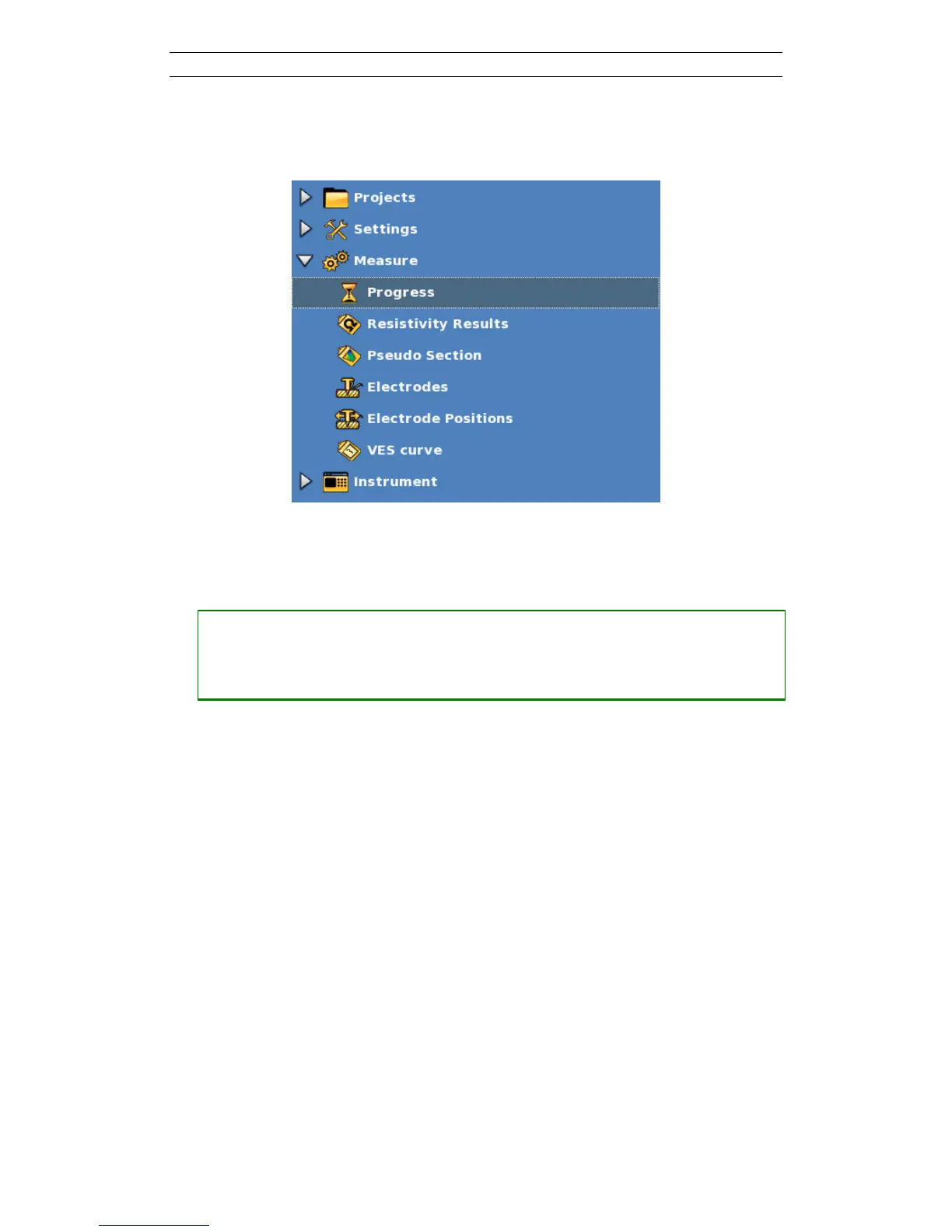ABEM Terrameter LS
48
6.9 Performing Data Acquisition
Data acquisition is controlled within the “Measure” Menu Item, under which there are
four Views: “Progress”, “Resistivity Results”, “Pseudo Section” and “Electrodes”.
Figure 51 Navigation menu: Measure Menu Item: Progress Sub Item marked
6.9.1 Starting the Measurement
• Starting a measurement
― Navigate to the “Measure/Progress” View
― Move the highlight to the <Start Measuring> row (Figure 52)
― Press <Ok>