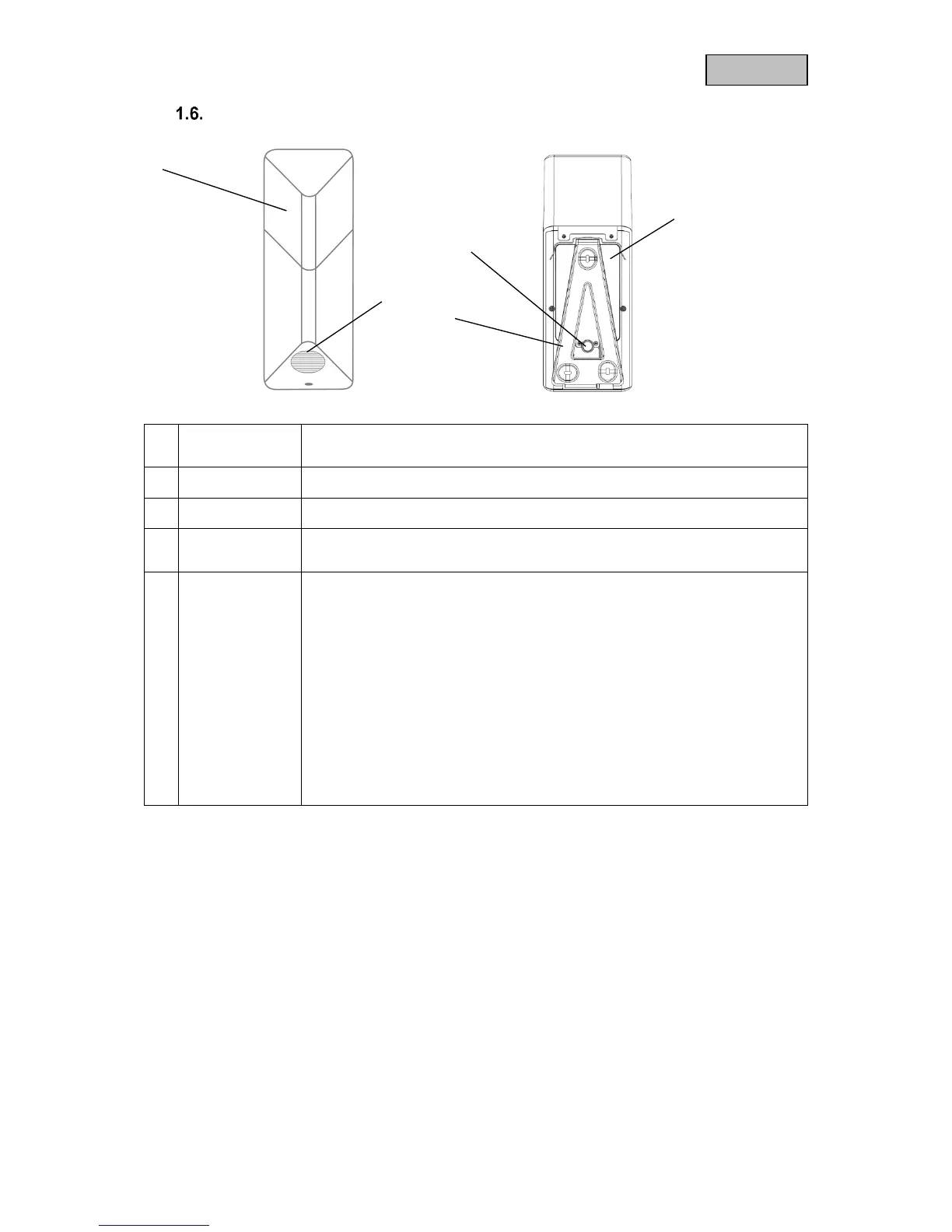LED flashes (according to setting) in the event of an alarm and to
acknowledge changes to the siren settings.
Changing the battery
Loosen both screws on the cover. You do not need to completely remove the
screws. Lift the cover upwards from the bottom and remove.
In order to access the screws more easily when changing the batteries, you
can temporarily remove the tampering contact's rubber cover.
Remove the dead 4 C (1.5 V) batteries from the compartment and replace
with the new 4 C (1.5 V) batteries. Make sure that the battery is always
positioned with the negative end against the spring. Place the top end of the
cover into the holes provided and attach the cover beneath using the two
screws.