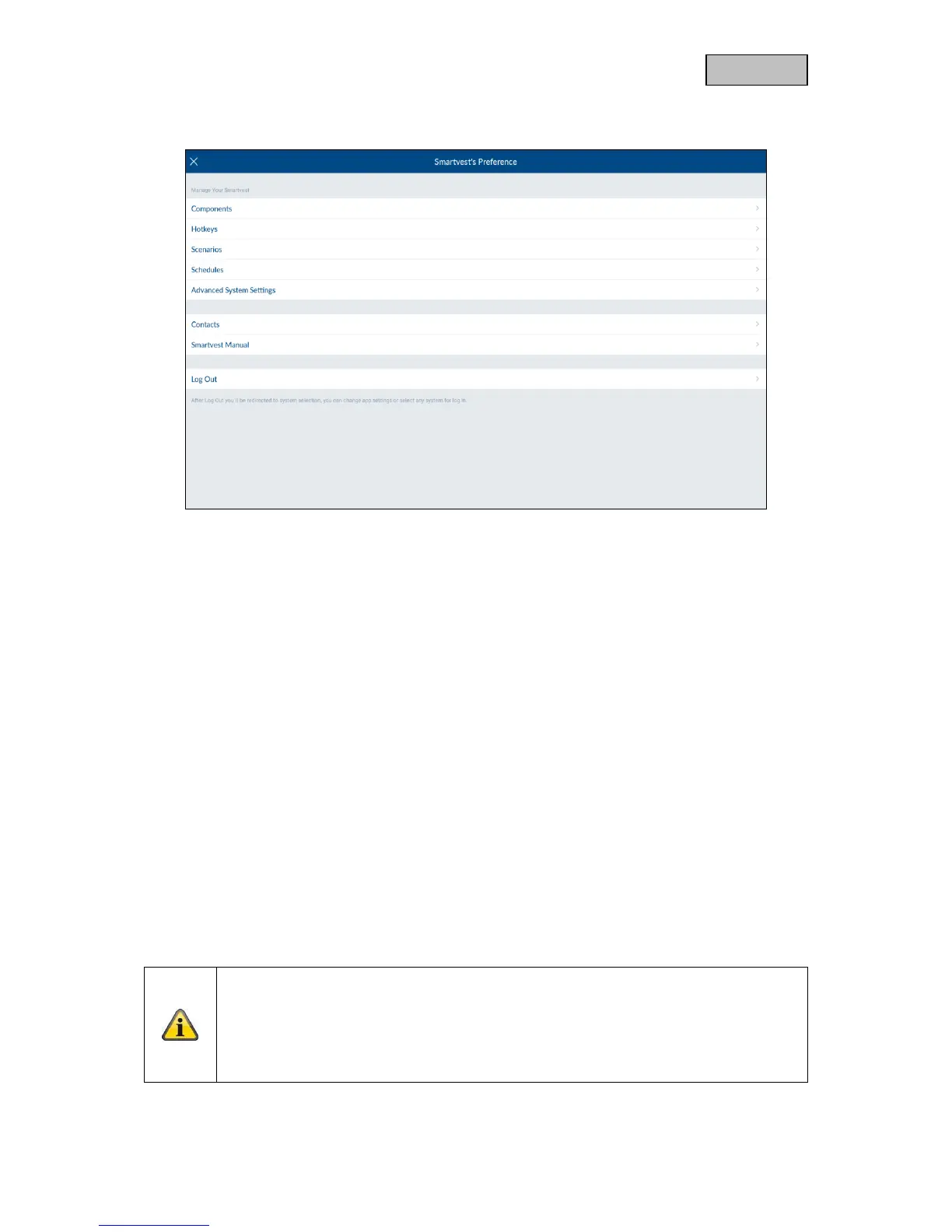5. Configuration
The Smartvest App is divided into two basic menus, operation and configuration.
This chapter will show you how to configure the Smartvest via the Smartvest App.
Please refer to chapter 4 to find out how to operate the Smartvest.
The following can be carried out via the configuration menu:
setting and adding components
setting your hotkeys
setting your scenarios
setting your schedules
setting the network and security parameters
setting the arm/partial arm/disarm modes
setting the time and firmware
activating the test, maintenance and remote mode.
Depending on the operating system and end device used, the actual display may differ
slightly from the screenshots included in this manual. In this manual, the menu overviews
are illustrated using tablet screenshots, while the descriptions of the individual menu items
are illustrated using smartphone screenshots. The descriptions of the menu items and
navigation are however identical on each device.