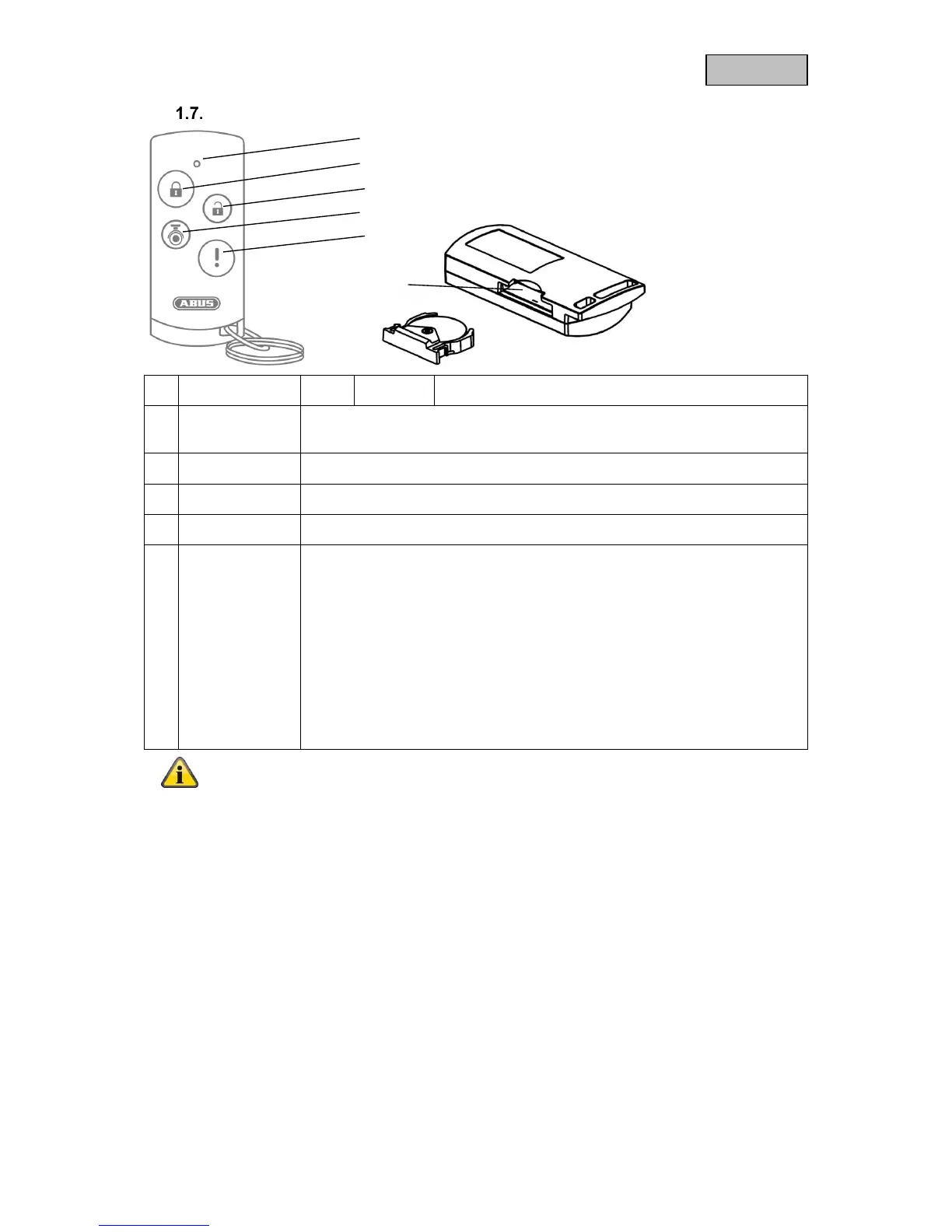Acknowledges when button is pressed
Button for arming the Smartvest
Press and hold for 5 seconds to switch internally armed
Button for disarming the Smartvest
Button to start recording for connected cameras
Button for triggering the panic alarm (press for 3 seconds)
1x 3V button battery (CR2032) for power supply (up to two years battery life)
The Smartvest App warns you when the battery is low. Follow the instructions
in the app.
Changing the battery
Remove the battery compartment on the side of the Remote Key.
Remove the dead 3V button batteries from the holder provided and replace
with a new 3V battery, Push the battery compartment back into the Remote
Key.
The exact reaction caused when a button is pressed depends on the app settings. Refer
to Section 5.6, Advanced settings for the arm and disarm buttons, and Section 5.3,
Hotkeys for the camera button and panic button.
