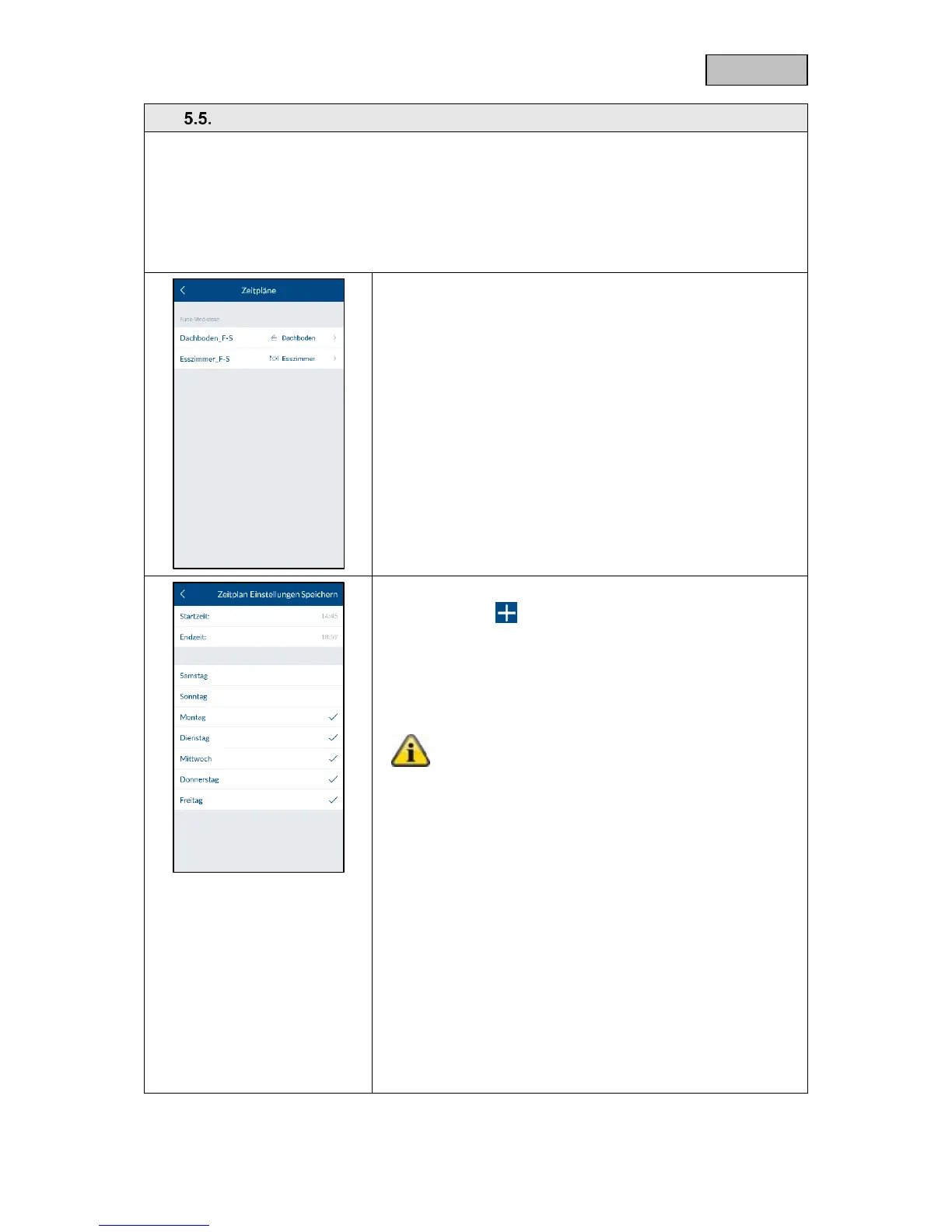Schedules allow you to automate certain actions in your home as well as providing presence
simulation.
You can store schedules for each power switch to activate light sources that are connected to a power
switch and simulate a presence when you are away, while on holiday for example.
You could also connect your Christmas lights to a power switch and activate these at night-time only
using a schedule.
Schedules
In the list of power switches, select the power switches for which
you would like to store a schedule.
Tap the plus sign to add a schedule.
Select the start and end time for when you would like the power
switch to be activated.
Select the days of the week on which you would like the schedule
to be followed.
You can create up to ten schedules for each power
switch.