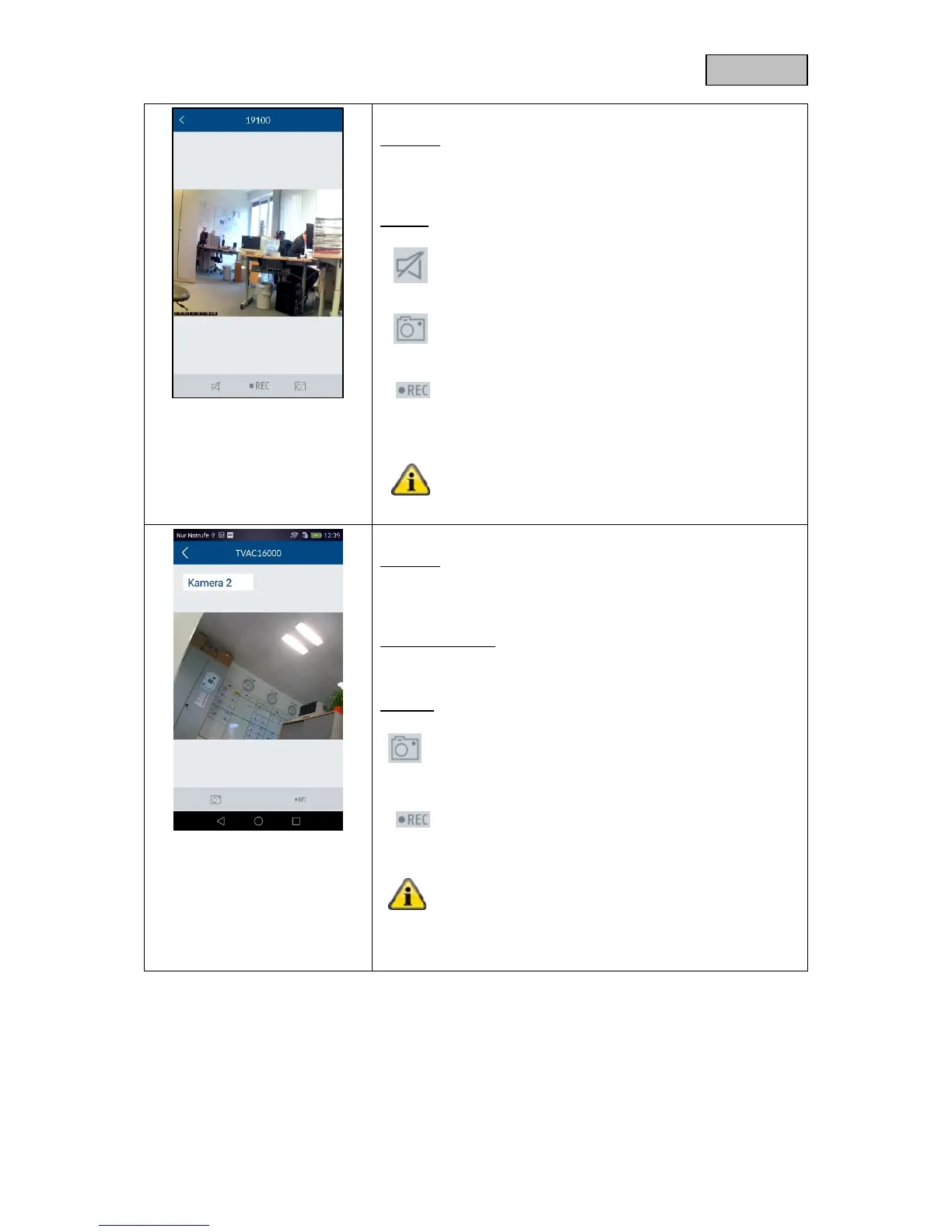Live view
Move two fingers away from each other on the screen to zoom in
on the camera image.
Actions
Tap this button to listen to the camera's recorded
audio.
Tap this button to save a snapshot on your end
device.
Press this button to start a one-minute recording.
Note:
Recordings are only possible if a microSD card has
been inserted in the camera. The "Rec" button will not
appear otherwise.
Live view
Move two fingers away from each other on the screen to zoom in
on the camera image.
Changing camera
Select the required camera (camera 1–4).
Actions
Tap this button to save a snapshot on your end
device.
Press this button to start a one-minute recording.
Note:
Recordings are only possible if a microSD card has
been installed in the TVAC16000 monitor. The "Rec"
button will not appear otherwise.