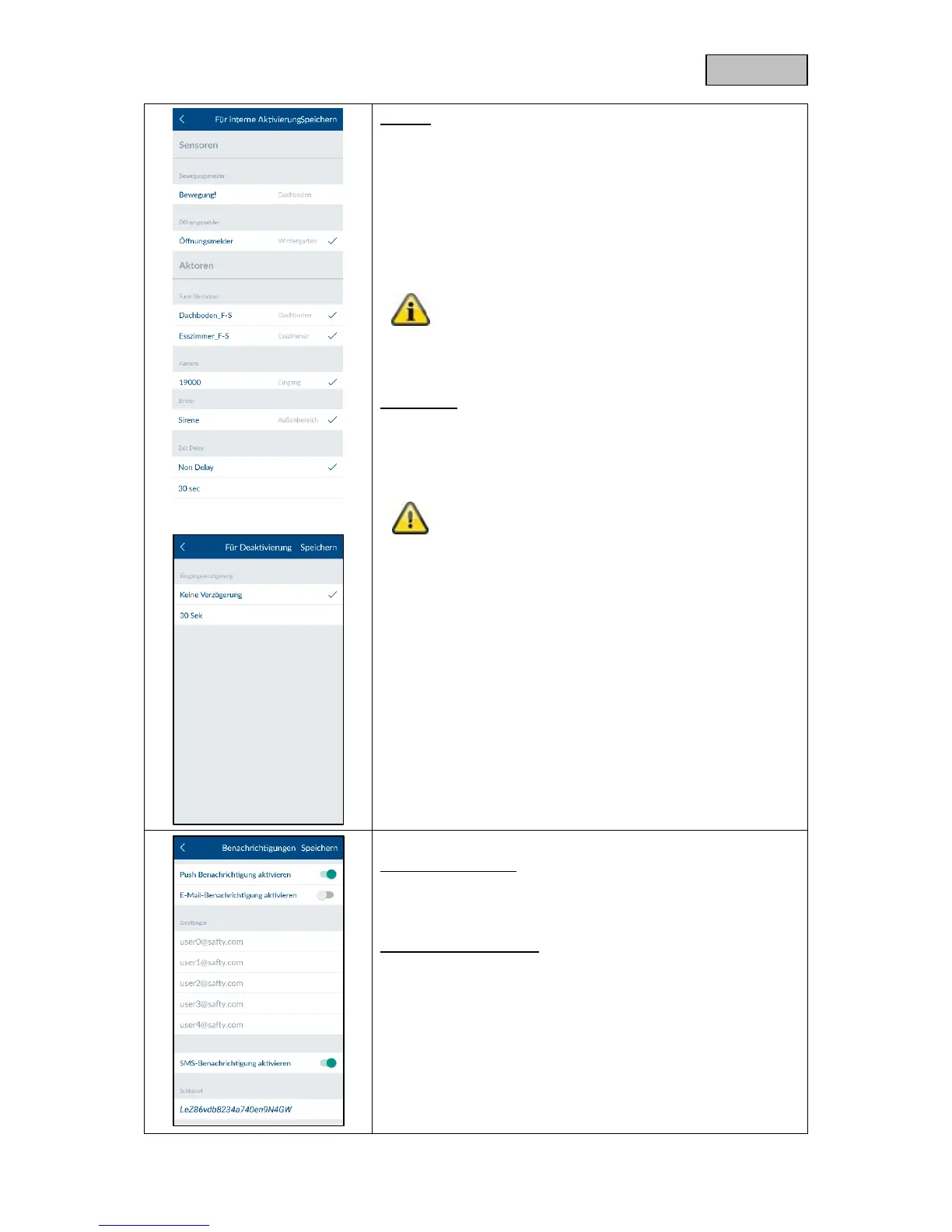Select the actuators and sensors you would like to trigger and/or
detect in "Part set" status.
Exit delay
Activate the exit delay so you have enough time to leave the
house after arming the Smartvest. The exit delay applies for both
"Active" and "Part set".
In "Part set" status, all actuators and sensors are
activated as standard, with the exception of motion
detectors.
Deactivated
Entry delay
Activate the entry delay so you have enough time to disarm the
Smartvest when entering the house.
The entry delay carries an increased security risk as
the alarm panel can be tampered with during this time
period.
Notifications
Use push notification
Enable push notification in order to be notified on your end device
when there is a status change or an alarm.
Enable email notification
Enable email notification in order to be notified on your end device
when there is a status change or an alarm.
To do this, enter your email address(es) in the recipient list.