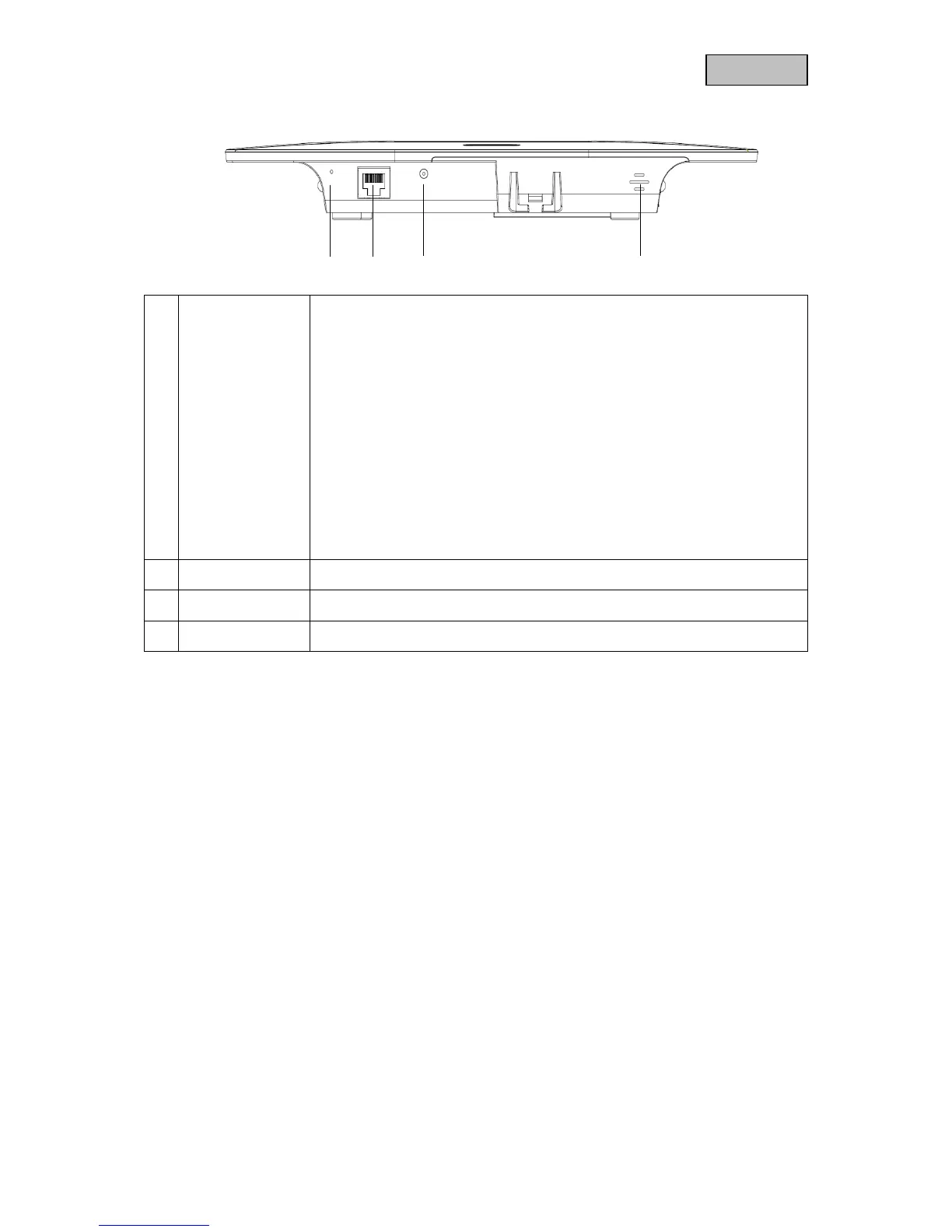While the system is in operation, press and hold the reset button for
>10 seconds using a paper clip. The power LED will go out and a
continuous tone will sound. The system then restarts.
Resetting the system to the default settings means that all settings are reset
and component pairings are deleted.
Press the reset button with the alarm control panel turned off, and
hold it for >10 seconds while turning on the alarm control panel. The
power LED will go out and a continuous tone will sound. The system
then restarts.