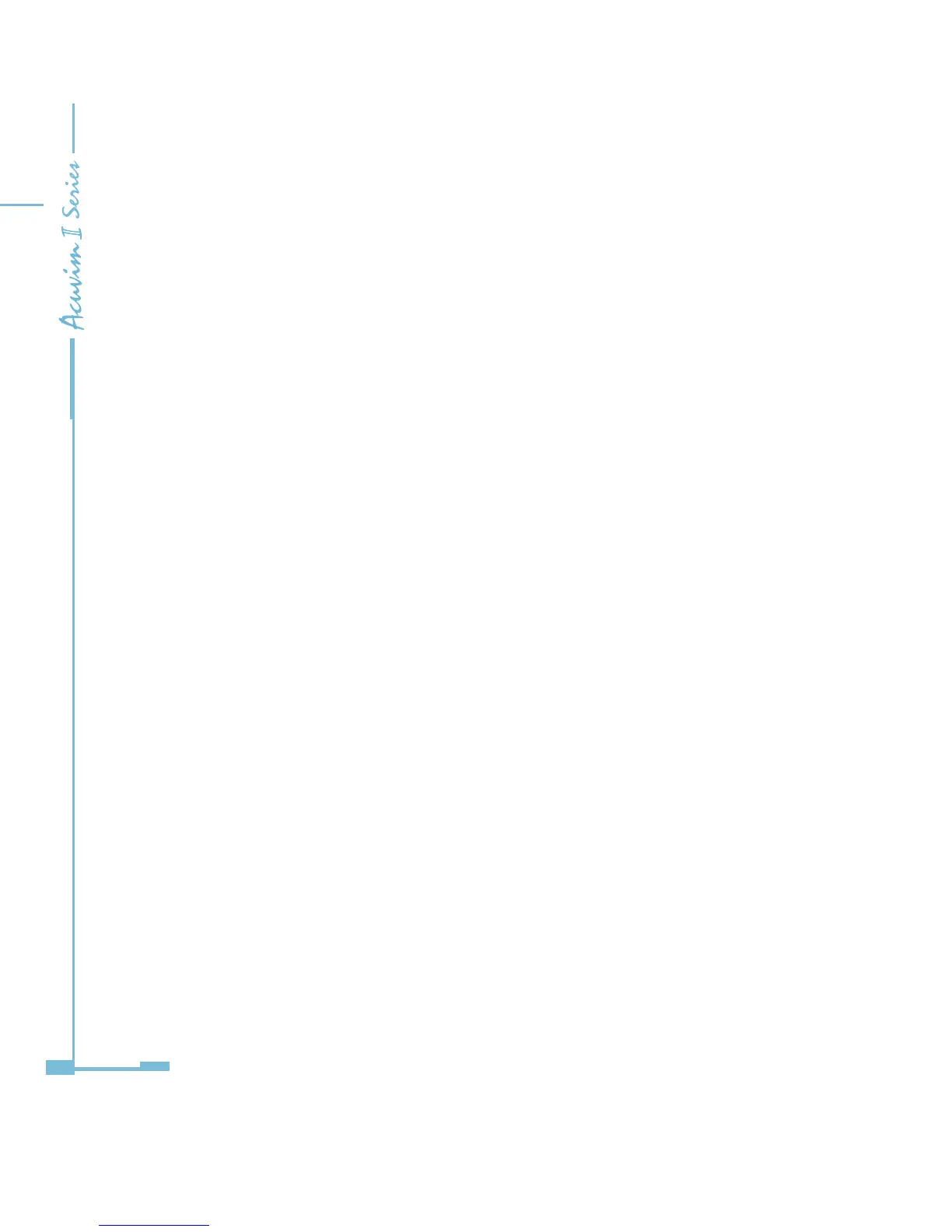92
Setting eld. When the meter clock is within the preset Weekend Schedule, the
energy will accumulate under the tari that corresponds to the Schedule.
Note: Holiday schedule has the highest priority among all the schedules.
Weekend schedule's priority is followed by Holiday schedule. When Holiday
schedule is not enabled, Weekend schedule has the highest priority, overiding
the normal (weekday) schedule.
Acuvim IIE can record maximum power and current demand under different
tariffs, as well as the time stamp of the maximum value. It can also clear the
maximum demand under diferent tarifs.
Except normal energy parameter readings, Acuvim IIE has 4 separate logs:
Current Accumulation Month TOU, Prior Accumulation Month TOU, Current
Month TOU and Prior Month TOU. When setup appropriately and when TOU is
enabled, energy will be accumulated in a month-to-month basis. The current
energy usage will be stored under Current Month TOU (or Current Accumulation
Month TOU) and is divided up into different tariffs. When next month (or
counting period) starts, all Current Month TOU values will be moved to Prior
Month TOU (or Prior Accumulation Month TOU).
There are two ways of automatic resetting of current month TOU.
1.End of Month: This is the default method. All values from Current
Accumulation Month TOU will be copied over to Prior Accumulate Month TOU
at the very beginnig of each month(the rst day of eachmonth at time 00:00:00).
Current Accumulation Month TOU will continue to accumulate. All values from
Current Month Tou will be copied over to Prior Month TOU at the very beginnig
of each month(the rst day of eachmonth at time 00:00:00) be cleared and reset
to 0.
2.Assigned Clock:User can select when the values from Current Accumulation
Month TOU or Current Month TOU would be copied over to Prior Accumulation
