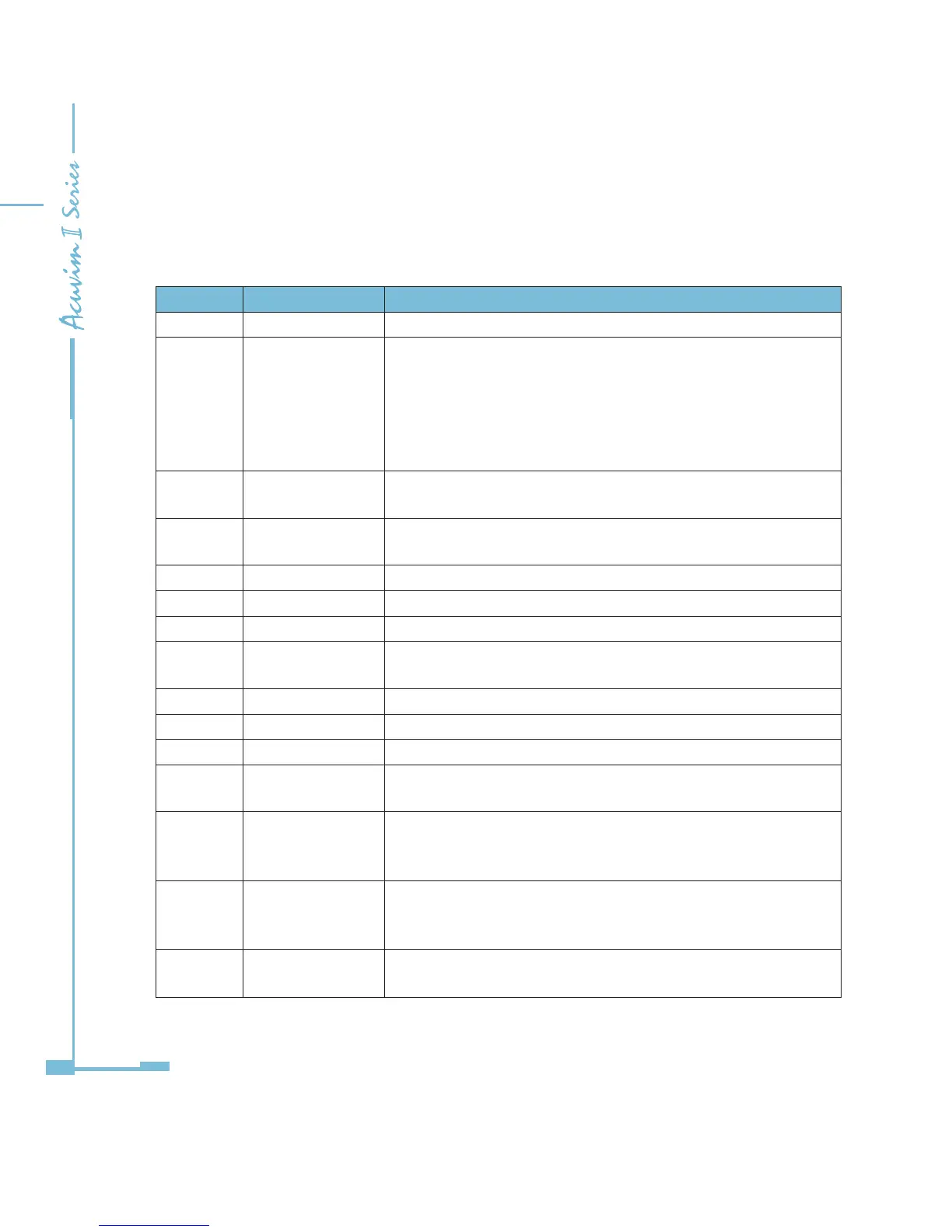340
Appendix C Revision History
Revision Date Description
1.0 20070915 First version
1.1 20070930
P47: change the ow chart;
P86: change value of address 101dH from "Reserved" to
"Basic parameter mode";
P93: change the description of "Basic analog measurement";
P101~P102: change the description "Counting number of I/
O modules".
1.2 20071016
P50: change the ow chart; add the function: AO
transforming parameters setting via the front panel.
1.21 20080303
Change the AO mode, see IO Module User’s Manual; P64,
P69, P89: Add 3 demand parameters for alarm.
1.22 20080625 Add transforming data type.
1.23 20080710 Change the ordering information.
1.30 20080912 Change the type of AO and AI to be read only.
1.40 20090305
Open the address of AO/AI type set; add current demand,
maximum current demand and current demand alarm.
1.50 20090520 Add Acuvim IIR
1.51 20090626 Change the content
1.52 20090818 Change the content
1.53 20090909
P121: Add "Data logging operation examples"; Change the
content of chapter 4 and 5.
1.60 20100930
Add Acuvim IIE functions; Add User's Manual of the
accessory modules (IO Modules, Ethernet Module, Probus
Module)
1.61 20101122
Change the maximum Data-Logging sectors from 64 to 63.
In the chapter of Tou (6.3.8), add the address of the max of
demand and DST.
1.62 20110228 Change DI input voltage range, Change AD output address.
