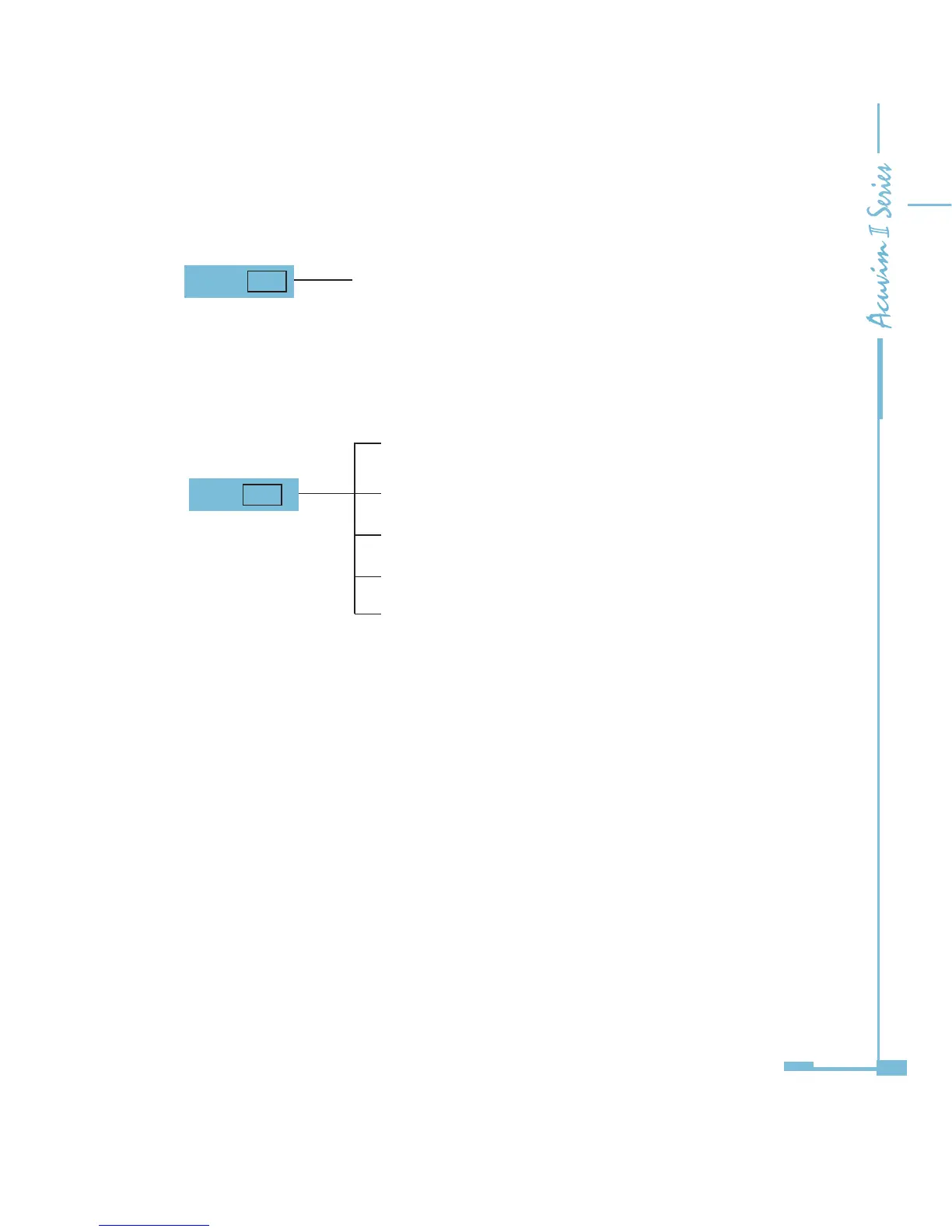339
Remote Display Option
REM-
DS2: Compatible with Acuvim II Series “M” (DIN Mount)
models only
Communication Option Module
PROFI: Probus Module (AXM-PROFI)
NET: Ethernet Module (AXM-NET)
RS485: Modbus®-RTU (AXM-RS485)
BMS: BACnet MS/TP(AXM-BMS)
BIP: BACnet IP(AXM-BIP)
AXM-
Note:
1. No more than 2 of the same I/O modules may be attached to the meter
(example: 2 AXM-IO2). The same two I/O modules must be a dierent
component number.
2. A maximum of 3 modules may be attached to the meter. If a communication
module is used (example: AXM-NET), it must be installed on the back of the
meter FIRST before the other modules are attached.
3. If you select Acuvim IIW products, and prepared to use DI recorder function,
then select the IO module can only select logic number 1module.
4. If you select Acuvim IIW products,you can only select 50Hz or 60Hz type.
