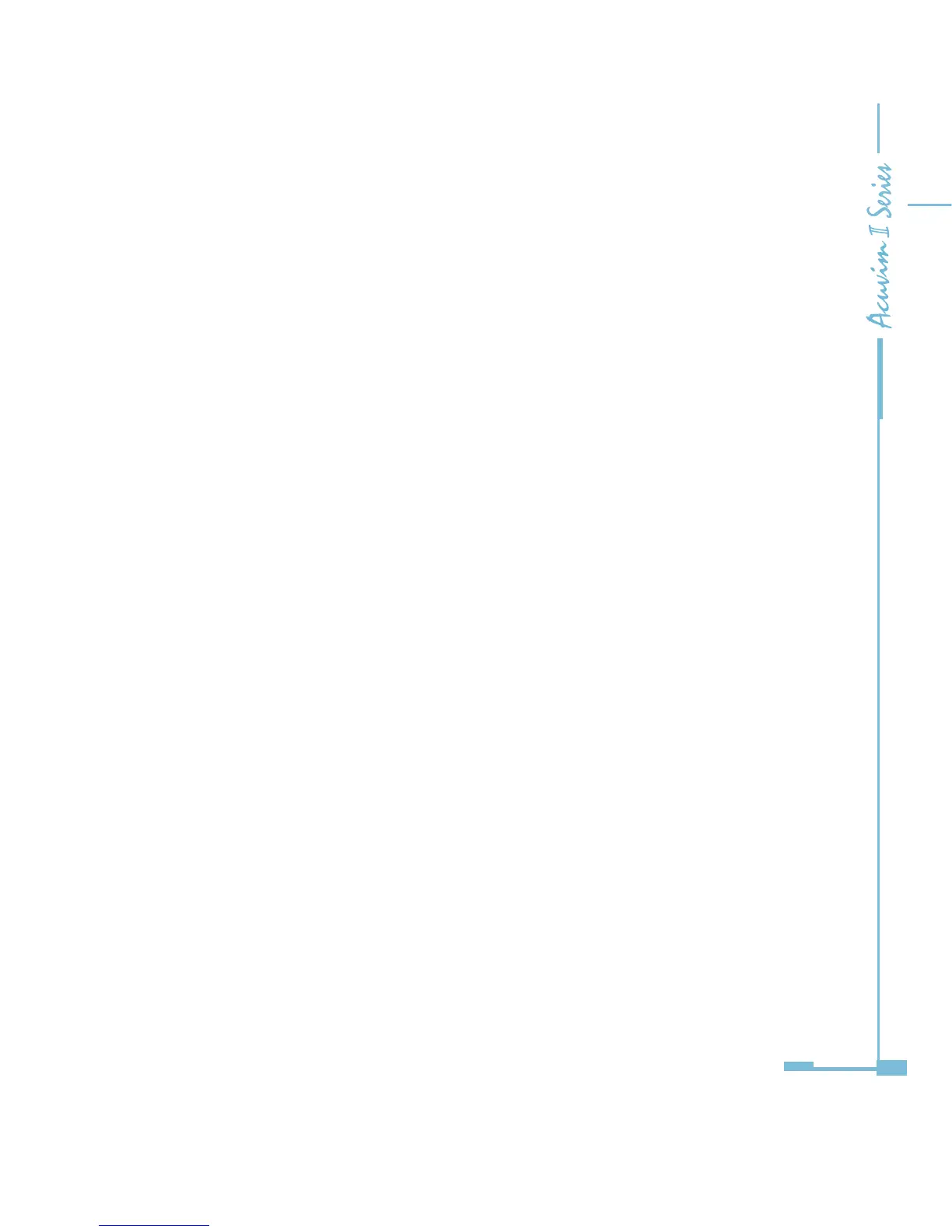45
3. When the meter is set to “1LN”, there is only phase A display for voltage and
current harmonic magnitude.
4. When the meter is set to “1LL”, there is no phase C display for voltage and cur-
rent harmonic magnitude.
3.6 Expanded I/O Module Data
Pressing H and V/A simultaneously will activate the display mode selection and
the cursor will ash. Press P or E to move the cursor right or left. To access data
from the expanded I/O modules, move the cursor to "Digital I/O" then press V/A
to enter the expanded I/O module data mode.
In the expanded I/O module data mode, the meter displays the data from
expanded I/O modules, such as DI status, pulse counter number, relay status,
analog input, and analog output etc.
In this mode, the first page is module selection. You can choose to view the
available modules that are attached to the meter. If no expanded I/O modules
are connected, the screen will display "NO IO".
a) Module Selection:
No commands are associated with the key H in the module selection screen.
Press P to move the cursor downwards, the cursor will move to the top when it
reaches the bottom. If only one module is connected, Pressing P will have no
eect.
Press E to move the cursor upwards, the cursor will move to the bottom when it
reaches the top. If only one module is connected, Pressing E will have no eect.
Press V/A to select the module and enter the I/O module data selection mode.
