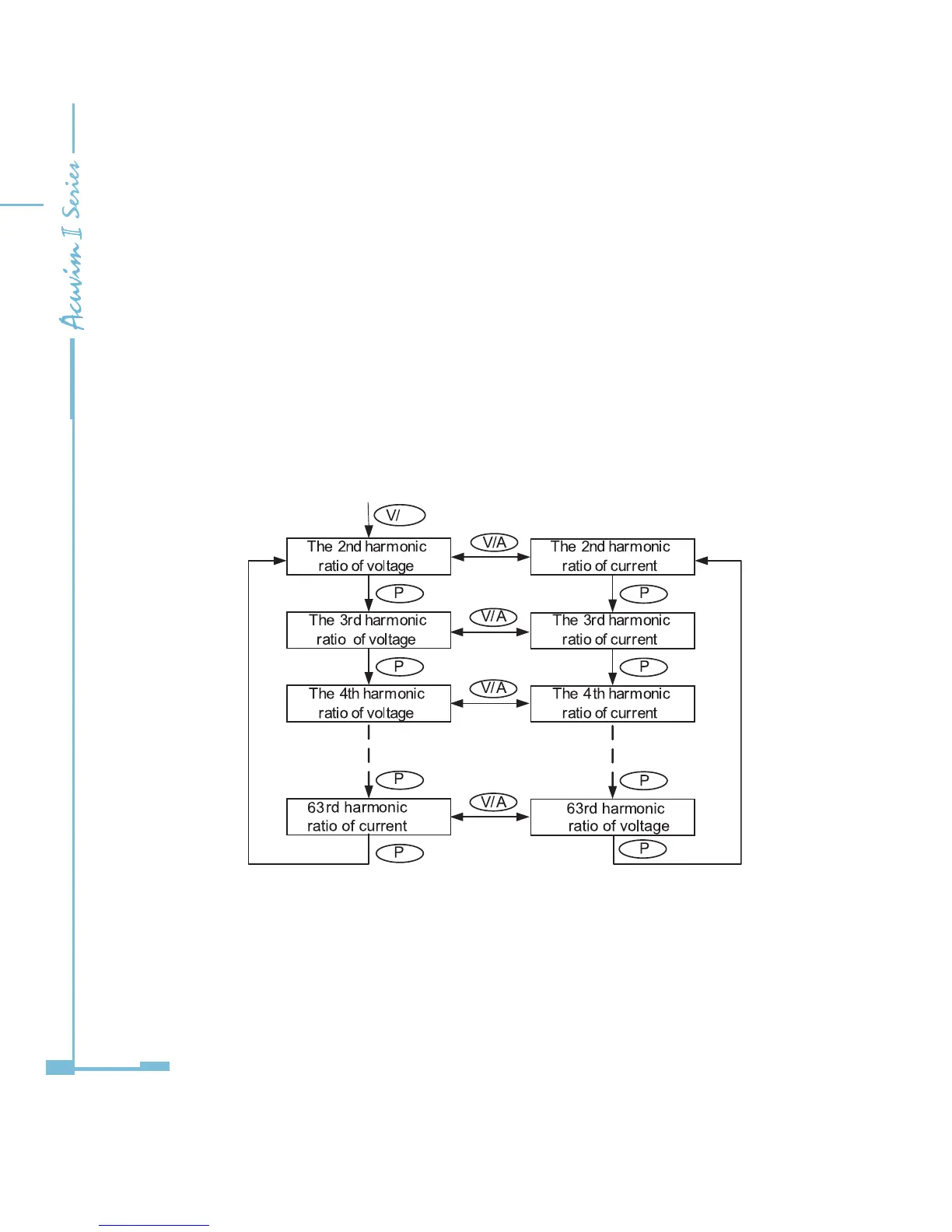44
b) Harmonic Ratio Data
Press H to switch to power quality data display.
The harmonic order will increase by one each time P is pressed and will return
to the 2
nd
when P is pressed at the 63
rd
harmonic.
The harmonic order will decrease by one each time E is pressed and will return
to the 63
rd
when E is pressed at the 2
nd
harmonic.
Press V/A to switch display between voltage harmonics and current harmonics.
The following gure shows the sequence:
Note:
1. The gure shows the rolling sequence when pressing P. If E is pressed, the
sequence will reverse.
2. Harmonic is 2
nd
~63
rd
.
A
