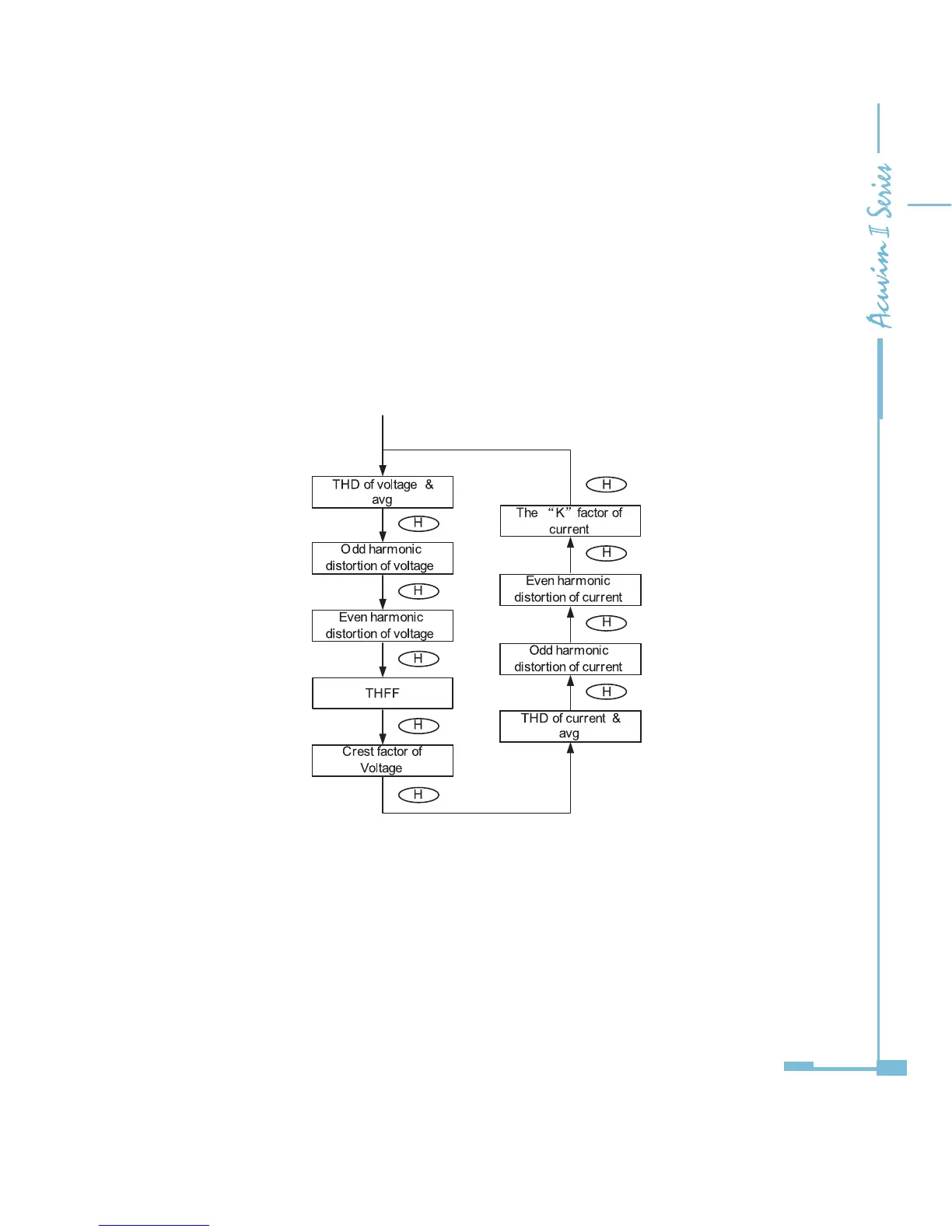43
a) Power Quality Data:
Press H to display power quality data. When H is pressed again, the screen will
roll to the next page and will roll back to the rst screen when pressed at the
last page.
No commands are associated with keys P and E in "Harmonic" display mode.
Press V/A to switch to harmonic ratio data display.
Note: When the meter is set to “1LN”, there is only phase A display for voltage
THD, voltage odd HD, voltage even HD, THFF, voltage crest factor, current
THD,current odd HD, current even HD, and current K factor.
When the meter is set to “1LL”, there is no phase C display.
