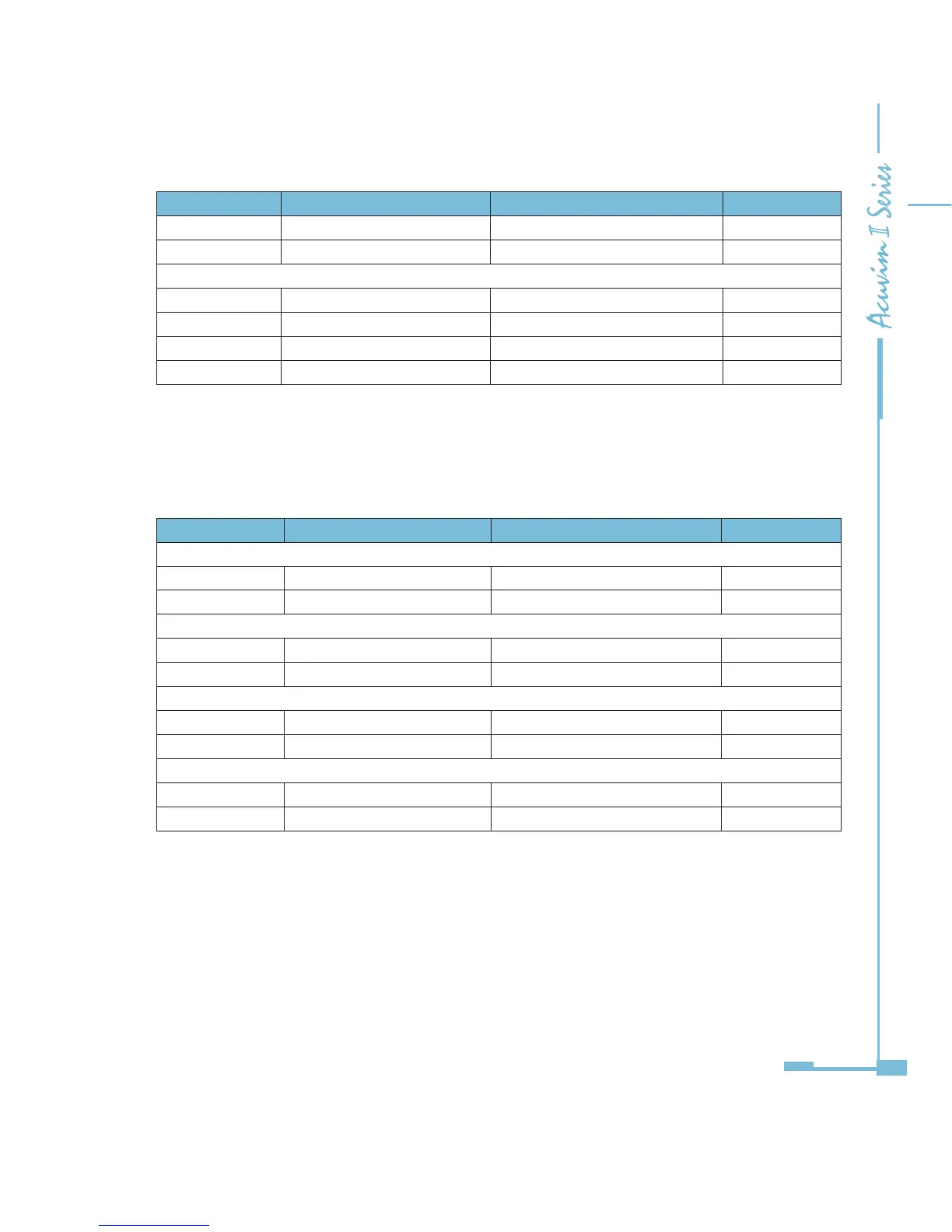275
Address Parameter Range Data type
0016H DI23 1=ON,0=OFF bit
0017H DI24 1=ON,0=OFF bit
AXM-IO32
0018H DI25 1=ON,0=OFF bit
0019H DI26 1=ON,0=OFF bit
001AH DI27 1=ON,0=OFF bit
001BH DI28 1=ON,0=OFF bit
Relay status
Function code: 01H for reading, 05H for controlling output.
Table 6-44
Address Parameter Range Data type
AXM-IO11
0000H Relay1 1=ON,0=OFF bit
0001H Relay2 1=ON,0=OFF bit
AXM-IO31
0002H Relay3 1=ON,0=OFF bit
0003H Relay4 1=ON,0=OFF bit
AXM-IO12
0004H Relay5 1=ON,0=OFF bit
0005H Relay6 1=ON,0=OFF bit
AXM-IO32
0006H Relay7 1=ON,0=OFF bit
0007H Relay8 1=ON,0=OFF bit
6.3.8 Data Logging
Data Logging Setting
In order to generate historical logs for the selected parameters, users should
program the meter so that selected parameters from the cooresponding
Modbus registers can be copied to the historical log record. Since certain
