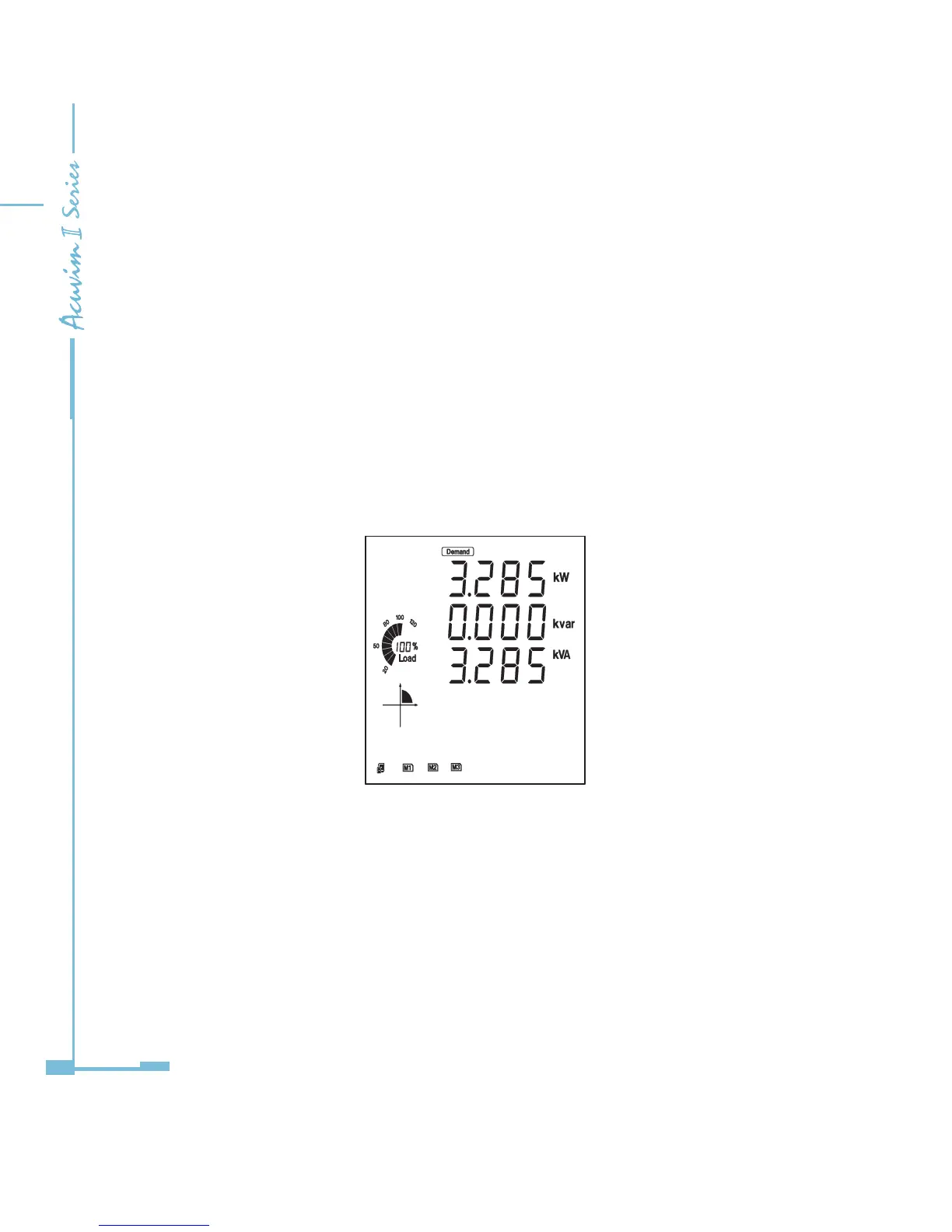42
3.4 Demand Data
Pressing H and V/A simultaneously will activate the display mode selection
and the cursor will ash. Press P or E to move the cursor right or left. To enter
demand mode, move the cursor to "Demand" then press V/A.
In the demand data mode, the rst screen displays the demand of active power,
reactive power and apparent power, and the second screen displays the current
demand of phase A, phase B and phase C. When the meter is set to “1LL”, there
is no phase C current demand display. When the meter is set to “1LN”, there are
no phase B and C current demand display.
As shown in the gure, system active power demand is 3.285kW, system reactive
power demand is 0 kvar, system apparent power demand is 3.285 kVA.
3.5 Harmonic Data
Pressing H and V/A simultaneously will activate the display mode selection
and the cursor will ash. Press P or E to move the cursor right or left. To enter
harmonic mode, move the cursor to "Harmonic" then press V/A.
In the harmonic data mode, meter displays the harmonic ratio of voltage and
current, THD, odd HD, even HD, THFF, CF and KF.
