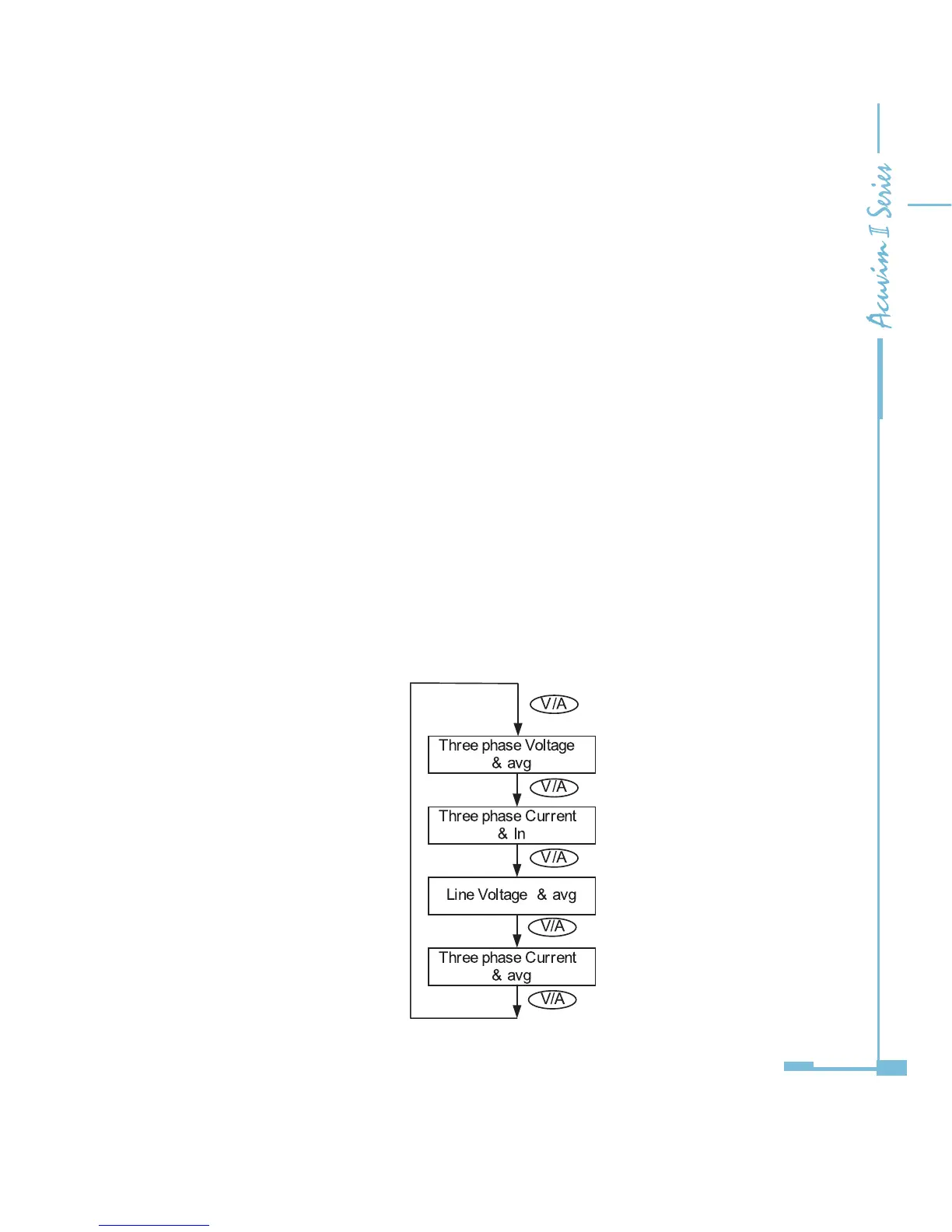33
navigate the meter.
Note: If the LCD backlight is off, pressing any key one time will bring the
backlight on.
3.2 Metering Data
Pressing H and V/A simultaneously will activate the display mode selection and
the cursor will ash. Press P or E to move the cursor right or left. To enter the
metering mode, move the cursor to "Meter" then press V/A.
In the metering mode, press P and E simultaneously will enter the TOU mode.
In metering mode, the meter displays measurements such as voltage, current,
power, power factor, phase angle, unbalance etc.
In the TOU mode, meter displays the energy, maximum demand and it's time in
dierent taris.
a) Voltage and Current:
Press V/A to read voltage and current in the metering area. The screen will roll
to the next page when V/A is pressed again. It will go back to the rst screen if
you press V/A at the last screen. The following gure shows the sequence:
