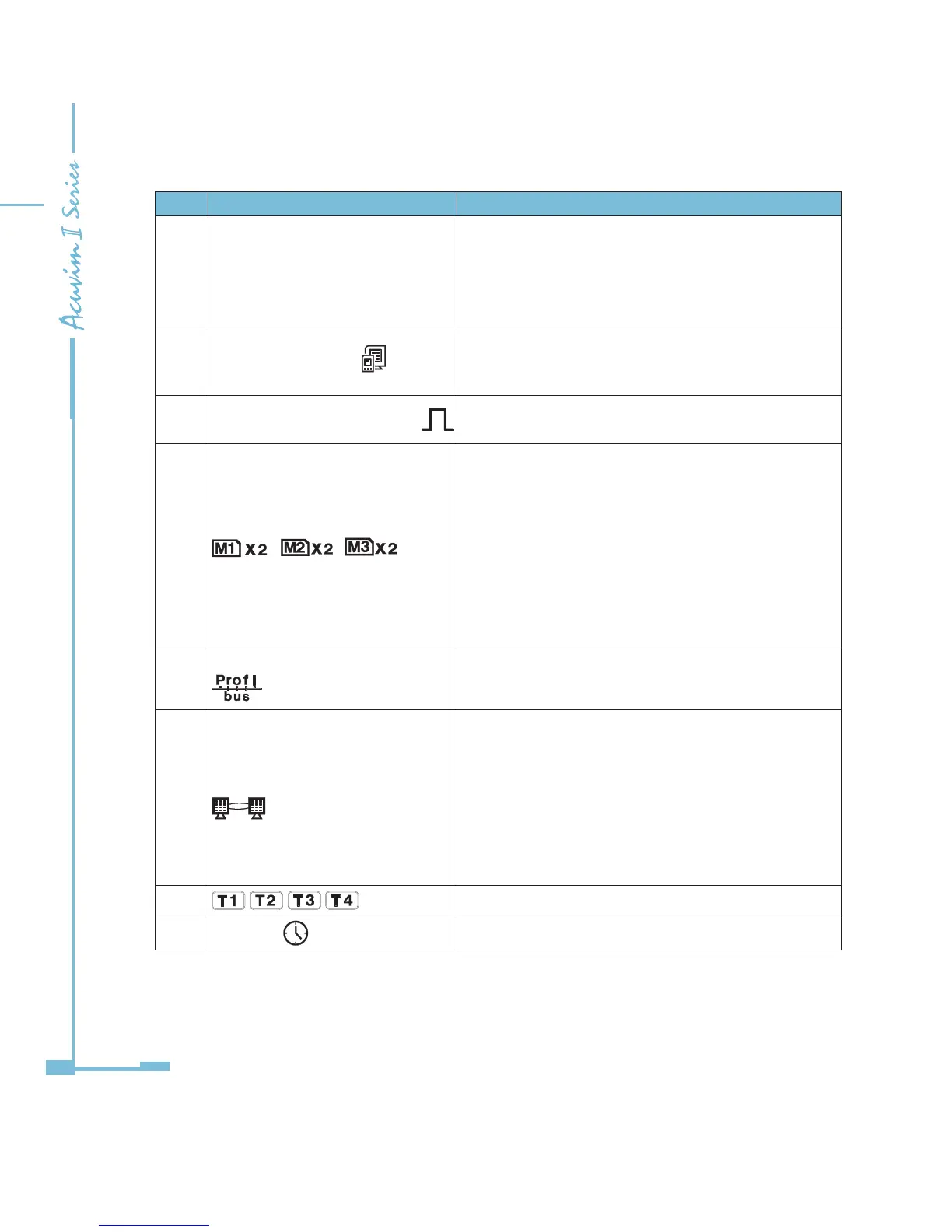32
SN Display Description
10
Units measured
voltage: V, kV; current: A, kA:active power: kW, MW;
reactive power: kvar, Mvar; apparent power: kVA, MVA;
frequency: Hz; active energy: kWh; reactive energy:
kvarh; apparent energy: kVAh; percentage: %; phase
angle: °
11
Communication icon
No icon: no communication
One icon: query sent
Two icons: query sent and response received
12 Energy pulse output indicator
No icon: no pulse output
With icon: icon blinks when sending pulse output
13
Expanded I/O module
indicator
M1: one AXM-IO1 connected
M1x2: two AXM-IO1 connected
None: no AXM-IO1 connected
M2: one AXM-IO2 connected
M2x2: two AXM-IO2 connected
None: no AXM-IO2 connected
M3: one AXM-IO3 connected
M3x2: two AXM-IO3 connected
None: no AXM-IO3 connected
14
Probus module indicator
No icon: Probus module not connected
With icon: Probus module connected
15
Ethernet module indicator
No icon: Ethernet module not connected
With icon:
Ethernet module connected, when the Second
Communication Protocol is setting as Others
BACnet module connected, when the Second
Communication Protocol is setting as BACnet
Mesh module connected, when the second
communication Protocol is setting as Mesh.
16 Current tari
17 Time icon Time display
There are four keys on the front panel, labeled H, P, E and V/A from left to
right. Use these four keys to read real-time metering data, set parameters and
