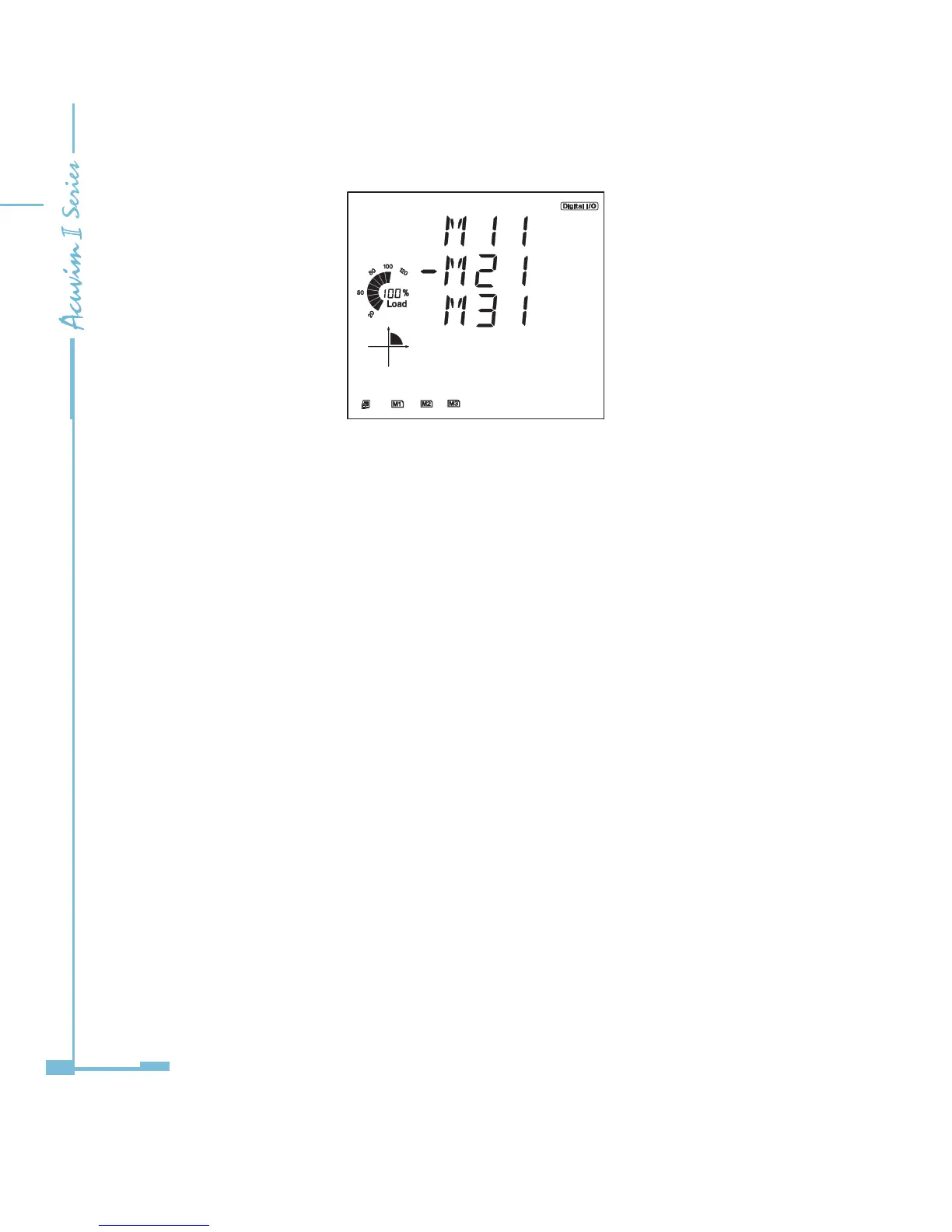46
As shown in the figure, three modules are connected, AXM-IO11, AXM-IO21,
AXM-IO31, which are indicated by M11, M21, M31 respectively. The cursor
points to M21, which indicates that AXM-IO21 is chosen now.
b) I/O Module Data Selection
Press H to return to module selection screen.
Press P to move the cursor downwards, the cursor will move to the top when
it reaches the bottom. Please note that there are 3 parameters for AXM-IO1, 3
parameters for AXM-IO2 and 4 parameters for AXM-IO3.
Press E to move the cursor upwards, the cursor will move to the bottom when it
reaches the top.
Press V/A to select the parameter and enter the display of the data.
c) I/O module data display
Press H to return to I/O module data selection screen.
The screen will roll to the next page each time P is pressed and will return to the
rst page when P is pressed at the last page. If only one page exists, pressing P
will have no eect.
