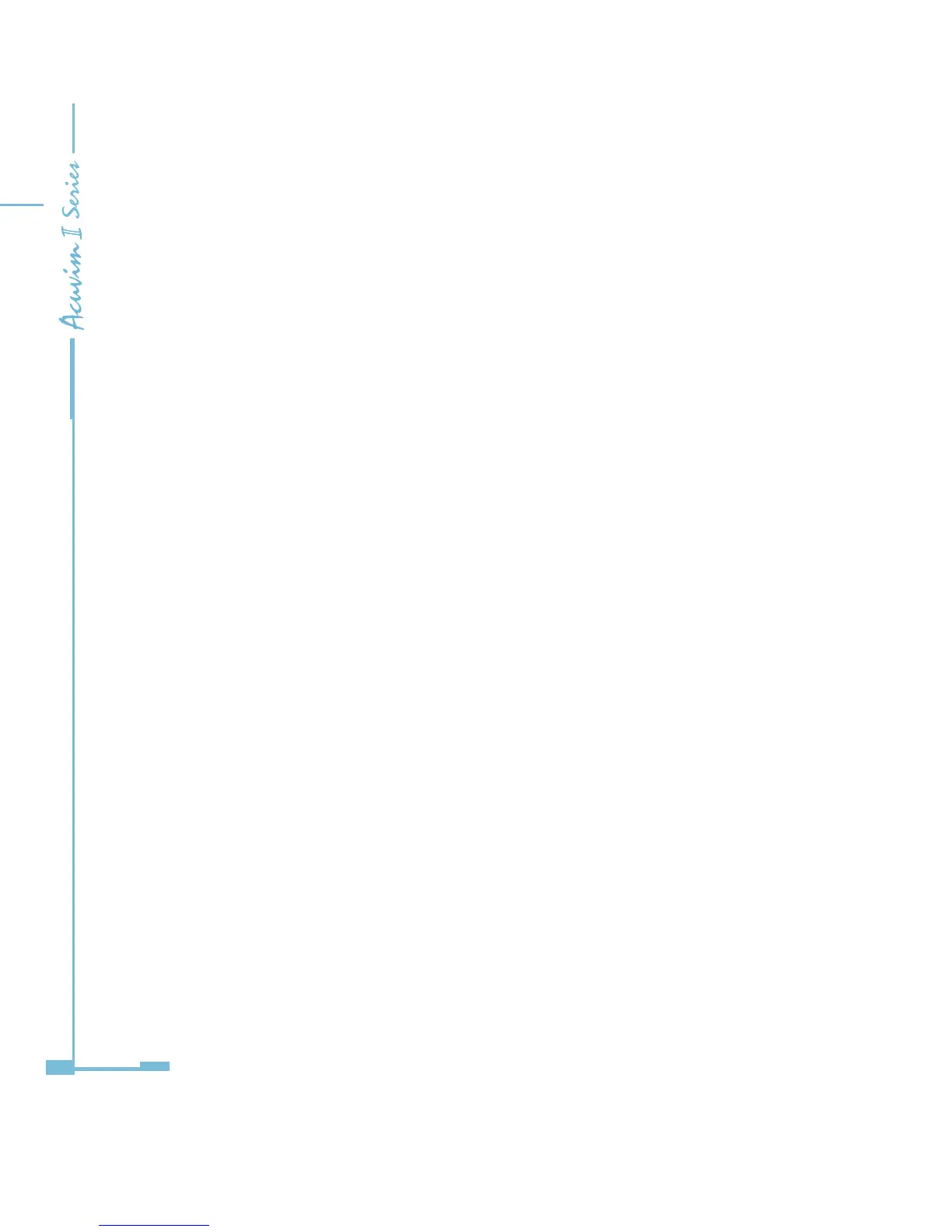98
W13— Voltage Swell Triggering (0: disabled;
Bit0: 1 – u1 voltage swell waveform, 0 – no u1 waveform;
Bit1: 1 – u2 voltage swell waveform, 0 – no u2 waveform;
Bit2: 1 – u3 voltage swell waveform, 0 – no u3 waveform;)
W14— Over-current Triggering (0: disabled;
Bit0: 1 – I1 voltage over-current waveform, 0 – no I1 waveform;
Bit1: 1 – I2 voltage over-current waveform, 0 – no I2 waveform;
Bit2: 1 – I3 voltage over-current waveform, 0 – no I3 waveform;)
W15,W16----0 (Reserved)
Waveform Order:
Before triggering point 10 U1 waveforms, 10 U2 waveforms, 10 U3 waveforms,
10 I1 waveforms, 10 I2 waveforms, 10 I3 waveforms.
After triggering point 10 U1 waveforms, 10 U2 waveforms, 10 U3 waveforms, 10
I1 waveforms, 10 I2 waveforms, 10 I3 waveforms.
2. Waveform Capture Group
Waveform Capture can log up to 100 groups of waveform data. When the 100
group data is full, it does not respond to any waveform triggering condition.
Only when all the waveform data is reset / emptied, waveform capturing
function will be normal. When the waveform data is emptied, new waveform
data starts from the 1
st
group. The waveform data will not be lost when the
power is o.
Note: since the amount of each waveform group data is large, it takes more time
to write into the flash memory. Therefore, Waveform Capture only responds
to one triggering condition at one time. During the process of writing data
into the ash memory, it does not respond to new triggering condition. After
