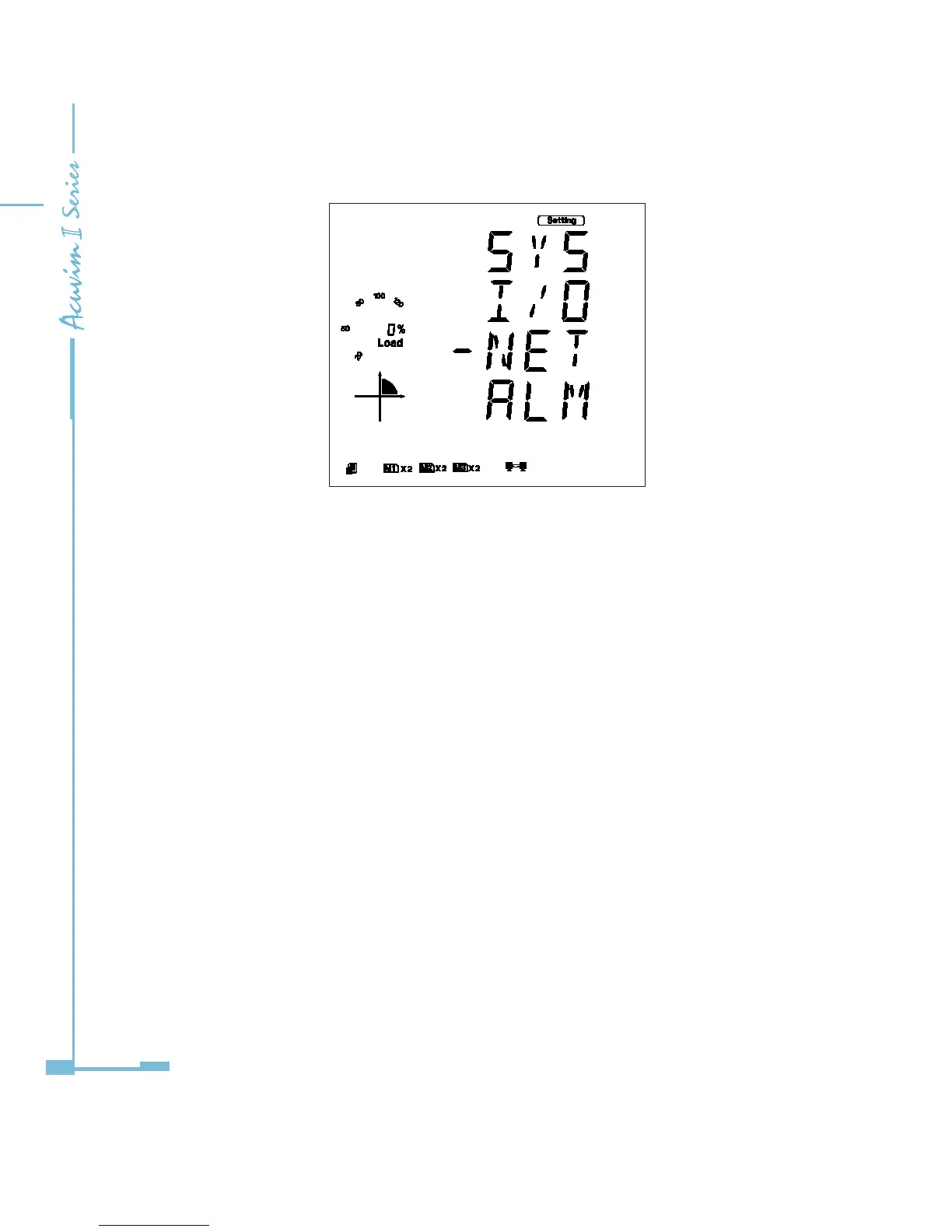148
Fig 5-28
3. Set configuration mode in the first setting page. “AUTO” means that users
congure module settings with DHCP protocol while “MANU” means that users
configure module settings with manual setting. Press “V/A” key, to go to the
setting state and the area pointed out in Fig 5-29 will ash. Press “P” key or “E”
key to select conguration mode, press “V/A” key to accept. Press the "P" key
again to go to the second setting page for IP Address.
Note: If you select the “AUTO” mode, please go to step 11 directly and reset
module. Wait until the reset is finished and find the new IP address in the
following step.
