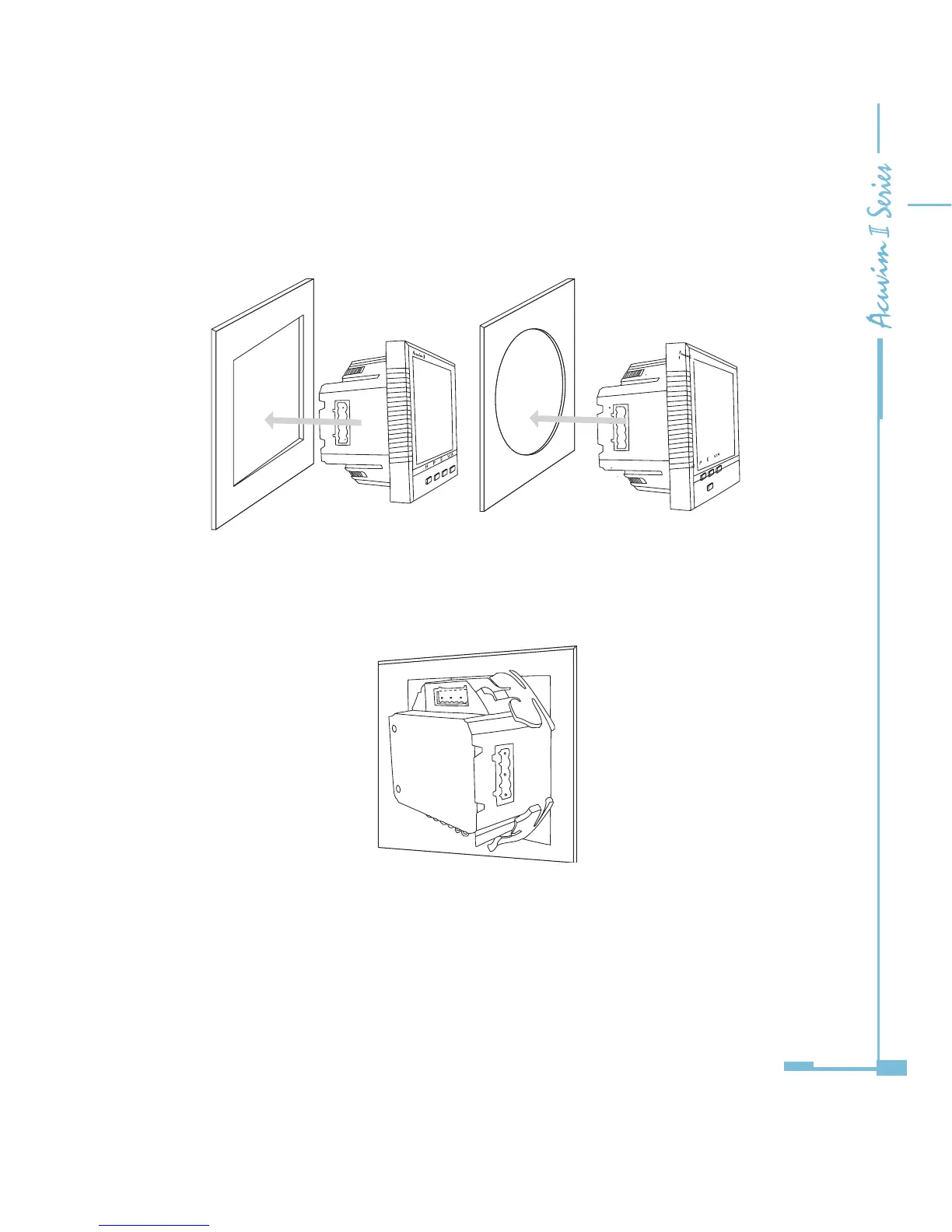15
2. Remove the clips from the meter, and insert the meter into the square hole
from the front side. Please note: optional rubber gasket must be installed on
the meter before inserting the meter into the cut out.
Fig 2-3 Put the meter into the opening
3. Install clips on the back side of the meter and secure tightly to ensure the
meter is axed to the panel.
Fig 2-4 Use the clips to x the meter on the panel
Panel
Panel
Panel
Note: The display meter and the remote display unit have the same installation
method. The DIN rail meter is simply installed on a 35mm DIN rail.
