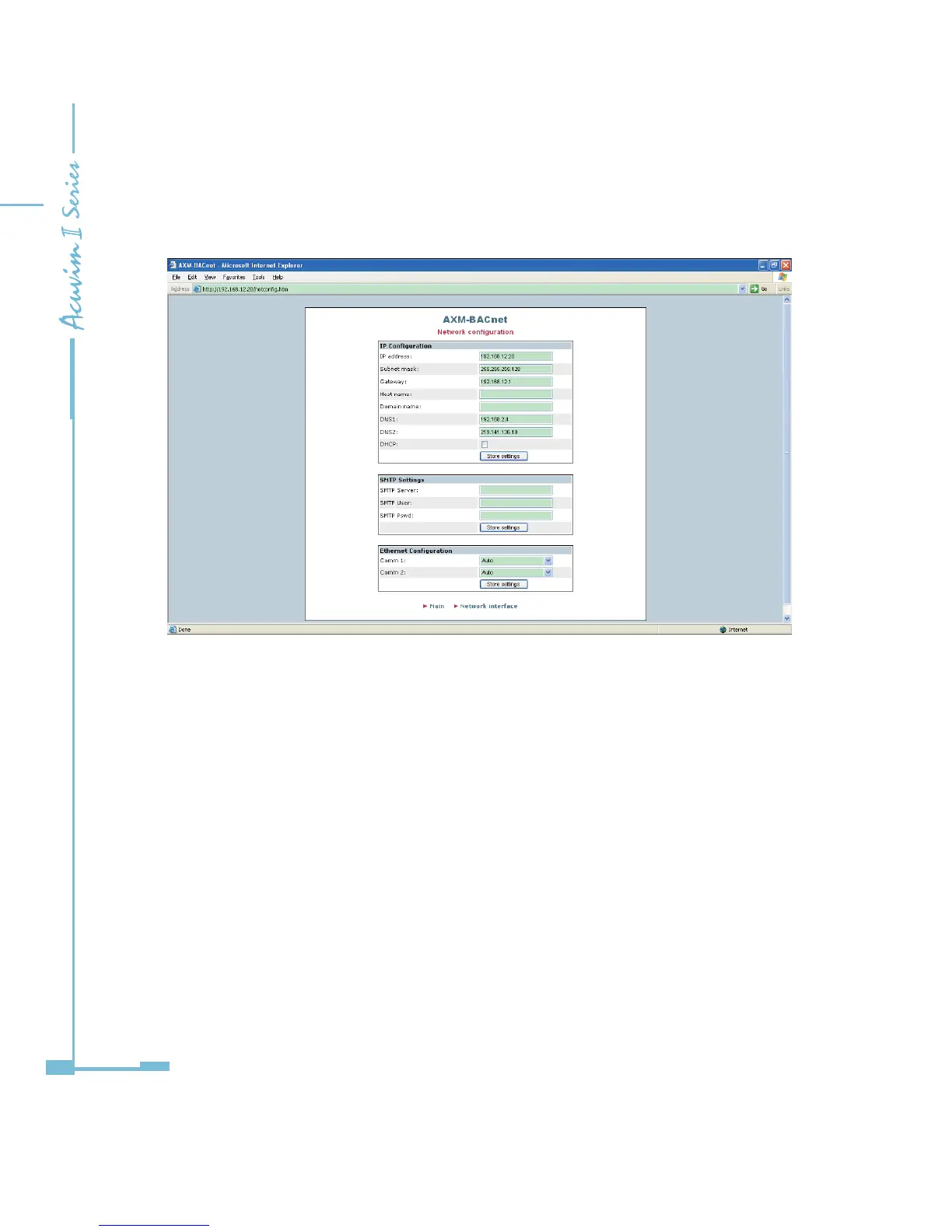228
6) Click the Network configuration, you will see network configure page, it is
something about the IP setting parameter.
Fig 5-88
7) Click the Network statistics, you will see network status page, it is something
about the module network parameter status.
