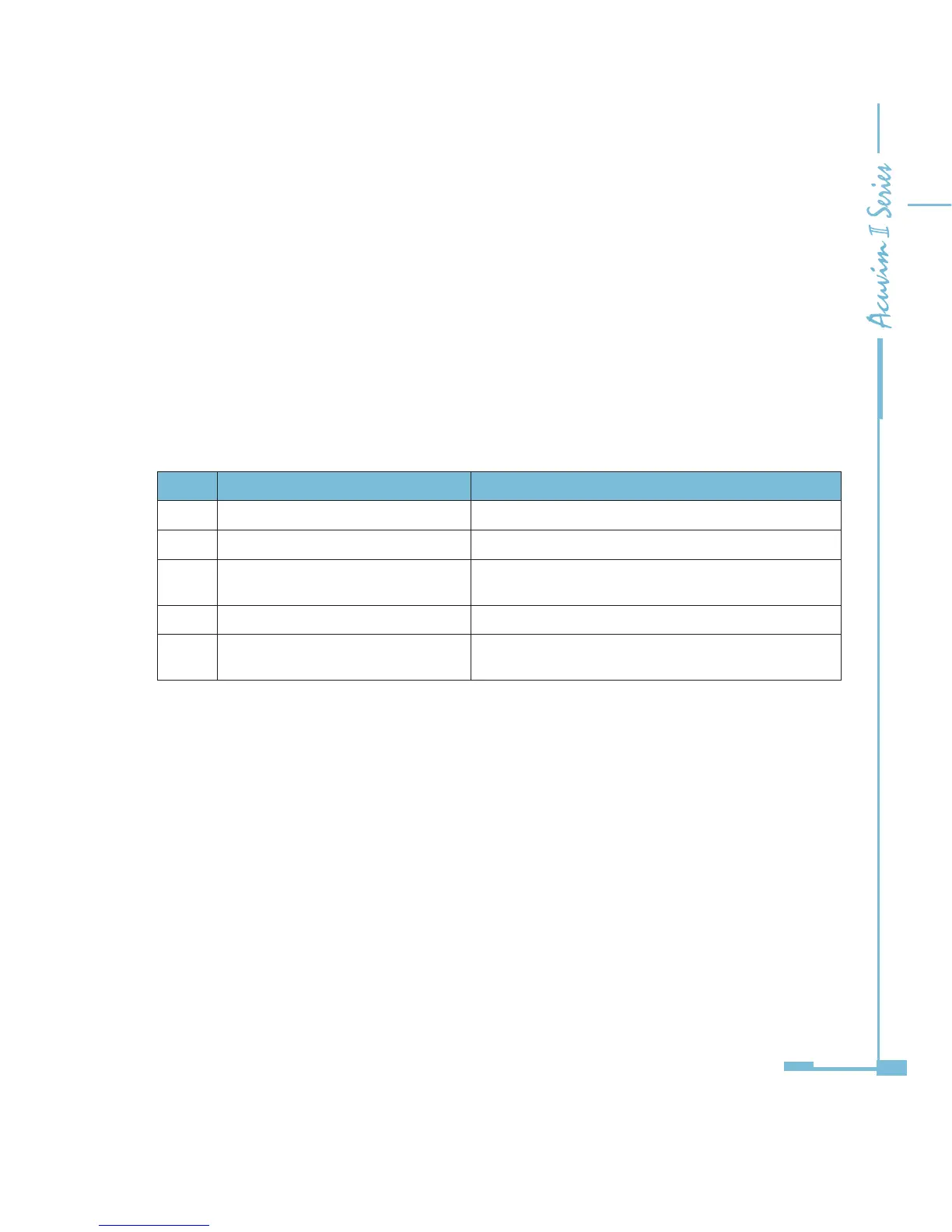233
addresses are in the range of 0~247 decimal. A master addresses a slave by
placing the slave address in the address eld of the message. When the slave
sends its response, it places its own address in this address eld of the response
to let the master know which slave is responding.
Function Field
The function code eld of a message frame contains eight bits. Valid codes are
in the range of 1~255 decimal. When a message is sent from a master to a slave
device the function code eld tells the slave what kind of action to perform.
Table 6-2 Function Code
Code Meaning Action
01 Read Relay Output Status Obtain current status of Relay Output
02 Read Digital Input(DI) Status Obtain current status of Digital Input
03 Read Data
Obtain current binary value from one or more
registers
05 Control Relay Output Force relay state to "ON" or "OFF"
16 Press Multiple-Register
Place specific binary values into a series of
consecutive Multiple-Registers
Data Field
The data eld is constructed using sets of two hexadecimal digits, in the range
of 00 to FF hexadecimal. The data eld of messages sent from a master to slave
devices contains additional information which the slave must use to take the
action defined by the function code. This can include items such as register
addresses, the quantity of items to be handled, and the count of actual data
bytes in the eld. For example, if the master requests a slave to read a group of
holding registers (function code 03), the data eld species the starting register
and how many registers are to be read. If the master writes to a group of
registers in the slave (function code 10 hexadecimal), the data eld species the
starting register, how many registers to write, the count of data bytes to follow
