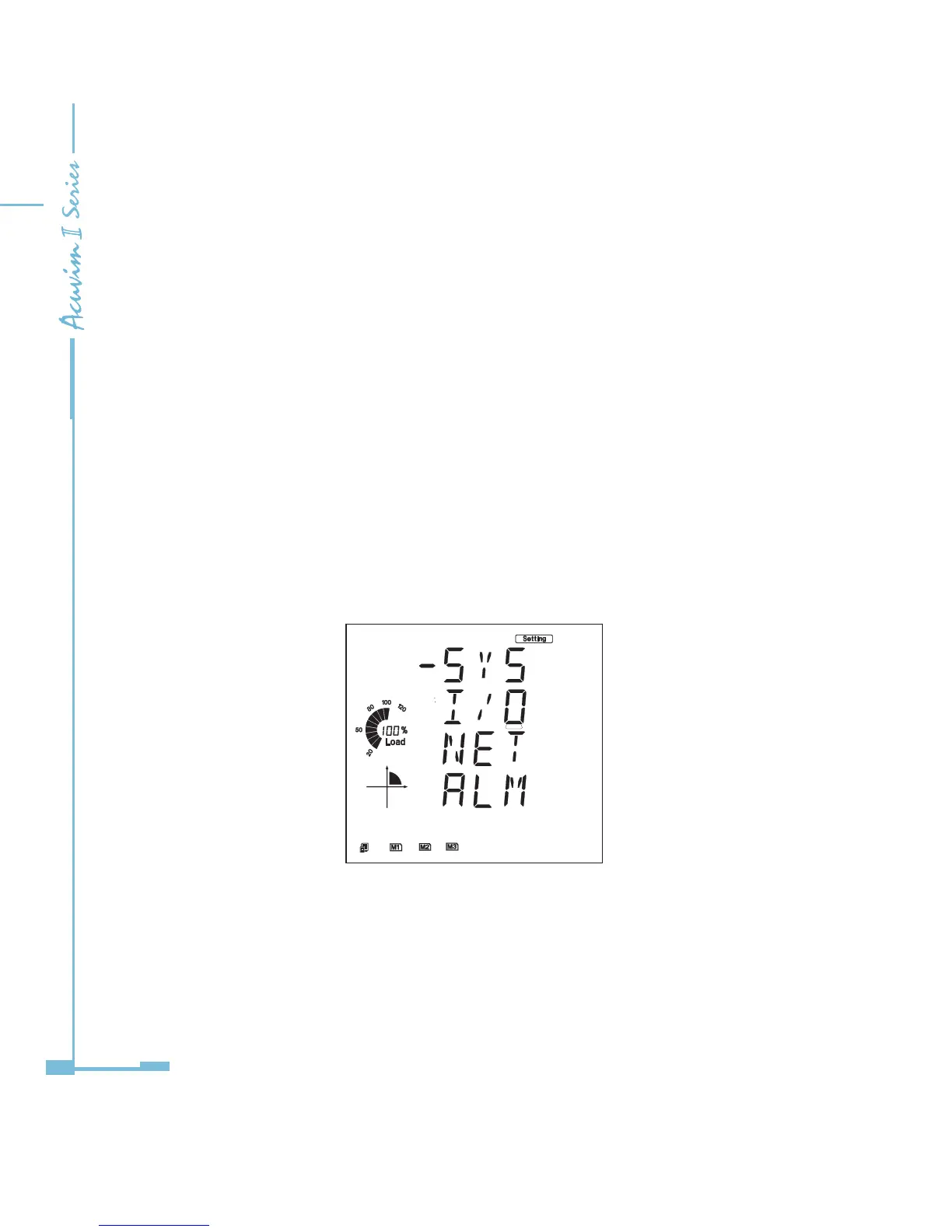50
To input password:
Press H to move the ashing cursor to the next position.
Press P to increase the number by 1.
Press E to decrease the number by 1.
Press V/A to conrm the password.
b) Parameter Selection Mode
There are four parameters to choose from in the parameter selection manual:
system, expanded I/O module, Ethernet module and alarm.
No commands are associated with the H key in the parameter selection manual.
Press P to move the cursor downwards, the cursor will move to the top when it
reaches the bottom.
Press E to move the cursor upwards, the cursor will move to the bottom when it
reaches the top.
Press V/A to select and modify the parameter.The gure shows the parameter
selection page. “SYS” stands for system parameter, “I/O” stands for expanded I/
O module parameter, “NET” stands for Ethernet module parameter or BACnet
module parameter ("MESH" stands for mesh module) and “ALM” stands for
alarm parameter. As shown in the gure, the cursor points to the “SYS”, which
